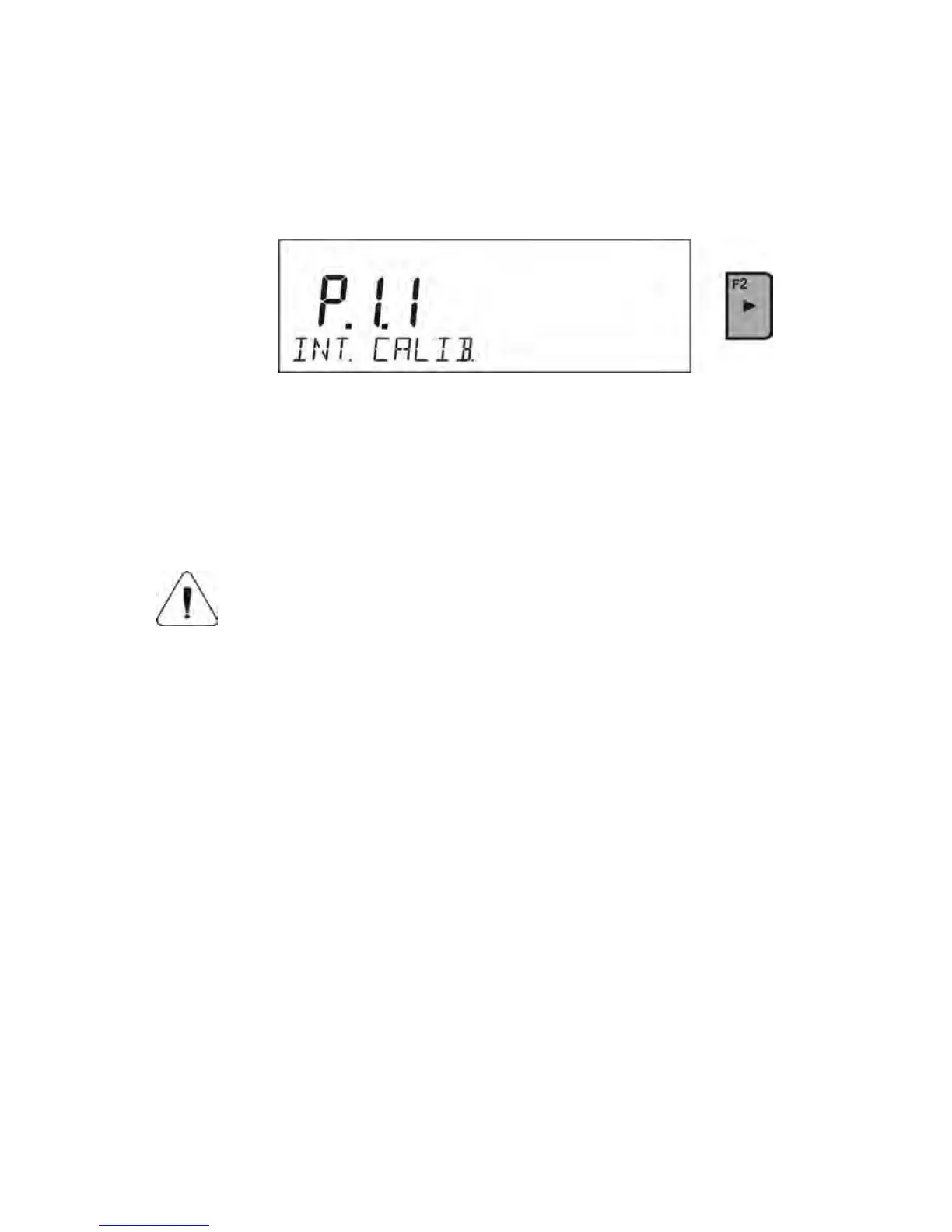13.3. Manual adjustment
13.3.1. Internal adjustments
Press Cal button
or
The balance performs internal adjustment automatically. During
adjustment process do not load the weighing pan with any load. The
message is displayed <DO NOT TURN OFF CALIBRATION> in the
bottom line. Once adjustment process is completed, balance saves its
result in memory and returns to weighing mode.
CAUTION
- Press Esc button to abort adjustment process.
-If, during adjustment process, weighing pan of a balance is loaded, the
display will show an error message. Adjustment will be stopped. As
weighing pan is unloaded, the adjustment process will continue and be
completed.
