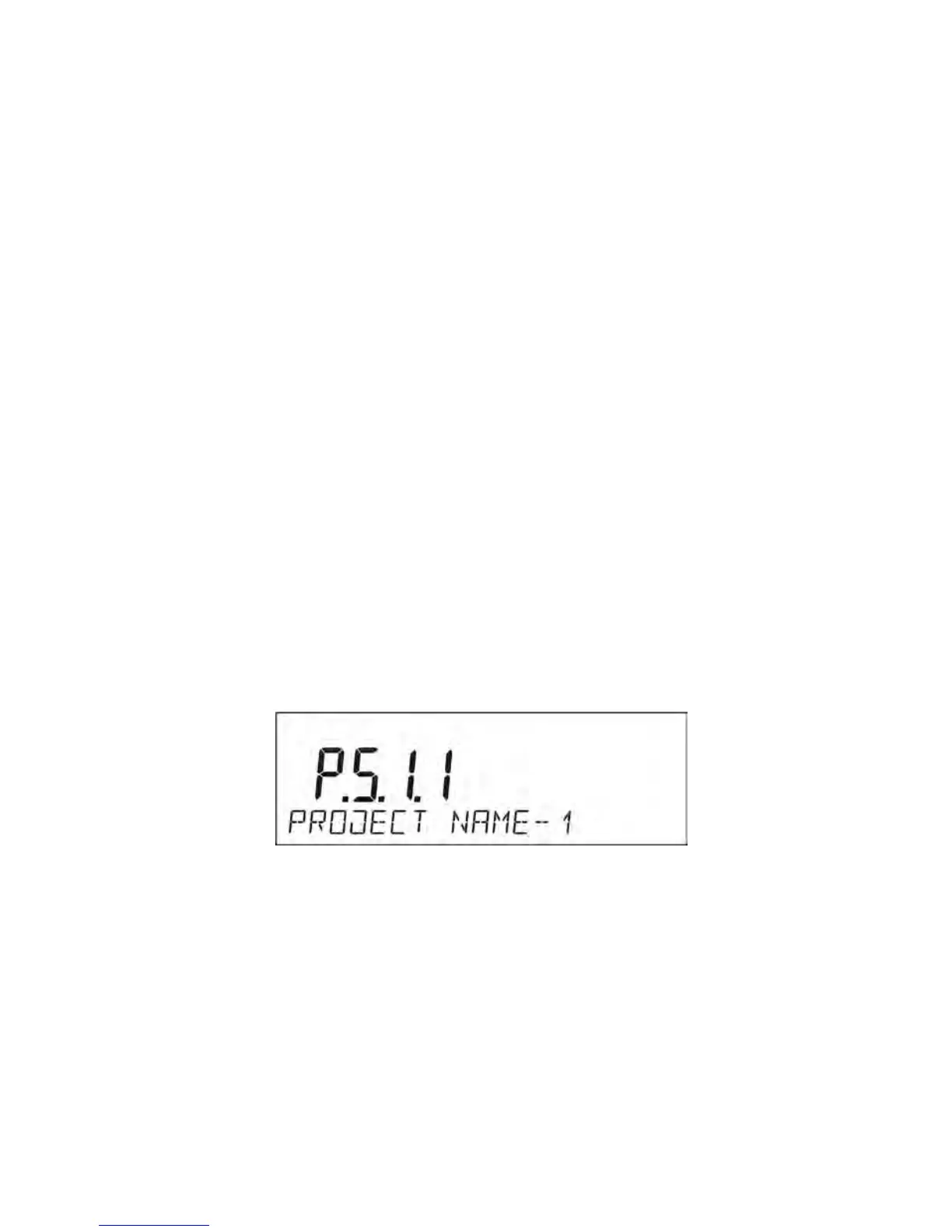14. DETERMINING CONTENT OF A PRINOUT
14.1. Adjustment report
P5.1 CAL. REPORT, is a group of parameters which enable declaring data that is
on an adjustment printout.
P5.1 CAL. REPORT
P5.1.1 PROJECT |
P5.1.2 CALIB. TYPE | YES
P5.1.3 USER | YES
P5.1.4 PROJECT | YES
P5.1.5 DATE | YES
P5.1.6 TIME | YES
P5.1.7 BALANCE ID | YES
P5.1.8 CAL.DIFFER. | YES
P5.1.9 DASHES | YES
P5.1.10 SIGNATURE | YES
• P5.1.1 PROJECT
Option enables entering the name of the project (e.g. associated with a specific
type of weighment). The name can be up to 16 characters.
For instance, a project name entered into the balance in capital letters, looks
like the figure below:
• P5.1.2 CALIB. TYPE.
Enables printing out the type of the adjustment being carried out.
• P5.1.3 USER
Enables printing out the name of logged-in user.
