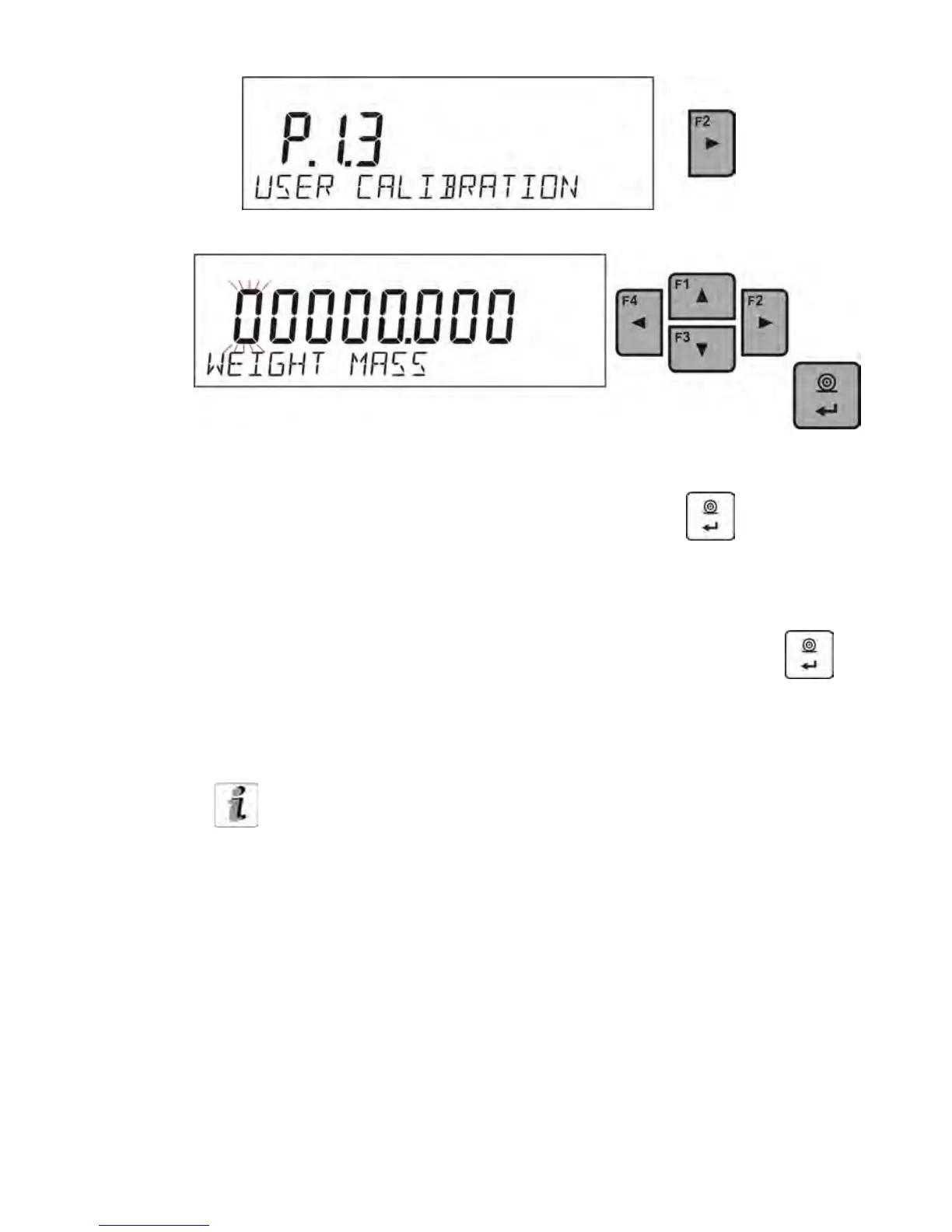The first procedure of the process is to enter the mass of the weight that is to
be used for adjustment. The mass must be ≥ 30% Max capacity.
Once the mass of the weight is entered and confirmed, the message is
displayed which asks you to remove the weight from the pan <REMOVE
MASS> (weighing pan must be empty). After that, press button, the
balance determines the weight of unloaded pan and message
<CALIBRATION> is shown in the bottom line .
Next, message <PLACE MASS>is displayed in the bottom bar, and in the
main window the value of the mass to be placed e.g. 200.000g (depending
on balance type). Place the weight of the indicated mass and press
button. The balance determines the mass and message <CALIBRATION> is
displayed in the bottom line. After the adjustment process, the balance
returns to submenu P1.2 EXT.CALIB.
If a balance is verified, it is not possible for a user to carry out
external adjustment process.
13.4. Adjustment report printout
At the end of each adjustment process or adjustment test, an adjustment
report is generated automatically and sent to communication port COM 1. The
content of the report is declared in menu P5.1 CAL REPORT.
The description of how to declare the settings for this option is included
further in this manual, in the section on printouts.
The report can be printed out via the printer connected to the balance or it can
be sent to the computer and saved as a file for archiving.
