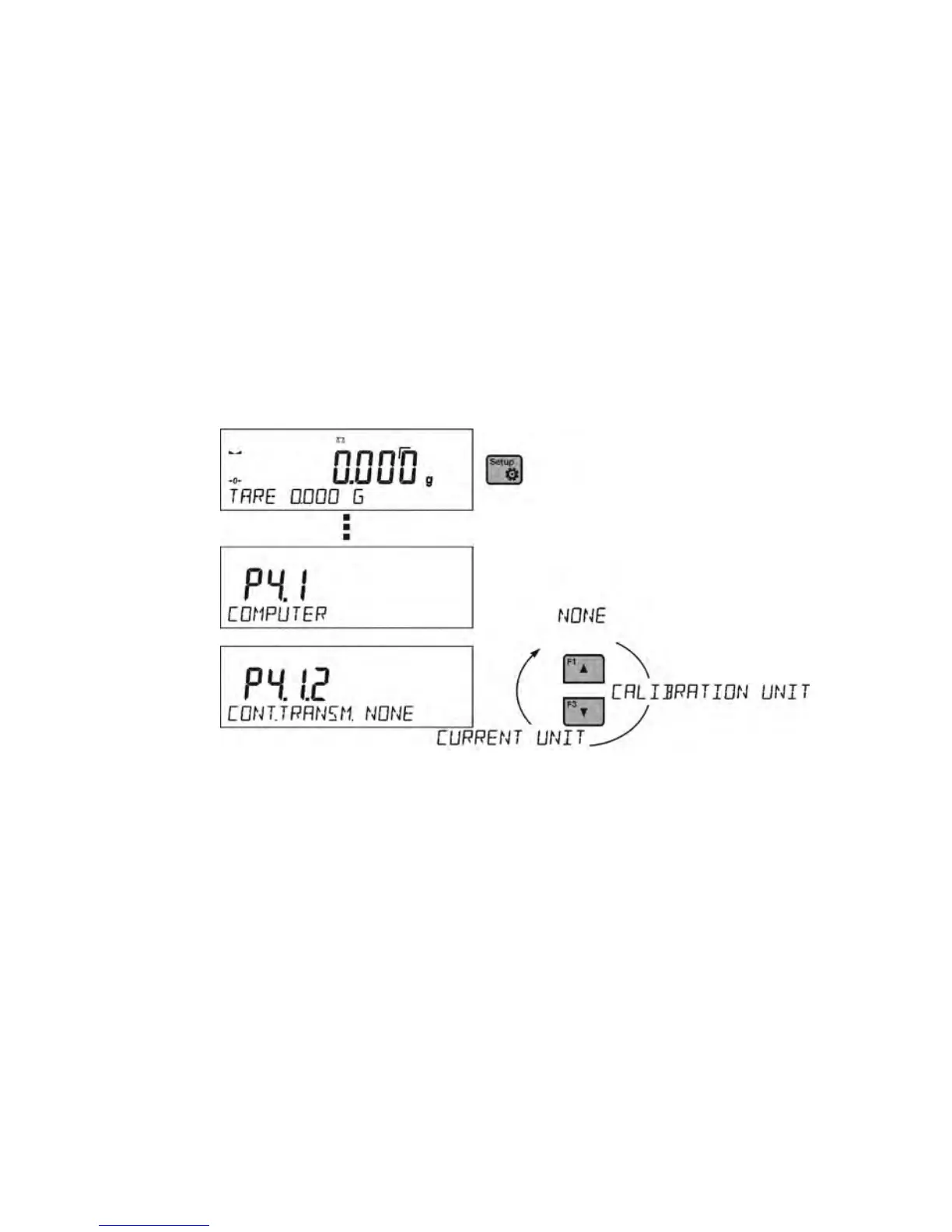19.1.2. Continuous transmission
Continuous transmission parameter enables turning on/off continuous
transmission of a measurement.
It is possible to set one of three available options:
• Continuous transmission in calibration unit <CAL. UNIT>,
independently from currently chosen mass unit,
measurements are transmitted in unit set on a main
measuring device (calibration unit)
• Continuous transmission in current unit <CURRENT UNIT>
measurements are transmitted in current unit; the unit
changes dynamically whenever the user presses Units button
in order to modify the unit on a display.
• Continuous transmission off <NONE>
Setting instruction:
Caution:
Continous transmission may be turned on/off by means of command sent
from a computer (go to COMMUNICATION PROTOCOL chapter)
19.1.3. Cooperation with E2R
E2R is a control system, it controls all weighments realised on a
measuring device. Upon activation of this option operations on some
Databases are only possible with the use of a computer (options are
not accessible on a measuring device). In ordert o start cooperation
with E2R system set <YES> value of <E2R SYSTEM> parameter.
Caution:
< E2R System> parameter may be updated by the device manufacturer or
authorized persons.
