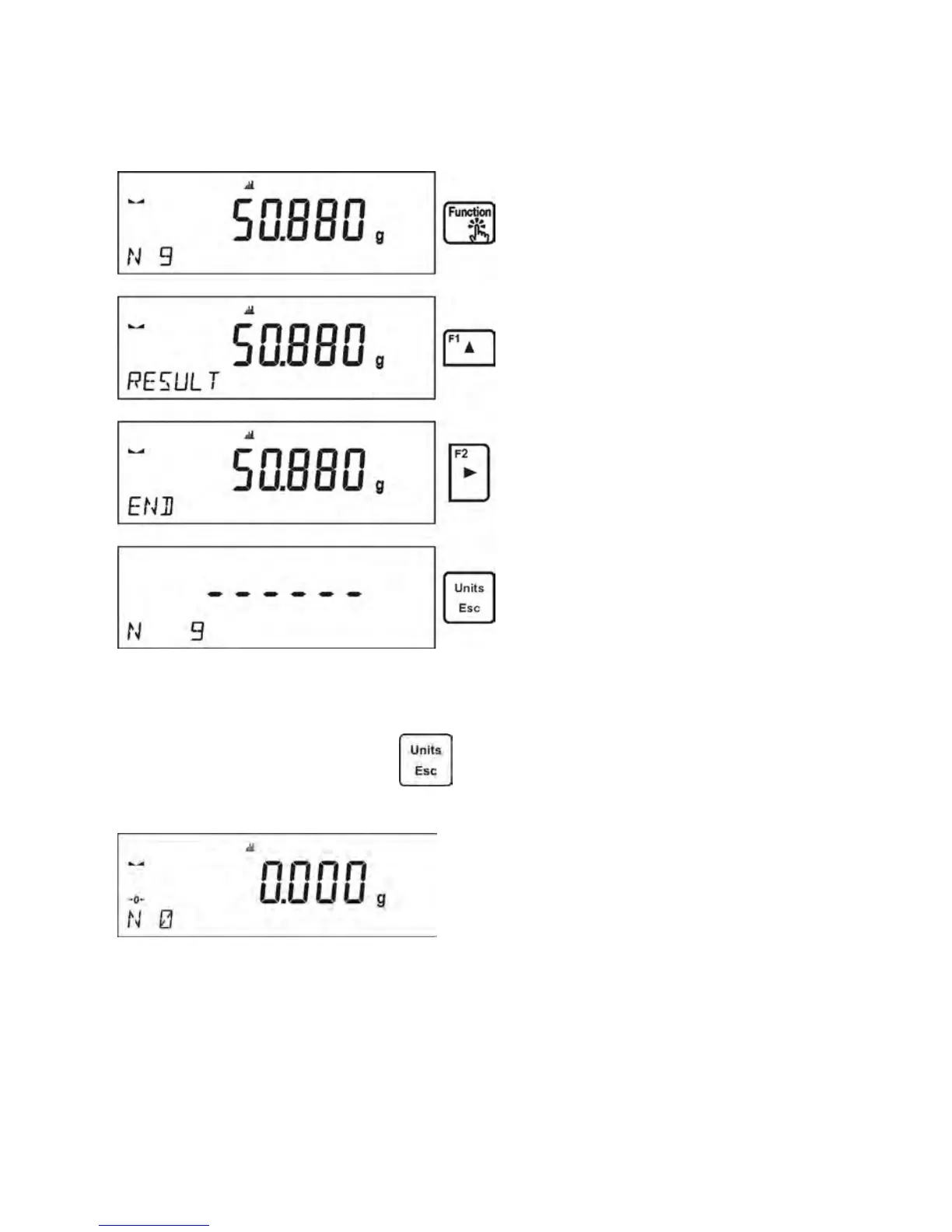17.8.3. Deleting statistics
To delete the statistics data carried out for the series of measurements, you should
follow this procedure:
Activating the option <FINISH> results in printing out the statistics data and moving
to the window <RESULT>, from which it is possible to check the data and print it
out again, if necessary.
Abandon this window by pressing
button. This leads to returning to the main
mode <STATISTICS> and zeroing the data related to the carried out
measurements.
A user can begin another series of measurements or return to the mode of
weighing.
