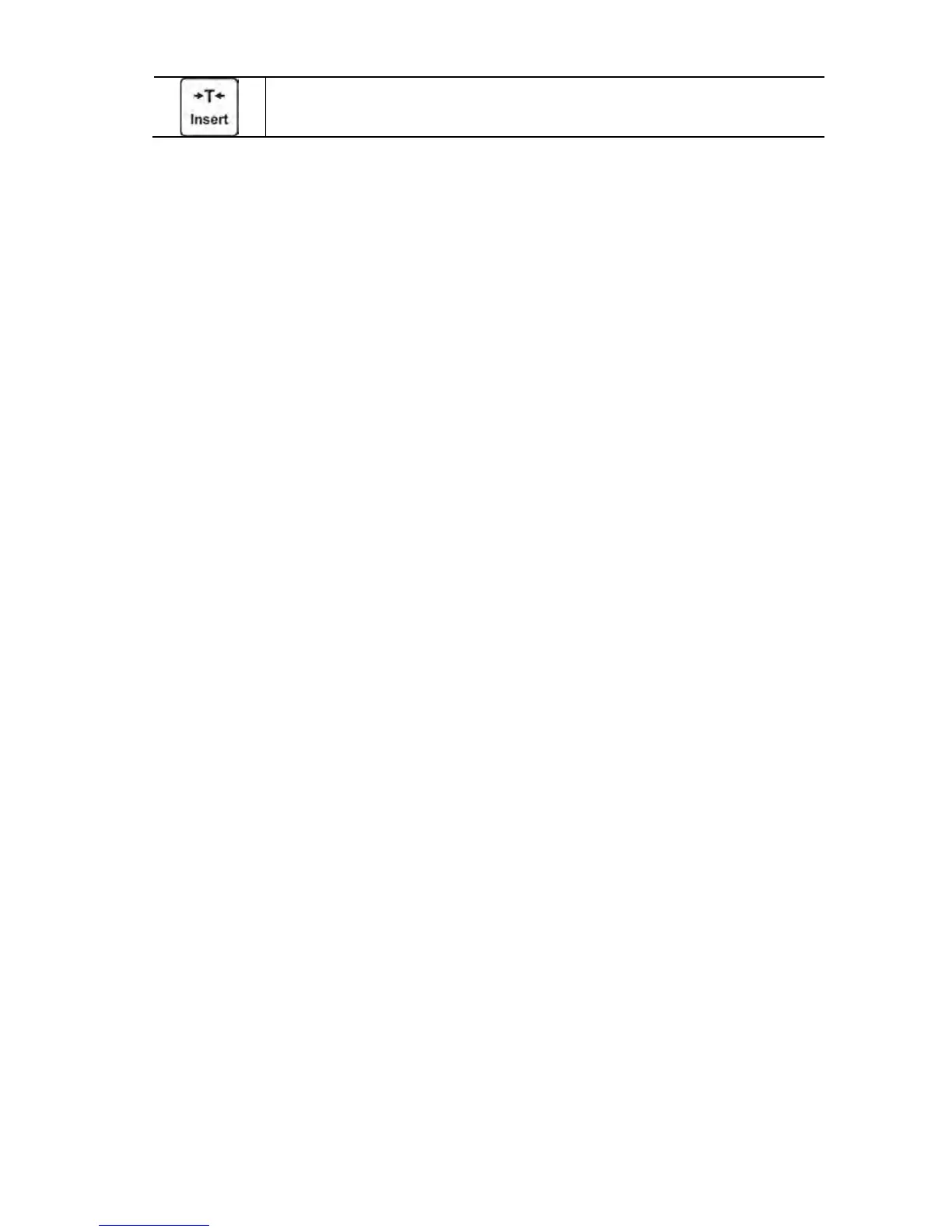Inserting a character
− By the means of computer keyboard of the USB type
A computer keyboard of the USB type can be connected, which enables
easier and quicker editing of the print-outs.
In order to insert text, you should enter the appropriate option in the menu
and with help of the keyboard insert the text and confirm by pressing Enter
key.
CAUTION:
It is important to type variables used for non-standard printouts in capital letters.
14.6. Variables
Variables are alphanumeric inrormation which can be linked to the printouts,
products or other information related to weighing. For every variable enter its
contents. Variables can be used for entering e.g. serial number or batch number
during the products weighing. The program allows to enter two variables. Each can
contain max 32 characters.
In order to enter a variable, you need to enter the variable settings (parametre P5.9
– VARIABLE 1 or P5.10 – VARIABLE 2) and enter its contentents using direction
keys (arrows) on the balance keypad or a computer keyboard. Entering texts
procedure is the same as for non-standard printouts.
