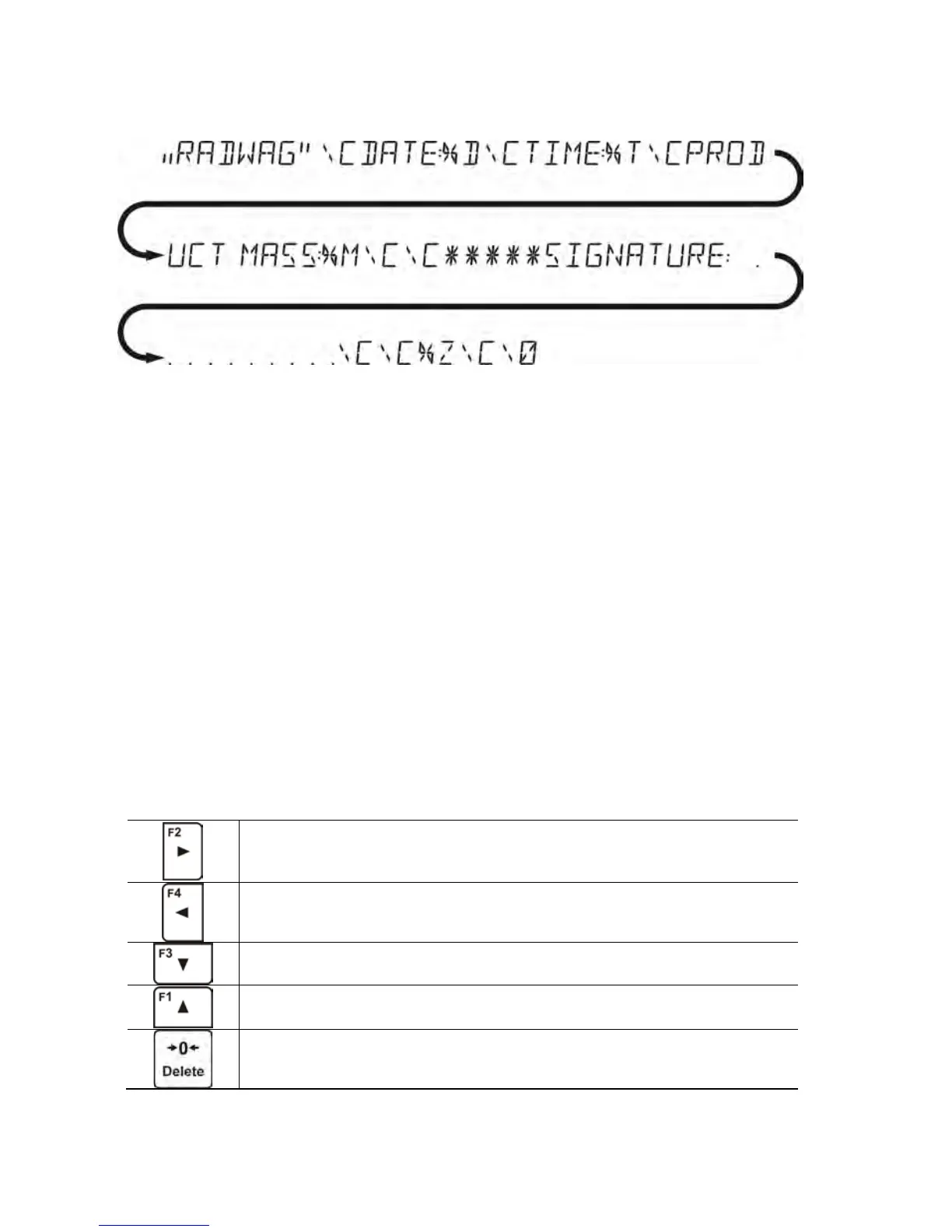You should enter the printout of the content setting and design the printout using
appropriate variables and text format characters.
Example 2:
To crop the paper after the printout had been carried out by EPSON printer (if the
printer is equipped witht an autocutter blade) the user must select (for a given
printout: HEADER, GLP PRINTOUTor FOOTER) an option of non-standard printout
1,2,3 or 4 with <%E> value available and select this printout for a given printout
settings.
In such case <SUFFIX> command should stay empty.
Paper must be cropped underneath the FOOTER.
Example settings:
• P5.4.14 STANDARD PRINTOUT | NSD. PRN. 1
• P5.5 NSD. PRN. 1 | %E
The way of inserting texts
− By the means of balance
Choice of the character to be changed. Moving the cursor or an
active character (blinking) to the right.
Choice of the character to be changed. Moving the cursor or an
active character (blinking) to the left.
