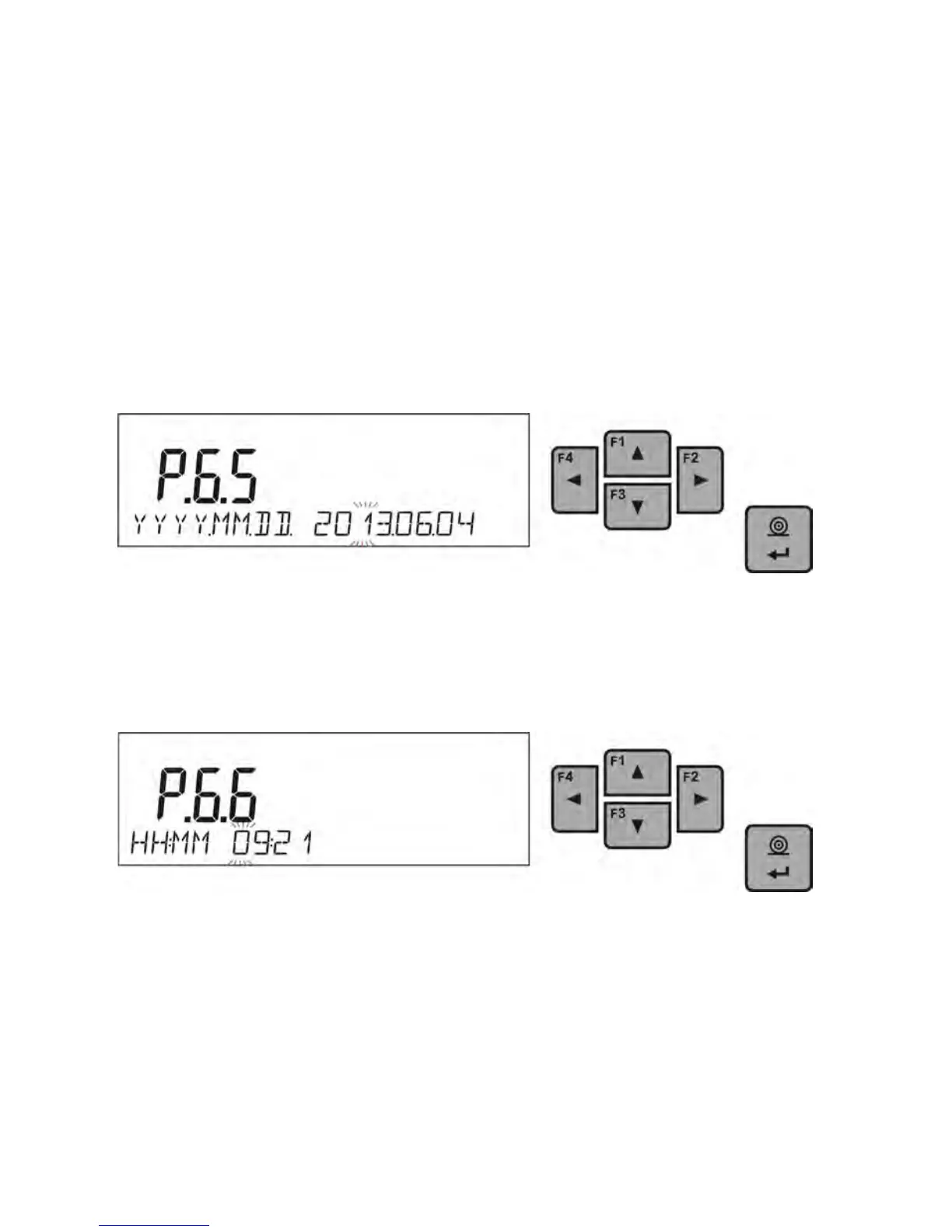11.6 Backlight and adjusting display brightness
Enables setting the brightness of the backlight or switching off the display
brightness completely.
100 - maximum brightness of the backlight
10 - minimum brightness of the backlight
NONE - display brightness switched off
11.7 Date
Enables setting the current date.
As follows:
11.8 Time
Enables setting the current time.
As follows:
11.9 Date format
Enables altering the date format on the printout
[YYYY.MM.DD / YYYY.DD.MM / DD.MM.YYYY / MM.DD.YYYY]
Where:
YYYY – year
MM – month
DD - day
