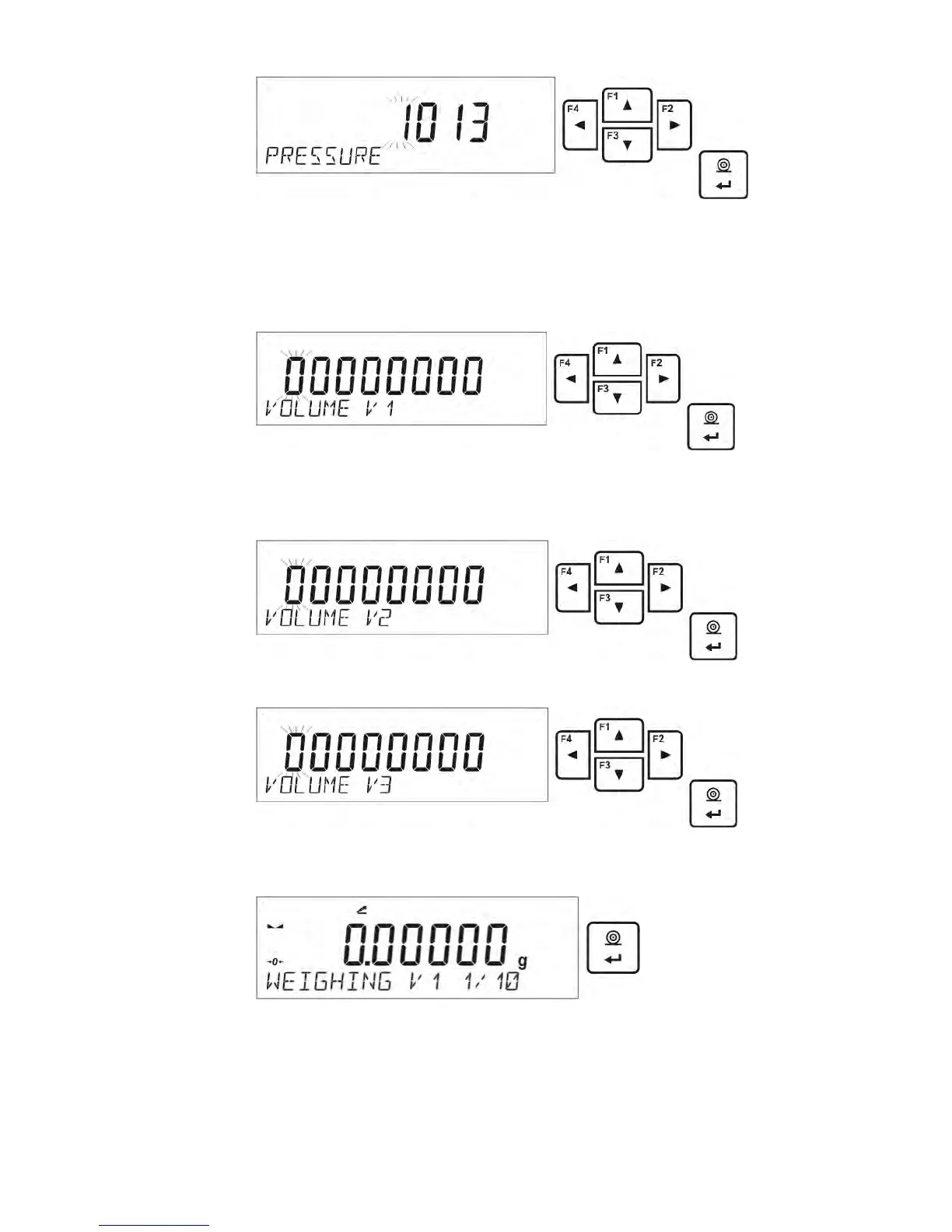• Enter (V1) control volume. For fixed volume pipettes (P2.13.5
VOLUME DETERMINATION parameter set to value <1>) this is the
one and only value to be entered. The computer software proceeds to
the next step, i.e. entering the second control volume (V2) for a tested
pipette.
• Enter (V2) control volume. The computer software proceeds to the
next step, i.e. entering the third control volume (V3) for a tested
pipette.
• Enter (V3) control volume.
• Upon entering the data the computer software proceeds to pipettes
calibration.
• Follow the displayed description in order to complete the procedure.
• By means of pipette dose the first portion of water, wait until the
measurement is stable and press ENTER to confirm.
