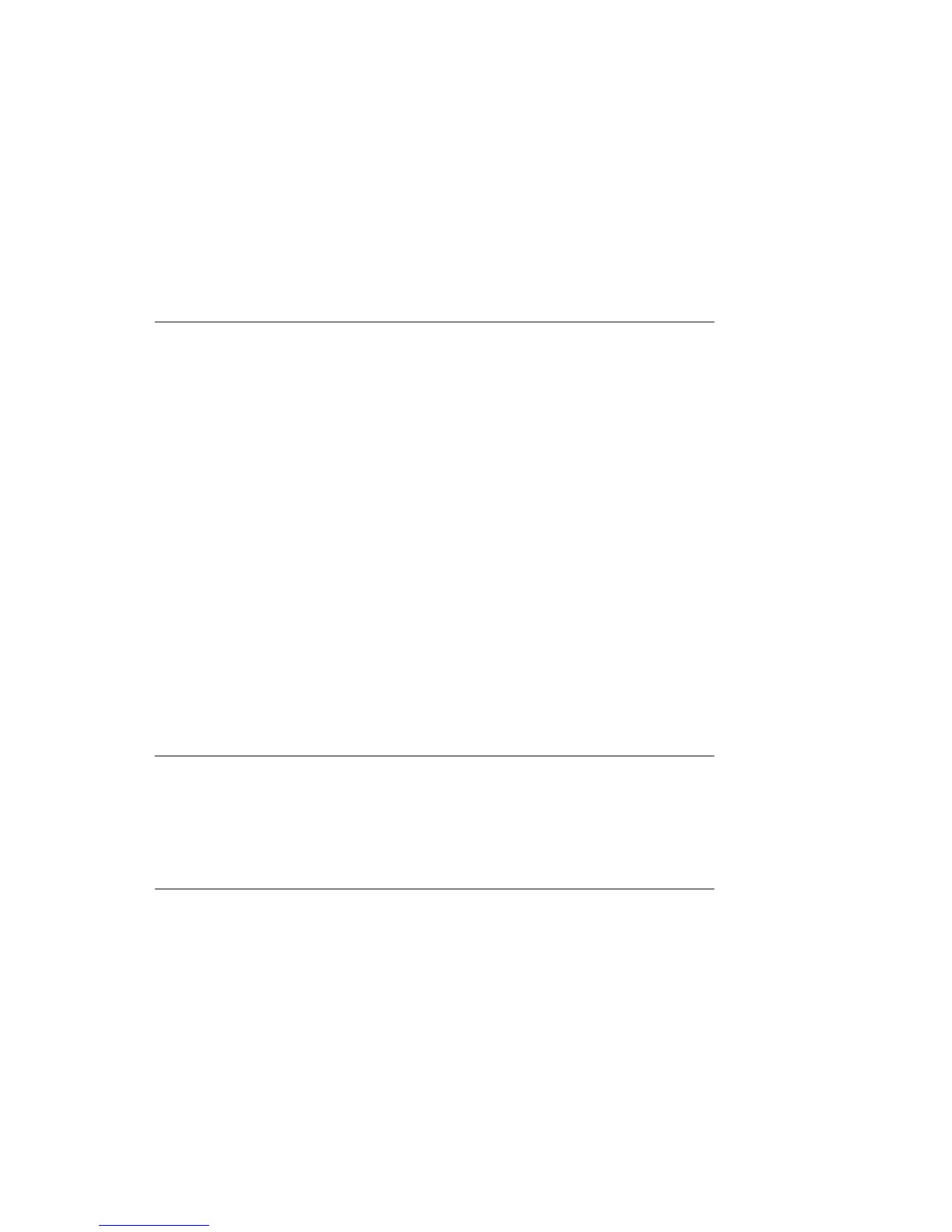Name of function groups and their content:
P1 ADJUSTMENT
P1.1 INT. CALIB. | [internal adjustment]
P1.2 EXT. CALIB. | [external adjustment]
P1.3 USER CALIBRATION | [user adjustment]
P1.4 CALIBRATION TEST | [adjustment test]
P1.5 AUTO. CALIB. |NONE [automatic adjustment]
P1.6 AUTO. CALIB. C. |1 [time of automatic adjustment]
P2 OPERATION MODE
P2.1 ACCESSIBILITY | [settings for the accessibility of individual
modes while working with the balance]
P2.2 WEIGHING | [setting for the function weighing]
P2.3 COUNTING PCS | [settings for the function counting pieces]
P2.4 CHECKWEIGHING | [settings for the function checkweighing]
P2.5 DOSING | [settings for the function dosing]
P2.6 DEVIATIONS | [settings for the function deviations % against
the mass of the standard]
P2.7 DENS. OF SOLIDS | [settings for determining density of solids]
P2.8 DENS OF LIQUIDS | [settings for determining density of liquids]
P2.9 ANIMAL WEIGHING | [settings for the function animal weighing]
P2.10 STATISTICS | [settings for the function statistics]
P2.11 TOTALISING | [settings for the function totalising]
P2.12 PEAK HOLD |[settings for the function peak hold]
P3 COMMUNICATION
P3.1 COM 1 | [transmission parameters port COM 1]
P3.2 COM 2 | [transmission parameters port COM 2]
P3.3 WIFI | [transmission parameters port WIFI]
P4 DEVICES
P4.1 COMPUTER; PORT |COM 1/COM 2/USB/WIFI/NONE [PC connection
port]
CONT. TRANSM. | CALIBRATION UNIT./ CURRENT UNIT/ NONE
[turning on/off continuous transmission]
E2R SYSTEM | YES/ NO [turning on/off cooperation with E2R system]
P4.2 PRINTER
|COM 1/COM 2/USB/WIFI/PENDRIVE/USB PC/NONE
[printer connection port]
P4.3 BARCODE READER |COM 1/COM 2/NONE [barcode reader port]
