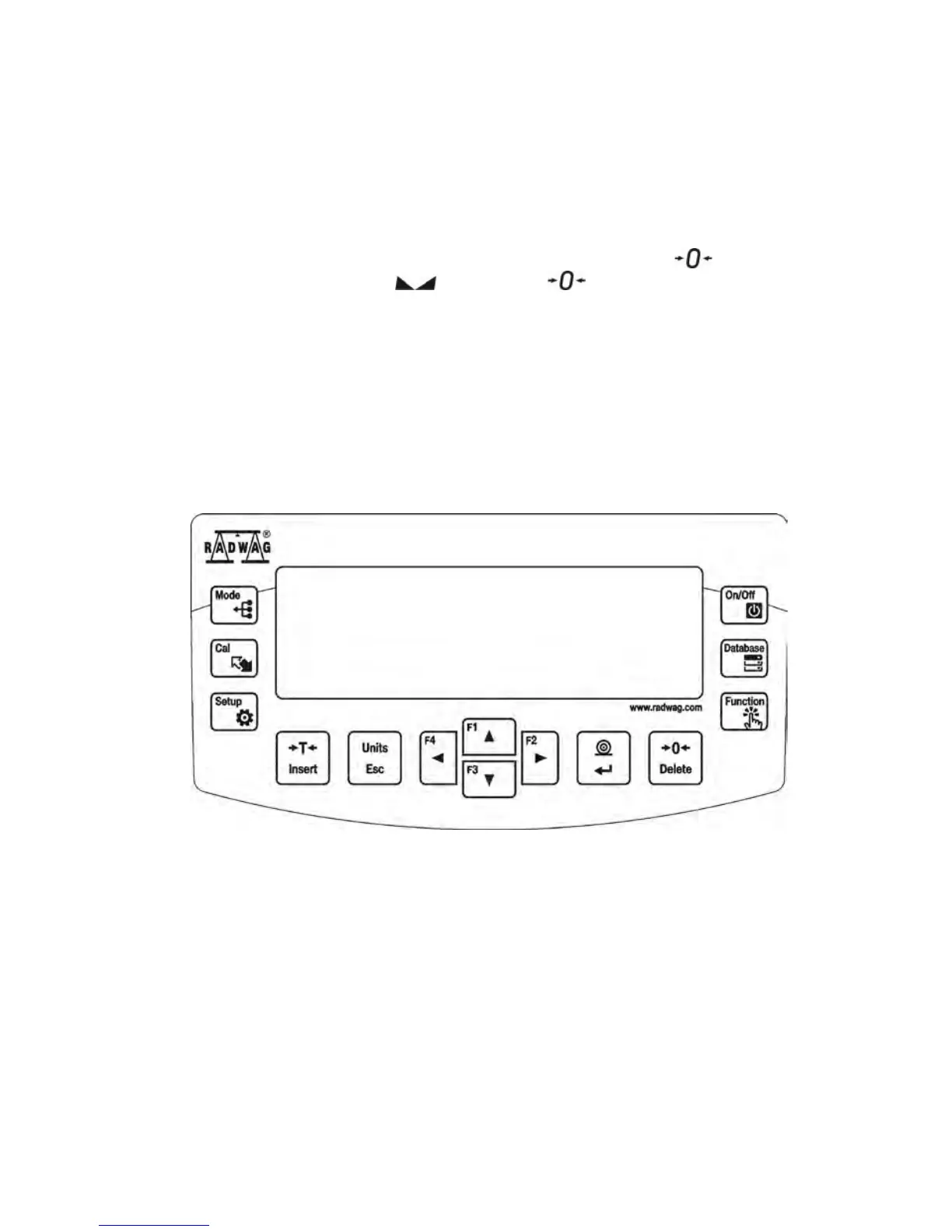Before the start of weighing process or in case of drastic change of ambient
conditions at a workstation (e.g. ambient temperature change at a workstation more
than 3°C) the balance requires adjusting. The procedure of balance adjustment is
described further in this user manual.
• Before the start of weighing procedure, it is recommended to load the
balance’s weighing pan a few times with mass close to balance max
capacity,
• Check if unloaded balance indicates “precise zero”
and whether
measurement is stable
, if not, press /Delete button,
• Press UNITS button, to set a measuring unit:
[g], [mg], [ct], and also if enabled in factory menu (non-verified balances)
[kg], [lb], [oz], [ozt], [dwt], [tlh], [tls], [tlt], [tlc] [mom], [gr], [ti], [N], [baht], [tola]
• Place weighed object on balance’s weighing pan and read result only on
stabilisation of measurement result,
• Mass indication of a load placed on balance’s weighing pan can be tarred
for multiple Times by pressing →T
/Insert (pay CAUTION not to exceed
maximal capacity of a balance by applying multiple tare function).
During times between carrying out the following measurement series do not unplug
the balance from mains. It is recommended to switch off the balance’s display by
pressing ON/OFF button. On repeated pressing of the ON/OFF button the balance
is ready for operation and carrying out the following measurements.
