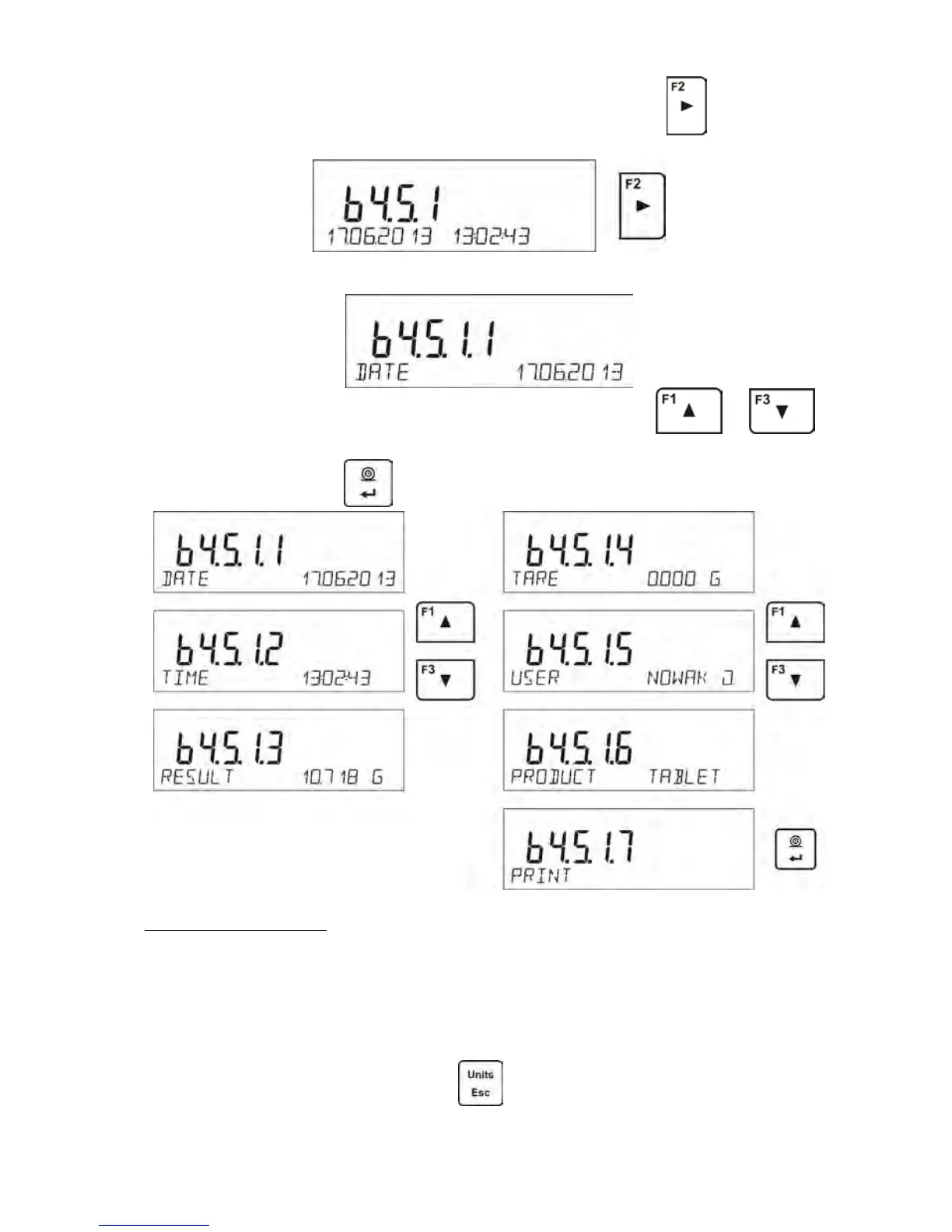To view the remaining data relating to the measurement, press after selecting
the measurement in question:
The software will automatically show the data relating to the measurement in the
bottom line of the balance display.
To move through the data relating to the measurement, press
or
The data relating to the measurement can be printed out by selecting the option
<PRINT> and pressing
button.
Example of a print-out
Date 19.06.2013
Time 6:48:41
Result 199.90 g
Tare 0.000 g
User SMITH
Product PILL
To return to the weighing mode press
button repeatedly.
