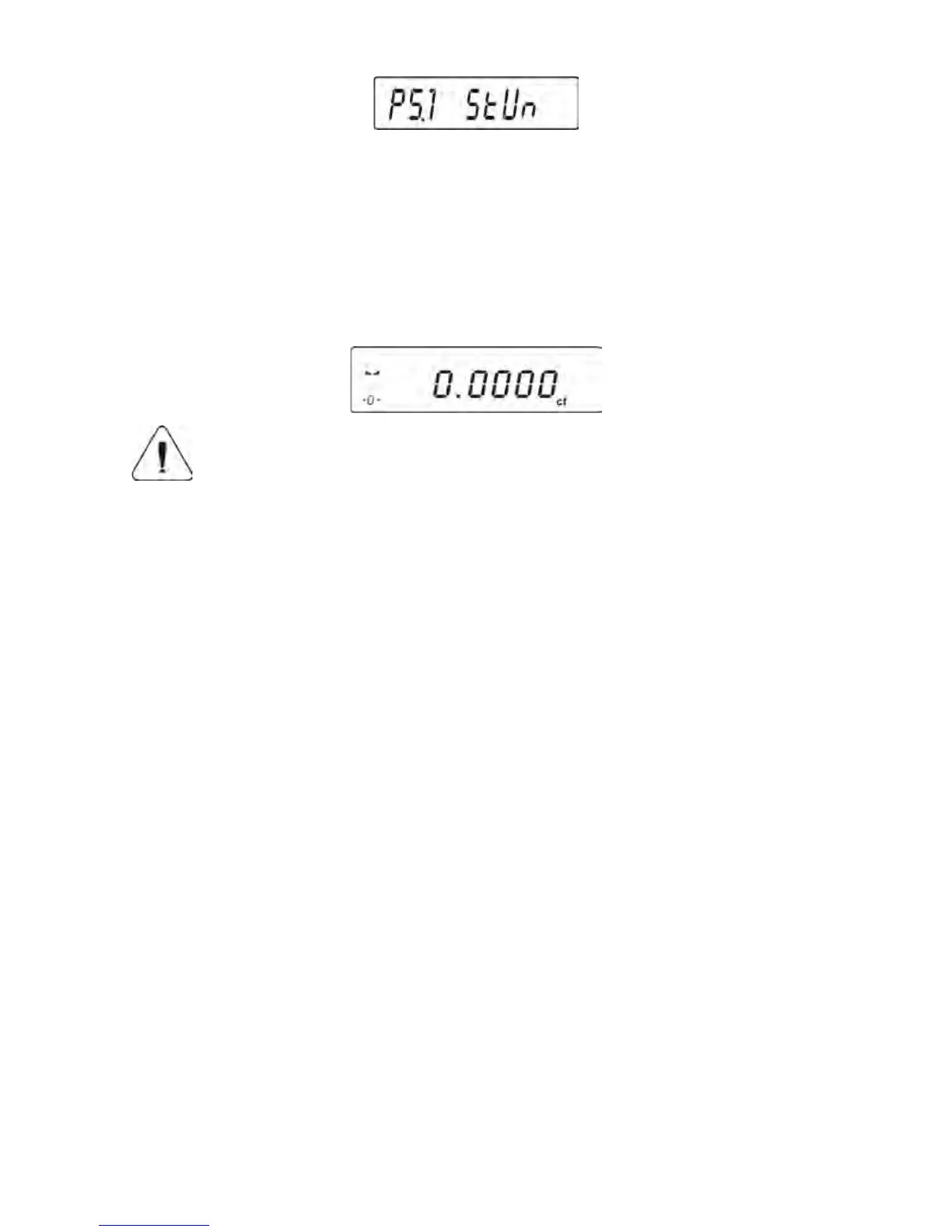Available settings:
• For verified balances, a user can select from the following measuring units:
[g], [mg], [ct]
• For non-verified balances, a user can select from the following measuring
units: [g], [mg], [kg], [ct], lb], [oz], [ozt], [dwt], [t], [mom], [gn].
Go back to weighing mode with procedure of saving changes
(see point - 7.1.2. – return to weighing).
CAUTION:
On switching on, the balance will start operating with set basic measuring
unit.
9.2. Temporary measuring unit
Function enables selecting a measuring unit which will be indicated next to
mass readout during weighing process. Set measuring unit will be in use from
the moment of its activation until its change or switching off and on the balance.
Each pressing the Units key, causes change of the measuring unit.
Available settings:
• For verified balances, a user can select from the following measuring units:
[g], [mg], [ct]
• For non-verified balances, a user can select from the following measuring
units: [g], [mg], [kg], [ct], lb], [oz], [ozt], [dwt], [t], [mom], [gn].
