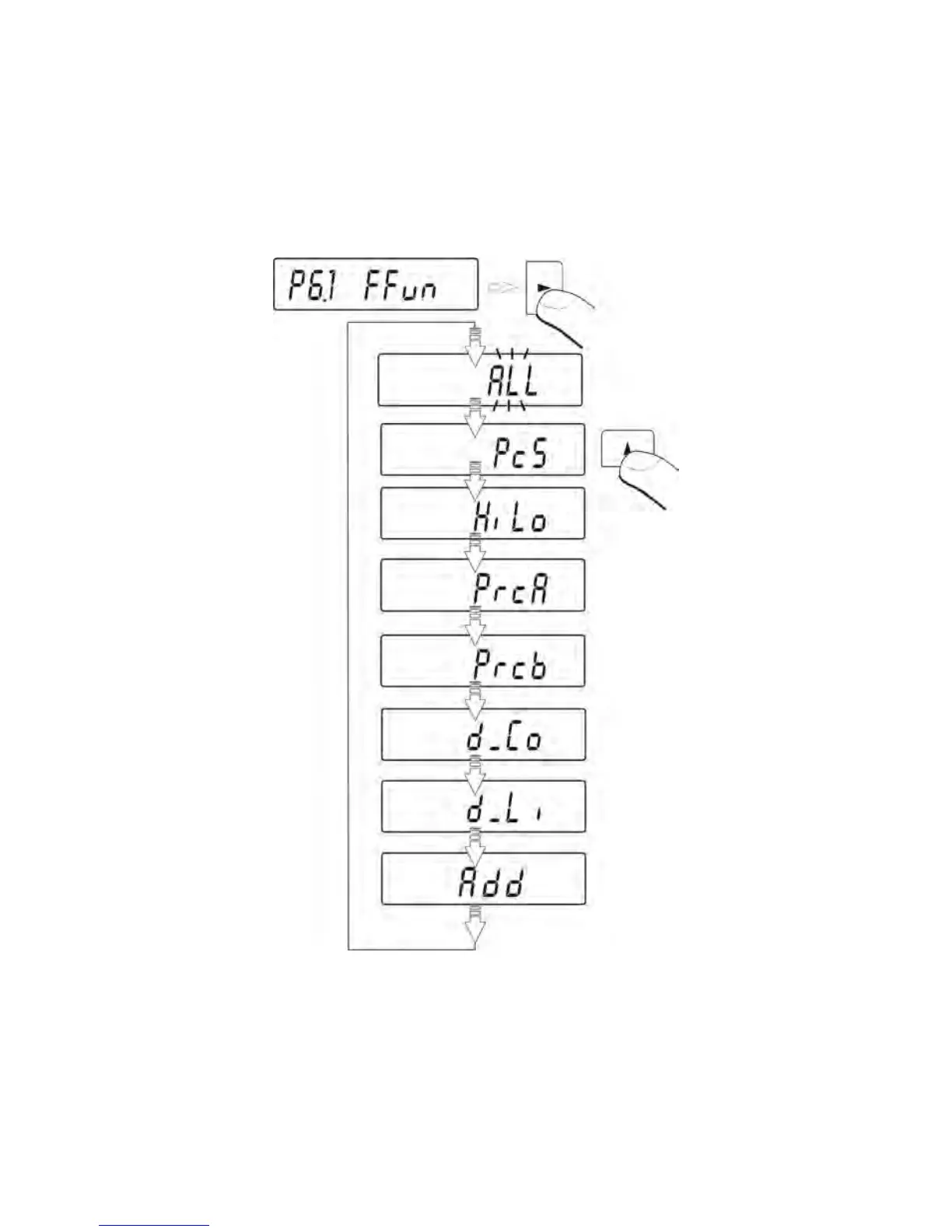9.3.1. Selection of working modes available for a user
Function enables selecting (by pressing MODE key) which working modes
are accessible during weighing function – if all – then select (ALL) and if
only one from all available (described below).
After setting the parameter press PRINT key. Balance goes back to displaying
submenu name P6.1 FFun.
If a mode other than ALL is selected, procedure of returning to weighing mode
differs from other ones.
