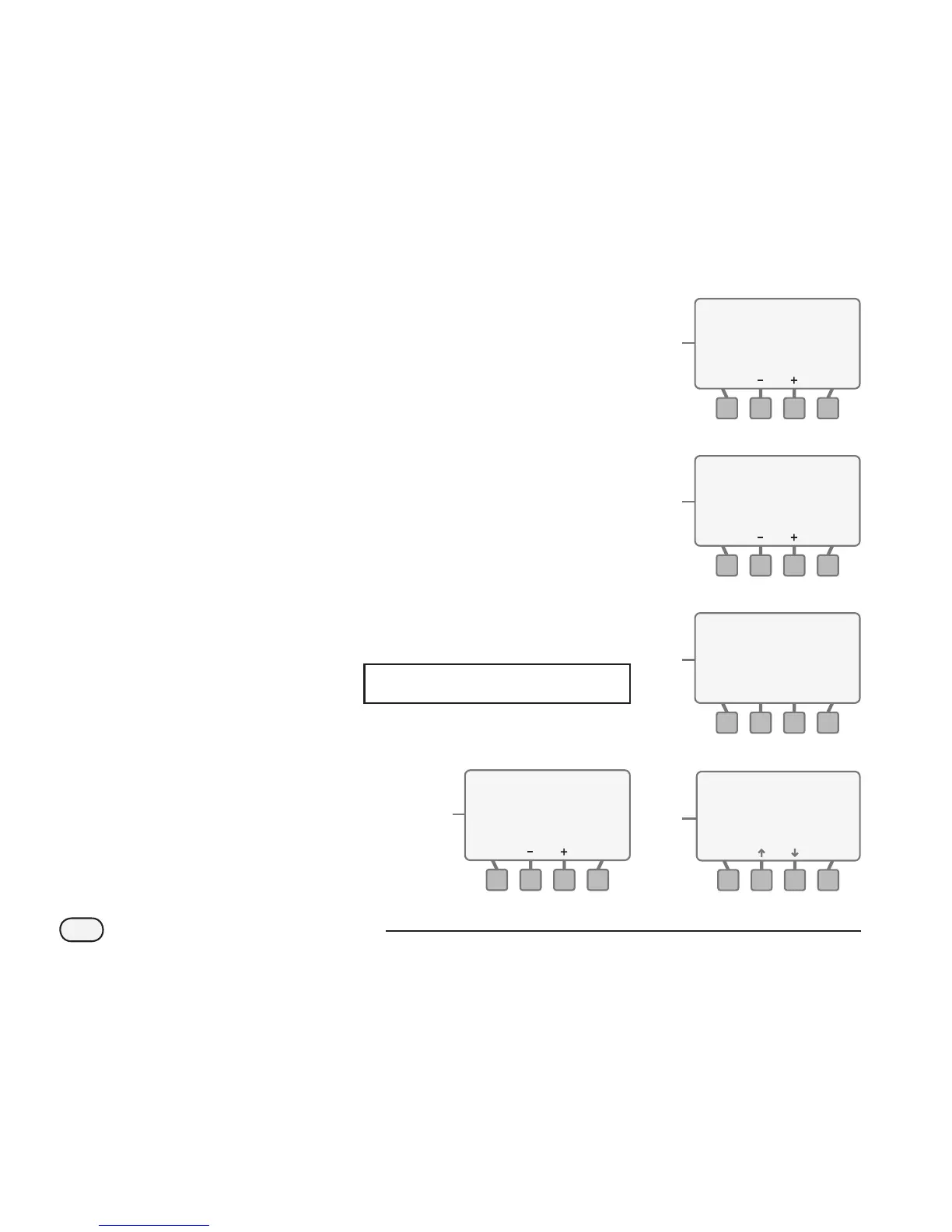ESP-SMT Smart Modular Control System
17
!
NOTE: You must have at least a
15 minute time frame between
the end of a water window and
the beginning of another water
window.
f. The text under the 2nd Watering
Time representing the ending
time will begin to blink. Press the
- or + button(s) to set the time in
which the 2nd Watering Time must
end. Once the desired end time is
reached, press the NEXT button.
B
The Grow-In Water Window screen
will appear and the text under the
Grow-In Watering Time representing
the start time will begin to blink.
a. Press the - or + button(s) to set the
time in which the irrigation schedule
will begin every calendar day. Once
the desired time is reached, press
the NEXT button.
b. The text under the Grow-In Watering
Time representing the ending time
will begin to blink. Press the - or +
button(s) to set the time in which
the Grow-In Watering Time must
end. Once the desired end time is
reached, press the NEXT button.
C
The ALLOWED WATERING review
screen will appear. This screen
displays the Allowed Irrigation Days
and the Allowed Watering Times
that you set previously and asks you
to either ACCEPT or to CHANGE
the information.
D
If you press the CHANGE button,
the screen will revert back to
ALLOWED WATERING DAYS. Modify
the information by following the
previous steps in the Set Watering
Days and Set Watering Times
section of this user manual.
If you press ACCEPT then the
CONFIGURE CONTROLLER screen
will appear.
You have now completed all of the required
steps to configure the controller.
b.
a.
f.
A
GROW-IN WATER WINDOW
Water every day
between
AM To 05:0009:00 PM
NEXTBACK
GROW-IN WATER WINDOW
Water every day
between
AM To 04:0009:00 PM
NEXTBACK
ALLOWED WATERING
By Days of the Week
05:00 AM To
08:00
09:00
Grow-in: Daily
PM
AM
To
To
09:00 AM
11:45
04:00
PM
PM
CHANGE ACCEPT
Mo We Fr
SELECT
ALLOWED WATER DAYS
No Restrictions
By Days of the Week
Even Days: 2,4,6,… 30
Odd Days: 1,3,5,…no31
Cyclical:Every _ Days
BACK
SET ALLOWED WATER TIME
1st Watering Window
AM To 09:0005:00 AM
PM To 11:4508:00 PM
NEXTBACK
2nd Watering Window
ON
