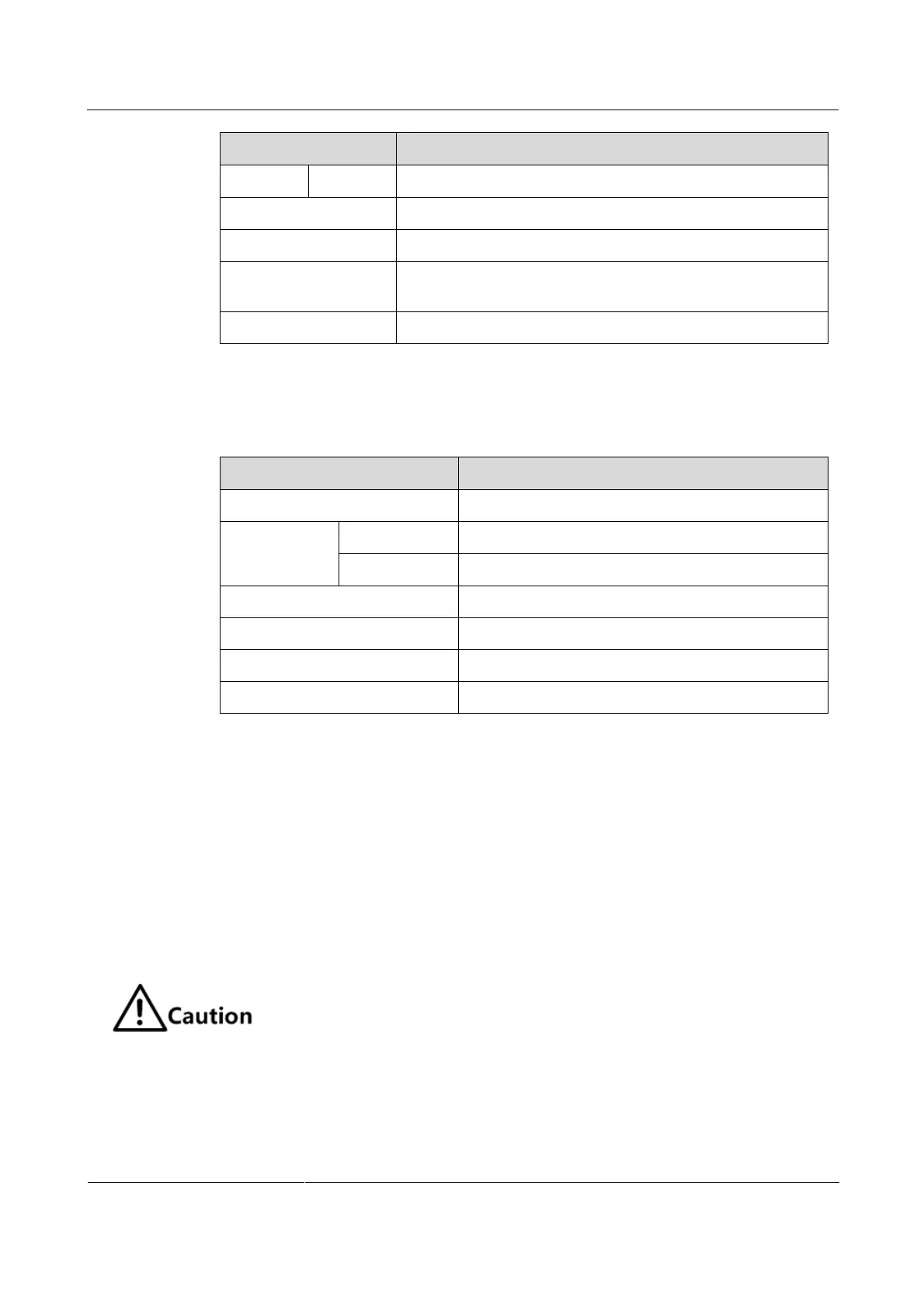Raisecom
ISCOM2600 (B) Series Product Description
Raisecom Proprietary and Confidential
Copyright © Raisecom Technology Co., Ltd.
Blue (N), brown (L), and yellow/green stripe (E)
Inner conductor cross-
sectional area
Table 2-21 lists technical specifications of the American AC power cable.
Table 2-21 Technical specifications of the American AC power cable
American 3-pin-10A/250V-1.5m/RoHS
Black (PVC insulation layer)
White (N), black (L), and green (E)
American 3-pin plug NEMA5-15
Inner conductor wire gauge
2.6.6 RJ45 Console cable
Introduction
With a Console cable, you can log in to the ISCOM2600 series switch through the Console
interface, and then debug and maintain it through a PC.
The connectors at the two ends of the Console cable are as below:
RJ45 connector: connected to the Console interface on the ISCOM2600 series switch
DB9 female connector: connected to the Console interface on the PC
To avoid login failure due to the incorrect use of the Console cable, we recommend
using the Console wire of the specified wiring.
Appearance
Figure 2-48 shows the RJ45 Console cable.
