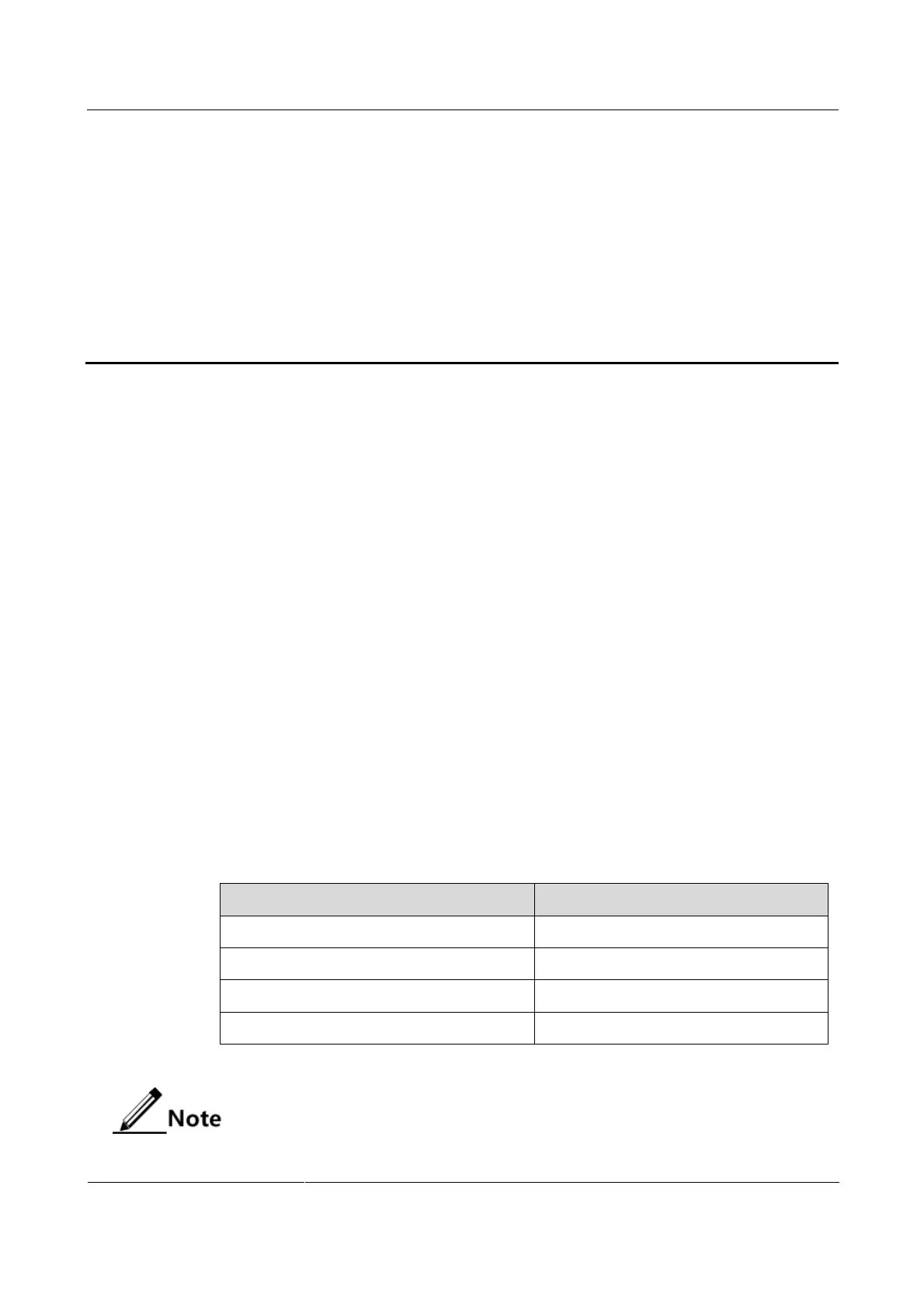Raisecom
ISCOM2600 (B) Series Product Description
Raisecom Proprietary and Confidential
Copyright © Raisecom Technology Co., Ltd.
4 Device installation
This chapter describes how to install the ISCOM2600 series switch, including the following
sections:
Installing hardware
Installing software
4.1 Installing hardware
The ISCOM2600 series switch adopts a 1U cartridge structure. It can be easily installed in the
following scenarios of a telecom equipment room:
Cabinet
Workbench
4.1.1 Preparing for installation
Environment conditions
Table 4-1 lists requirements on the operation environment of the ISCOM2600 series switch.
Table 4-1 Requirements on operation environment
Operating temperature (altitude 0–1800 m)
10%–90% RH (non-condensing)
When the altitude increases by 220 between 1800 m and 5000 m, the highest
operating temperature of the device will decrease by 1°C.
