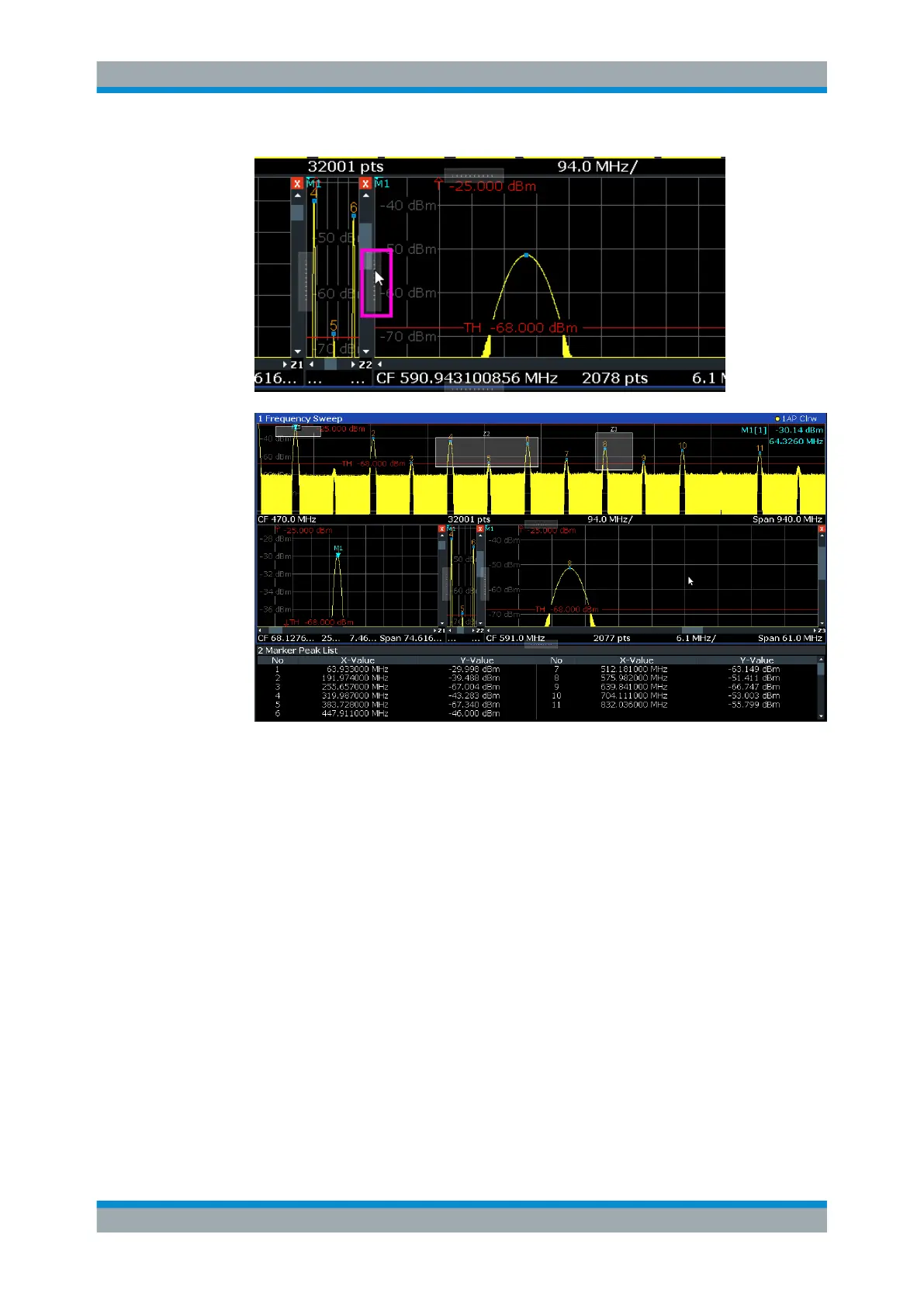Getting Started
R&S
®
FSVA3000/ R&S
®
FSV3000
71User Manual 1178.8520.02 ─ 01
Figure 5-19: Enlarged zoom window
5.3.8 Zooming into the Display Permanently
The zoomed results from Chapter 5.3.7, "Zooming into the Display", on page 68 were
only graphical changes to the display. Now we would like to change the measurement
settings such that the zoomed result is maintained permanently. We will demonstrate
this in the Spectrum channel.
1. Tap the "Spectrum" tab.
2. Double-tap the diagram close to the peak of the measurement.
A peak marker (M1) is inserted at the detected peak.
Trying Out the Instrument