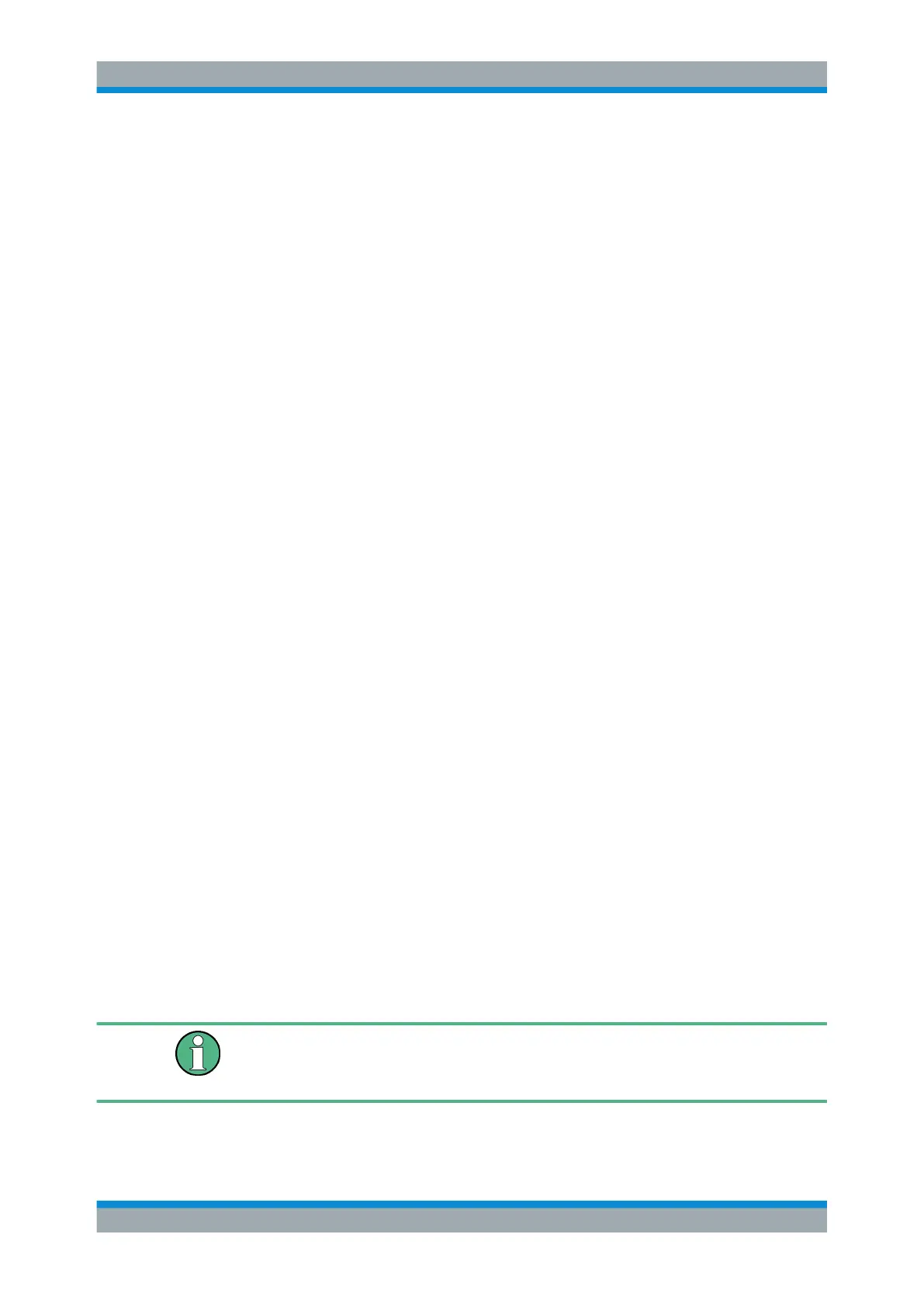Common Analysis and Display Functions
R&S
®
FSVA3000/ R&S
®
FSV3000
518User Manual 1178.8520.02 ─ 01
"Lin"
Activates linear subtraction, which means that the power level values
are converted into linear units prior to subtraction. After the subtrac-
tion, the data is converted back into its original unit.
This setting takes effect if the grid is set to a linear scale. In this case,
subtraction is done in two ways (depending on the set unit):
●
The unit is set to either W or dBm: the data is converted into W
prior to subtraction, i.e. averaging is done in W.
●
The unit is set to either V, A, dBmV, dBµV, dBµA or dBpW: the
data is converted into V prior to subtraction, i.e. subtraction is
done in V.
"Log"
Activates logarithmic subtraction.
This subtraction method only takes effect if the grid is set to a loga-
rithmic scale, i.e. the unit of the data is dBm. In this case the values
are subtracted in dBm. Otherwise (i.e. with linear scaling) the behav-
ior is the same as with linear subtraction.
"Power"
Activates linear power subtraction.
The power level values are converted into unit Watt prior to subtrac-
tion. After the subtraction, the data is converted back into its original
unit.
Unlike the linear mode, the subtraction is always done in W.
Remote command:
CALCulate<n>:MATH<t>:MODE on page 973
9.6 Importing and Exporting Measurement Results for
Evaluation
The R&S FSV/A provides various evaluation methods for the results of the performed
measurements. However, you may want to evaluate the data with further, external
applications. In this case, you can export the measurement data to a standard format
file (ASCII or XML). Some of the data stored in these formats can also be re-imported
to the R&S FSV/A for further evaluation later, for example in other applications.
The following data types can be exported (depending on the application):
●
Trace data
●
Table results, such as result summaries, marker peak lists etc.
●
I/Q data
The following data types can be imported (depending on the application):
●
I/Q data
I/Q data can only be imported and exported in applications that process I/Q data, such
as the I/Q Analyzer or optional applications.
See the corresponding user manuals for those applications for details.
Importing and Exporting Measurement Results for Evaluation
