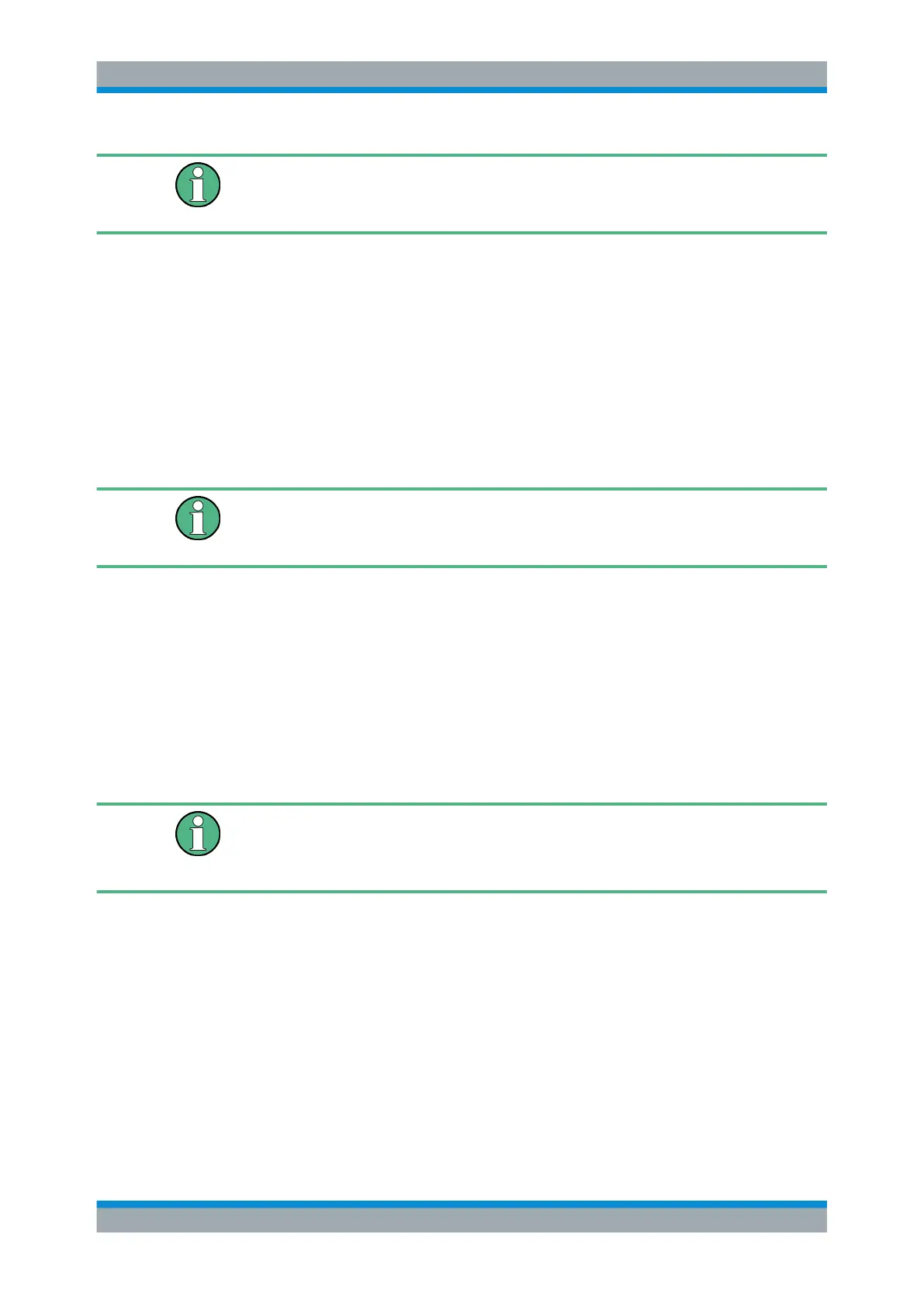General Instrument Setup
R&S
®
FSVA3000/ R&S
®
FSV3000
566User Manual 1178.8520.02 ─ 01
Operating temperature
Before performing this functional test, make sure that the instrument has reached its
operating temperature (for details, refer to the data sheet).
1. Press the [SETUP] key.
2. Press the "Service" softkey.
3. Press the "Selftest" softkey.
Once the instrument modules have been checked successfully, a message is dis-
played.
12.1.4 How to Align the Instrument
Operating temperature
Before performing this functional test, make sure that the instrument has reached its
operating temperature (for details, refer to the data sheet).
To perform a self-alignment
1. Press the [SETUP] key.
2. Select the "Alignment" softkey.
3. Select the "Start Self Alignment" button.
4. To abort the self-alignment process, select the "Abort Self Alignment" button.
Once the system correction values have been calculated successfully, a message
is displayed.
To display the alignment results again later
●
Press the [SETUP] key.
●
Press the "Alignment" softkey.
12.1.5 How to Align the Touchscreen
To align the touchscreen
1. Press the [Setup] key.
2. Select the "Alignment" softkey.
3. Select "Touch Screen Alignment" .
Alignment
