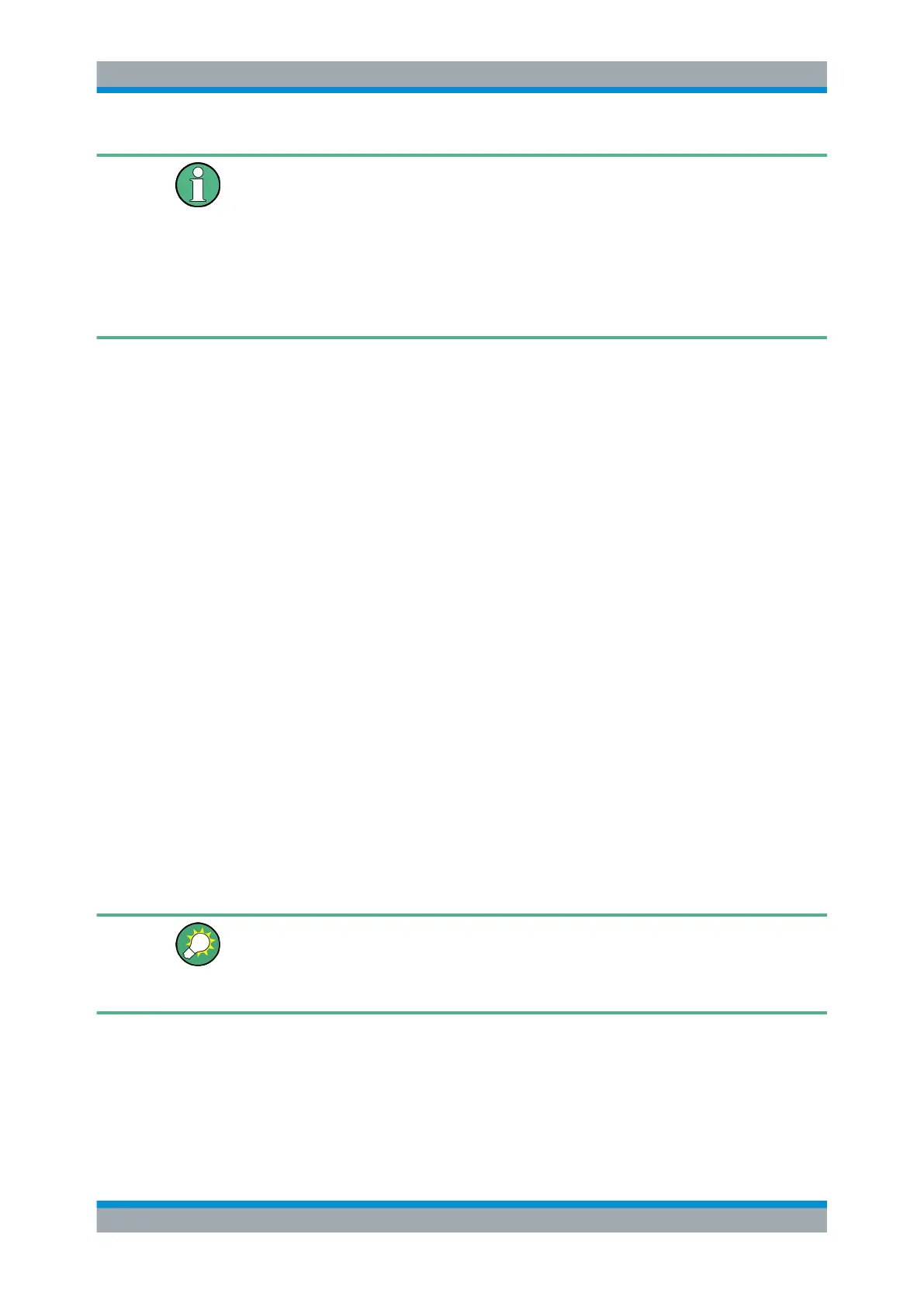Measurements and Results
R&S
®
FSVA3000/ R&S
®
FSV3000
298User Manual 1178.8520.02 ─ 01
Auto measurement
Use the Auto All function to determine the required measurement parameters automat-
ically.
The following settings are determined:
●
Peak markers
●
Center frequency of 2 narrowband signals creating intermodulation products
See also Chapter 7.1, "Auto Measurements", on page 121.
The remote commands required to perform these tasks are described in Chap-
ter 14.5.11, "Measuring the Third Order Intercept Point", on page 861.
Marker 1 / Marker 2 / Marker 3 / Marker 4 ................................................................. 298
Search Signals ...........................................................................................................298
Marker 1 / Marker 2 / Marker 3 / Marker 4
Indicates the detected characteristic values as determined by the TOI measurement
(see Chapter 7.11.3, "TOI Results", on page 296).
The marker positions can be edited; the TOI is then recalculated according to the new
marker values.
To reset all marker positions automatically, use the Search Signals function.
Remote command:
CALCulate<n>:MARKer<m>:X on page 987
CALCulate<n>:DELTamarker<m>:X on page 985
CALCulate<n>:DELTamarker<m>:X:RELative? on page 1000
Search Signals
Performs a new search on the input signals and recalculates the TOI according to the
measured values.
Remote command:
CALCulate<n>:MARKer<m>:FUNCtion:TOI:SEARchsignal ONCE on page 862
7.11.5 How to Determine the Third Order Intercept
The precise TOI for the R&S FSV/A in relation to the input signals is provided in the
data sheet.
For remote operation, see Chapter 14.5.11.2, "Programming Example: Measuring the
TOI", on page 863.
1. Apply a two-tone signal with equal carrier levels to the R&S FSV/A input.
2. On the R&S FSV/A, press the [MEAS] key.
3. Select the "Third Order Intercept" measurement function from the "Select Measure-
ment" dialog box.
Third Order Intercept (TOI) Measurement
