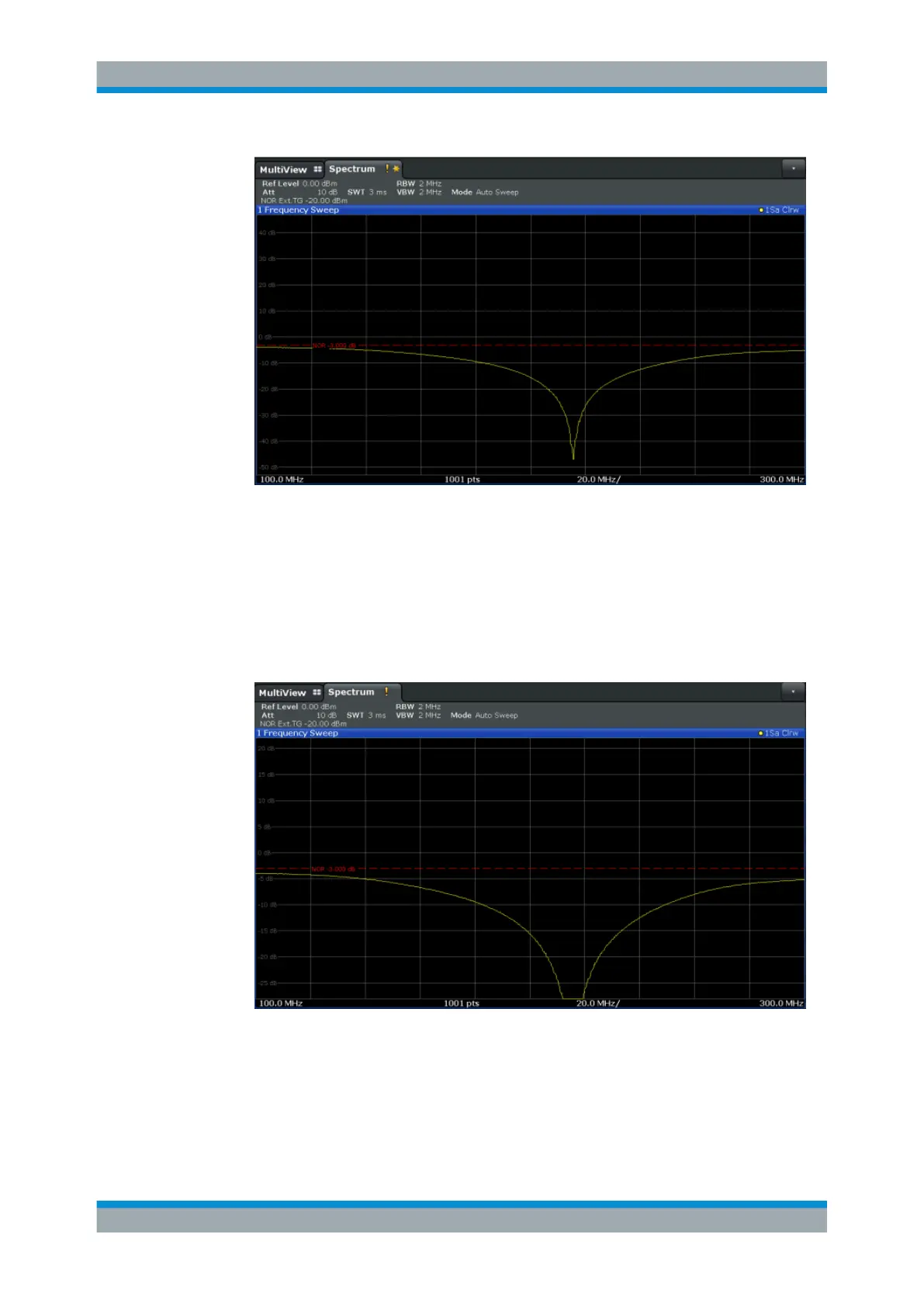Common Measurement Settings
R&S
®
FSVA3000/ R&S
®
FSV3000
351User Manual 1178.8520.02 ─ 01
Figure 8-11: Reference line with an offset of -3
dB and shifted to middle of diagram (50%)
3. After the reference trace has been shifted, you can zoom into the measured trace
to determine the offsets to the reference line, which represent the effects of the
band elimination filter in the measurement setup.
Change the y-axis scaling to 1 dB/div (or the range to 10 dB).
a) Press the [AMPT] key, then select "Scale Config" > "Range".
b) Enter 10
dB.
Figure 8-12: Reference line with measurement results using larger scale
8.2.5 Output Settings
Access: [Input/Output] > "Output"
Data Input and Output
