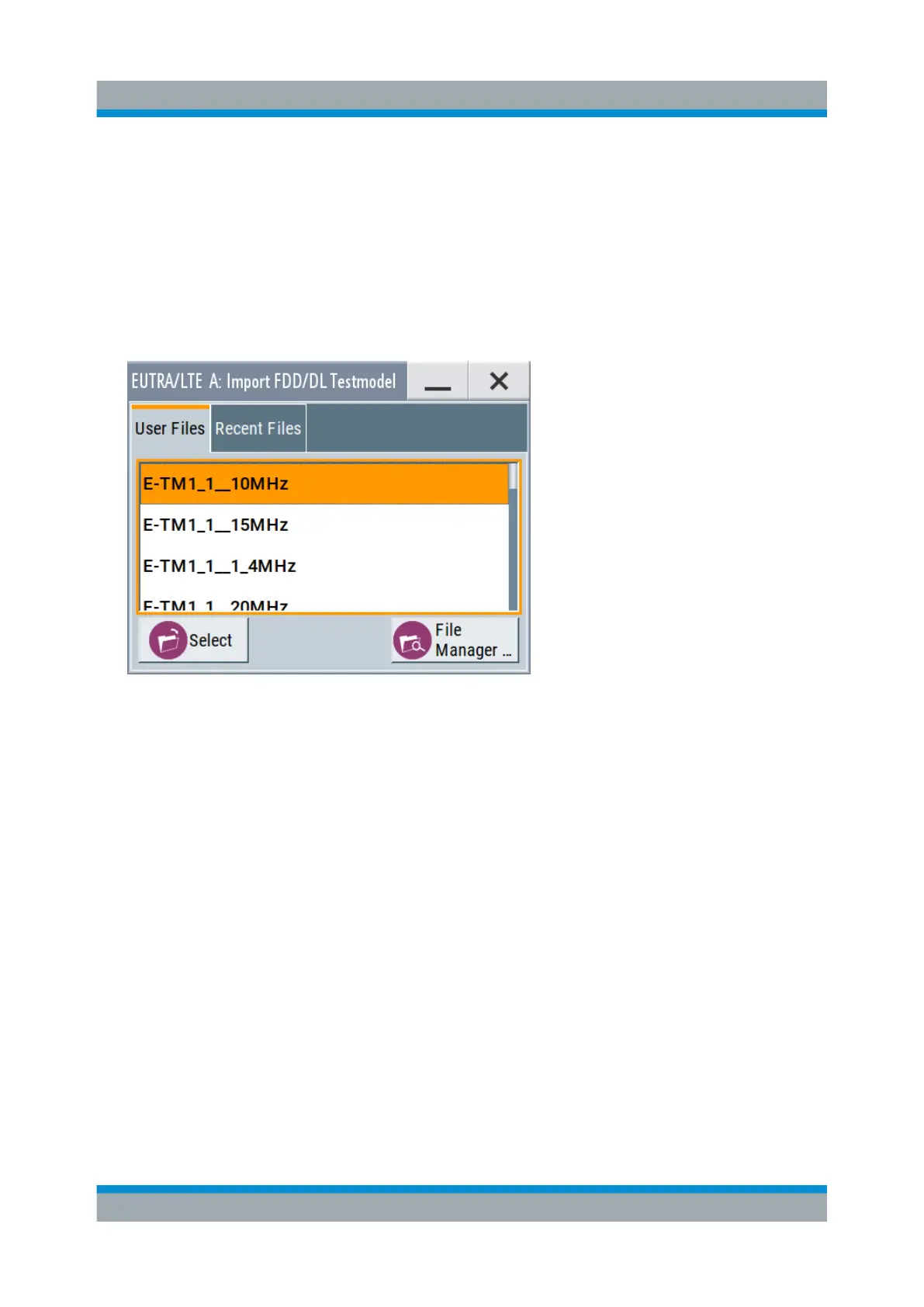Trying Out the Instrument
R&S
®
SMW200A
75Getting Started 1412.9220.02 ─ 21
Tip: To display the dialog in its maximal height, press the [RESIZE WINDOW]
key on the front panel.
3. In the "EUTRA/LTE General" tab, select "Test Models".
The test models is a function for quick selection and settings adjustment
according to one of the various EUTRA test models (E-TM).
A standard "File Select" function enables you to select form files with prede-
fined settings.
Tip: On the front panel, press the [HELP] key to retrieve detailed information
on the current settings and on the contents of the predefined files.
4. Navigate to a file, for example to the E-TM1_1__10MHz (an E-TM1.1 test
model with 10 MHz channel bandwidth) and confirm with "Select".
The dialog closes automatically and the user interface confirms the name of
the selected file.
5. In the "EUTRA/LTE > General" tab, select "State > On".
Generating an EUTRA/LTE Signal
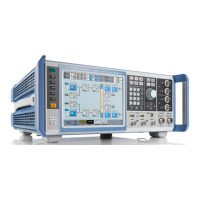