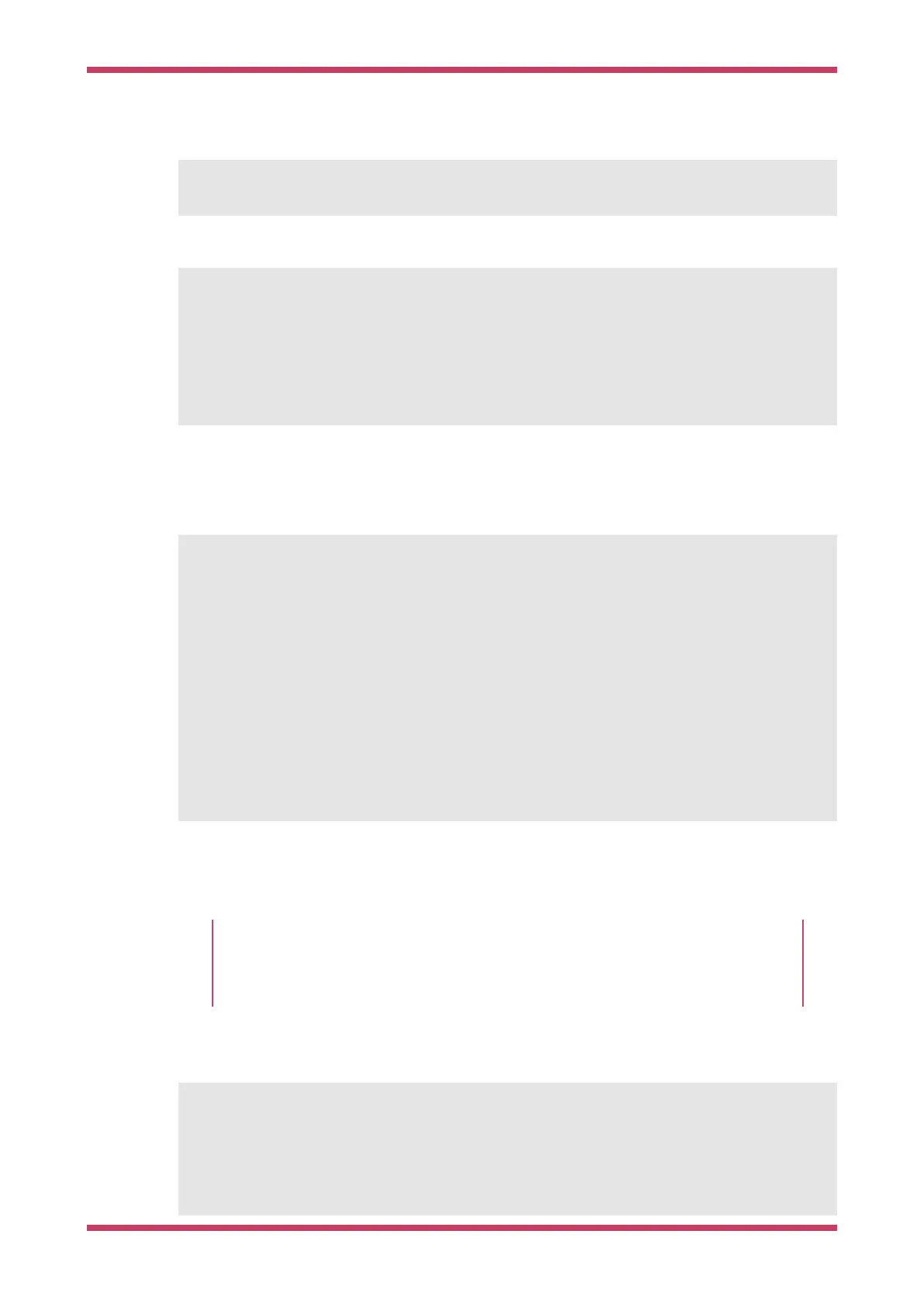Install dependencies
brew install libtool automake libusb wget pkg-config gcc texinfo ①
1.
The version of texinfo shipped with OSX is below the version required to build OpenOCD docs
$ cd ~/pico
$ git clone https://github.com/raspberrypi/openocd.git --branch picoprobe --depth=1
$ cd openocd
$ export PATH="/usr/local/opt/texinfo/bin:$PATH" ①
$ ./bootstrap
$ ./configure --enable-picoprobe --disable-werror ②
$ make -j4
1. Put newer version of texinfo on the path
2.
Unfortunately disable-werror is needed because not everything compiles cleanly on OSX
Check OpenOCD runs. Expect it to error out because no configuration options have been passed.
$ src/openocd
Open On-Chip Debugger 0.10.0+dev-gc231502-dirty (2020-10-15-07:48)
Licensed under GNU GPL v2
For bug reports, read
Ê http://openocd.org/doc/doxygen/bugs.html
embedded:startup.tcl:56: Error: Can't find openocd.cfg
in procedure 'script'
at file "embedded:startup.tcl", line 56
Info : Listening on port 6666 for tcl connections
Info : Listening on port 4444 for telnet connections
Error: Debug Adapter has to be specified, see "interface" command
embedded:startup.tcl:56: Error:
in procedure 'script'
at file "embedded:startup.tcl", line 56
Build and flash picoprobe
Picoprobe UF2 Download
A UF2 binary of picoprobe can be downloaded from the getting started page. Scroll down to Utilities,
and download the UF2 under "Debugging using another Raspberry Pi Pico".
These build instructions assume you are running on Linux, and have installed the SDK. Alternatively, you can get a UF2
of picoprobe from the getting started page.
cd ~/pico
git clone https://github.com/raspberrypi/picoprobe.git
cd picoprobe
mkdir build
cd build
cmake ..
Getting started with Raspberry Pi Pico
Build and flash picoprobe 60