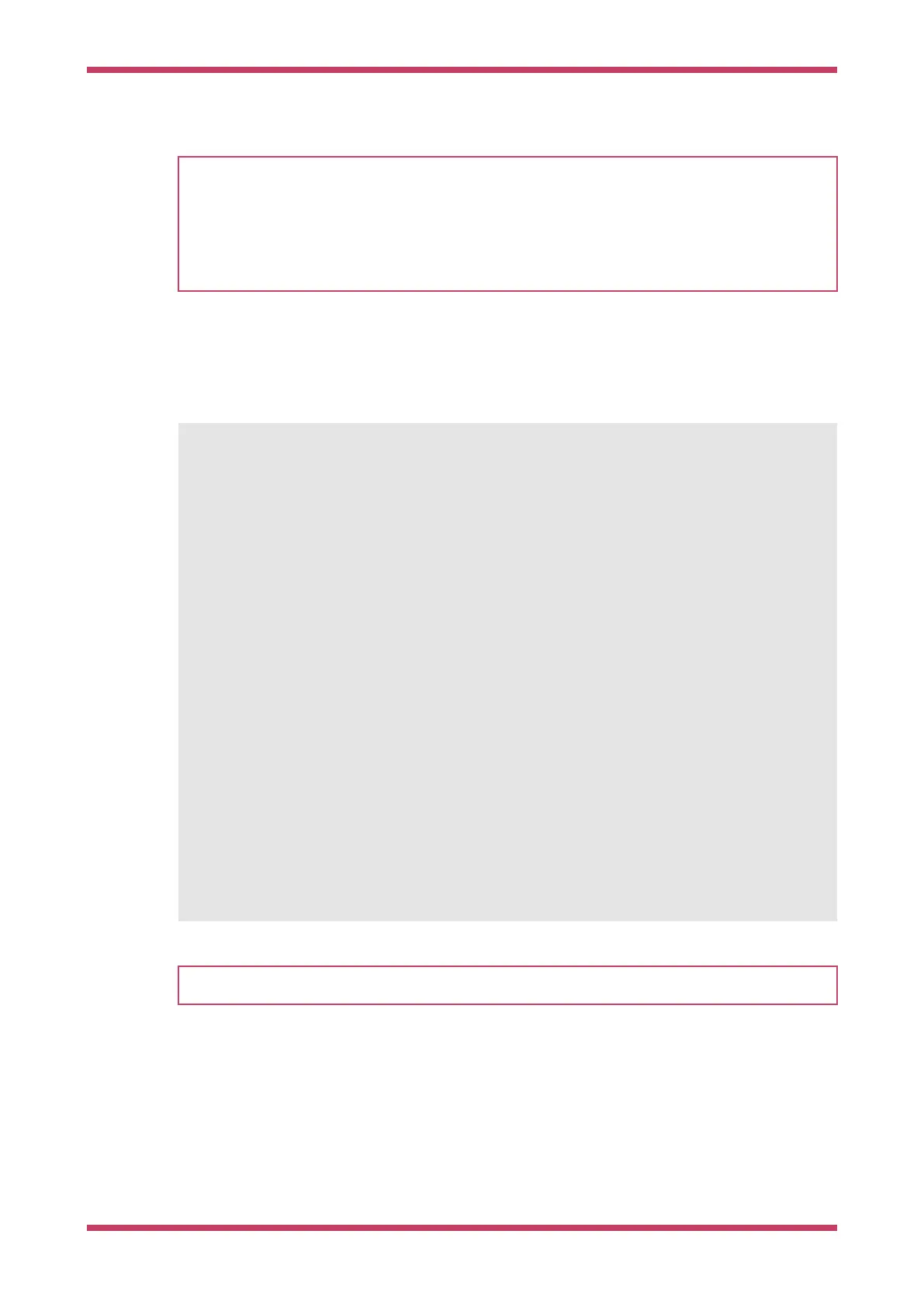NOTE
If you are building on Microsoft Windows you should invoke CMake as follows,
C:\Users\pico\picotool> mkdir build
C:\Users\pico\picotool> cd build
C:\Users\pico\picotool\build> cmake .. -G "NMake Makefiles"
C:\Users\pico\picotool\build> nmake
Using picotool
The picotool binary includes a command-line help function,
$ picotool help
PICOTOOL:
Ê Tool for interacting with a RP2040 device in BOOTSEL mode, or with a RP2040 binary
SYNOPSYS:
Ê picotool info [-b] [-p] [-d] [-l] [-a] [--bus <bus>] [--address <addr>]
Ê picotool info [-b] [-p] [-d] [-l] [-a] <filename> [-t <type>]
Ê picotool load [-v] [-r] <filename> [-t <type>] [--bus <bus>] [--address <addr>]
Ê picotool save [-p] [--bus <bus>] [--address <addr>] <filename> [-t <type>]
Ê picotool save -a [--bus <bus>] [--address <addr>] <filename> [-t <type>]
Ê picotool save -r <from> <to> [--bus <bus>] [--address <addr>] <filename> [-t <type>]
Ê picotool verify [--bus <bus>] [--address <addr>] <filename> [-t <type>] [-r <from> <to>]
Ê picotool reboot [-a] [-u] [--bus <bus>] [--address <addr>]
Ê picotool help [<cmd>]
COMMANDS:
Ê info Display information from the target device(s) or file.
Ê Without any arguments, this will display basic information for all connected
RP2040 devices in
Ê BOOTSEL mode
Ê load Load the program / memory range stored in a file onto the device.
Ê save Save the program / memory stored in flash on the device to a file.
Ê verify Check that the device contents match those in the file.
Ê reboot Reboot the device
Ê help Show general help or help for a specific command
Use "picotool help <cmd>" for more info
NOTE
The majority of commands require an RP2040 device in BOOTSEL mode to be connected.
Getting started with Raspberry Pi Pico
Using picotool 66