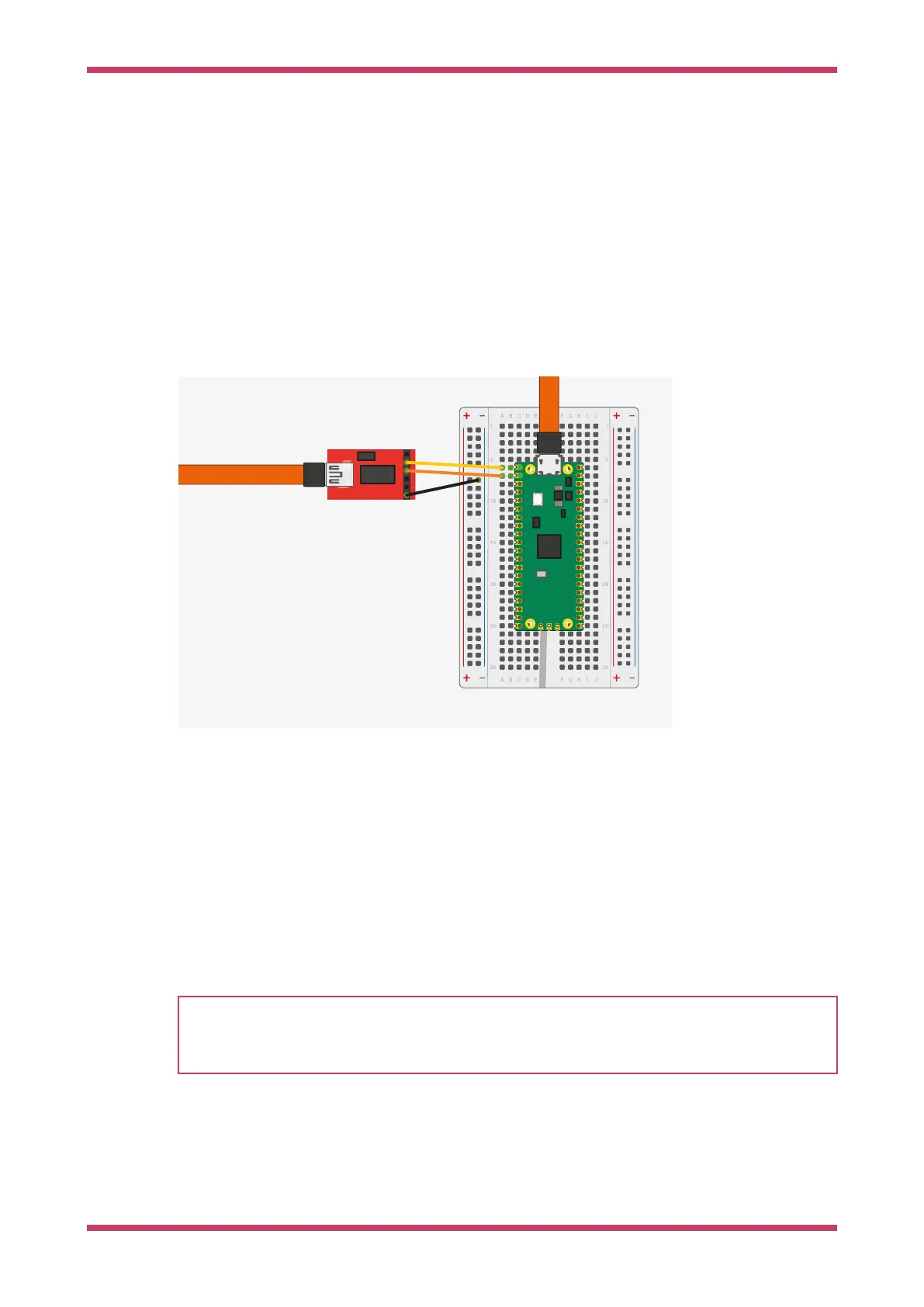9.1.4. Saying "Hello World"
As we did previously in Chapter 4 you can build the Hello World example with stdio routed either to USB CDC (Serial) or
to UART0 on pins GP0 and GP1. No driver installation is necessary if you’re building with USB CDC as the target output,
as it’s a class-compliant device. You just need to use a Terminal program, e.g. Serial or similar, to connect to the USB
serial port.
9.1.4.1. UART output
Alternatively if you want to you want to connect to the Raspberry Pi Pico standard UART to see the output you will need
to connect your Raspberry Pi Pico to your Mac using a USB to UART Serial converter, for example a SparkFun FTDI
Basic board, see Figure 14.
Figure 14. Sparkfun
FTDI Basic adaptor
connected to the
Raspberry Pi Pico
So long as you’re using a recent version of macOS like Catalina, the drivers should already be loaded. Otherwise see the
manufacturers' website for FTDI Chip Drivers.
Then you should use a Terminal program, e.g. Serial or similar to connect to the serial port. Serial also includes driver
support.
9.2. Building on MS Windows
Installing the toolchain on Microsoft Windows 10 is somewhat different to other platforms. However once installed,
building code for the RP2040 is somewhat similar.
TIP
While Raspberry Pi does not directly support it there is a third-party installer script for Windows 10 that is roughly
equivalent of the pico-setup.sh script for Raspberry Pi (see Chapter 1). More details at https://github.com/ndabas/
pico-setup-windows.
Getting started with Raspberry Pi Pico
9.2. Building on MS Windows 38