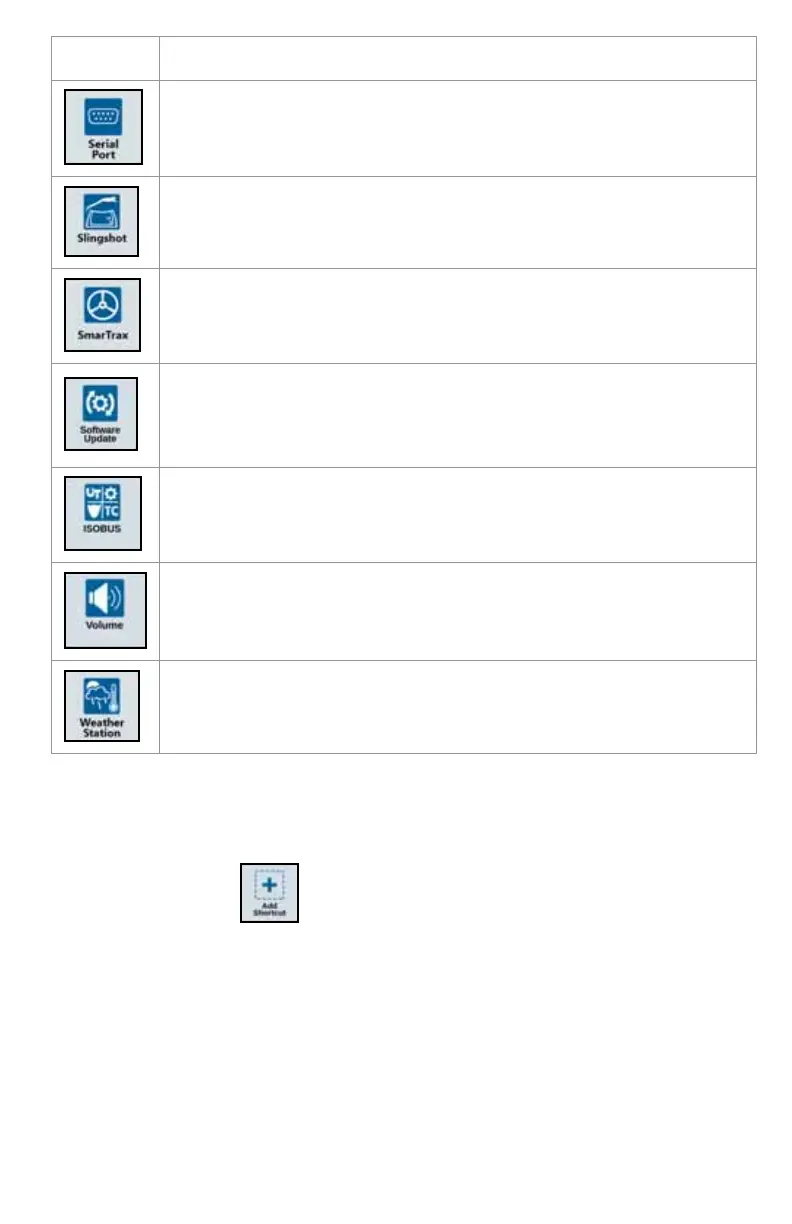17
ADD SHORTCUTS
To add a widget to the Shortcut Bar:
1. Touch Add Shortcut in the Customizable Shortcut Bar.
2. Select the desired setting menu.
Provides information on the serial connection speed and the type
of serial device.
Slingshot is a subscription based service that allows the user to
transfer files remotely. Slingshot also allows the service desk to
perform remote service on the system.
Allows the user to adjust On Line (OL) Sensitivity and the Line
Acquire speed, configure all SmarTrax settings and run SmarTrax
calibration.
If there is a software update available, it can be installed on this
page using either Slingshot Link or a USB drive. GPS and CRX
unlock status and System information can also be found on this
page.
Provides information on UT instances, identify UT’s or clear UT
object pools.
Select volume to adjust notification volume levels.
The weather sensor provides support for add on components that
measure temperature, humidity, etc. The information from the
weather station can be recorded along with other job information.
Icon Information