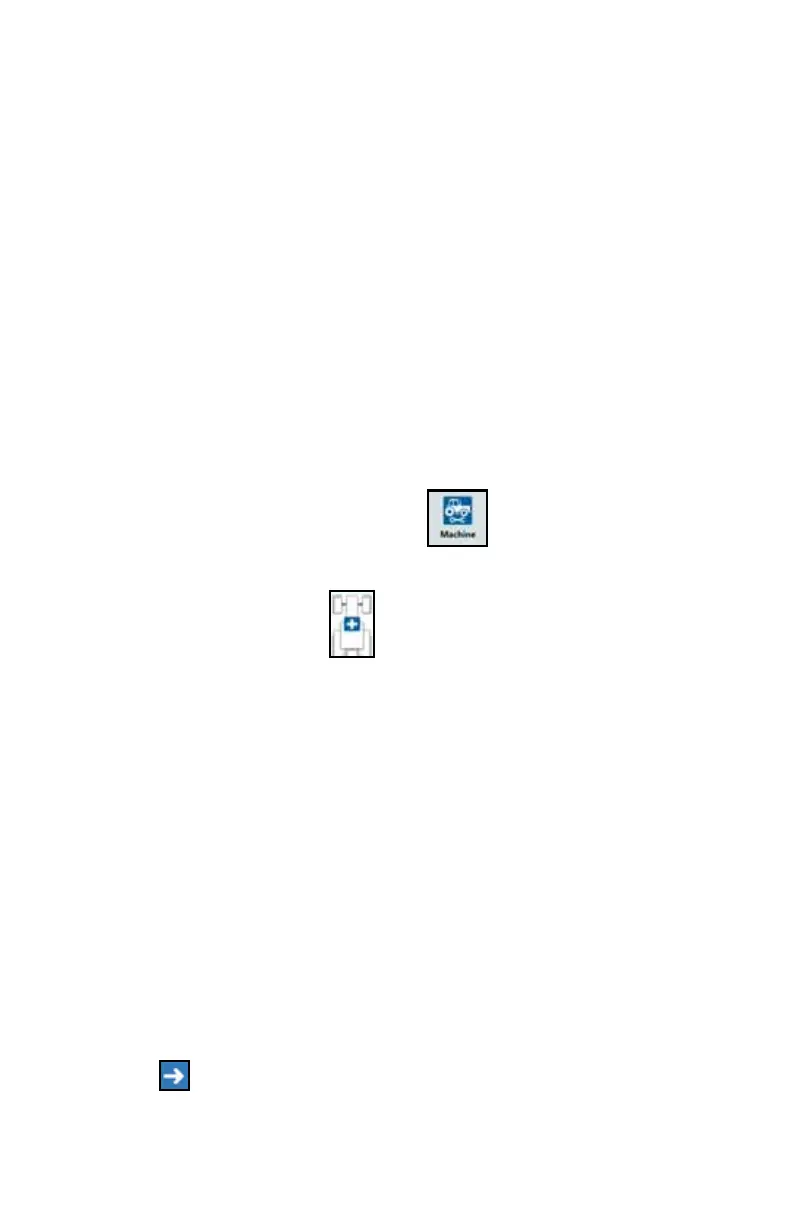18
REMOVE OR CHANGE SHORTCUTS
To remove or change an icon in the Customizable Shortcut Bar:
1. Touch and hold the desired menu option for 2 seconds. An “X” will be displayed
in the top, left corner of the selected menu item.
2. Touch the X to remove the menu item or select a different menu item from the
Settings Menu options.
MACHINE CONFIGURATION
IMPORTANT: Entering all measurements as accurately as possible will ensure the best
coverage and guidance results during in-field operations. Verify all
measurements before entering them into CRX and check values entered for
each setting or option.
Perform machine configuration when installing the CRX system on a new machine.
To configure a machine:
1. On the settings screen, press the Machine button. The machine
Configuration window will open.
2. Press the Add Machine button . The Select Machine window will open.
3. Press Create New Machine.
4. Select the machine type. Available options are:
• Traditional
• Self Propelled
•Articulated
•Tracked
NOTE: During machine configuration, if creating a self-propelled machine with
an ISO boom connected to the CANBUS, select the ISO Boom instead of
creating a new boom.
NOTE: During machine configuration, if selecting a SCS, select the desired SCS
instead of creating a new boom.
5. Enter the machine name in the <enter name> field.
6. Press Next . The Antenna Height Above Ground window will open.
7. Enter the Height from the ground to the center of the antenna.