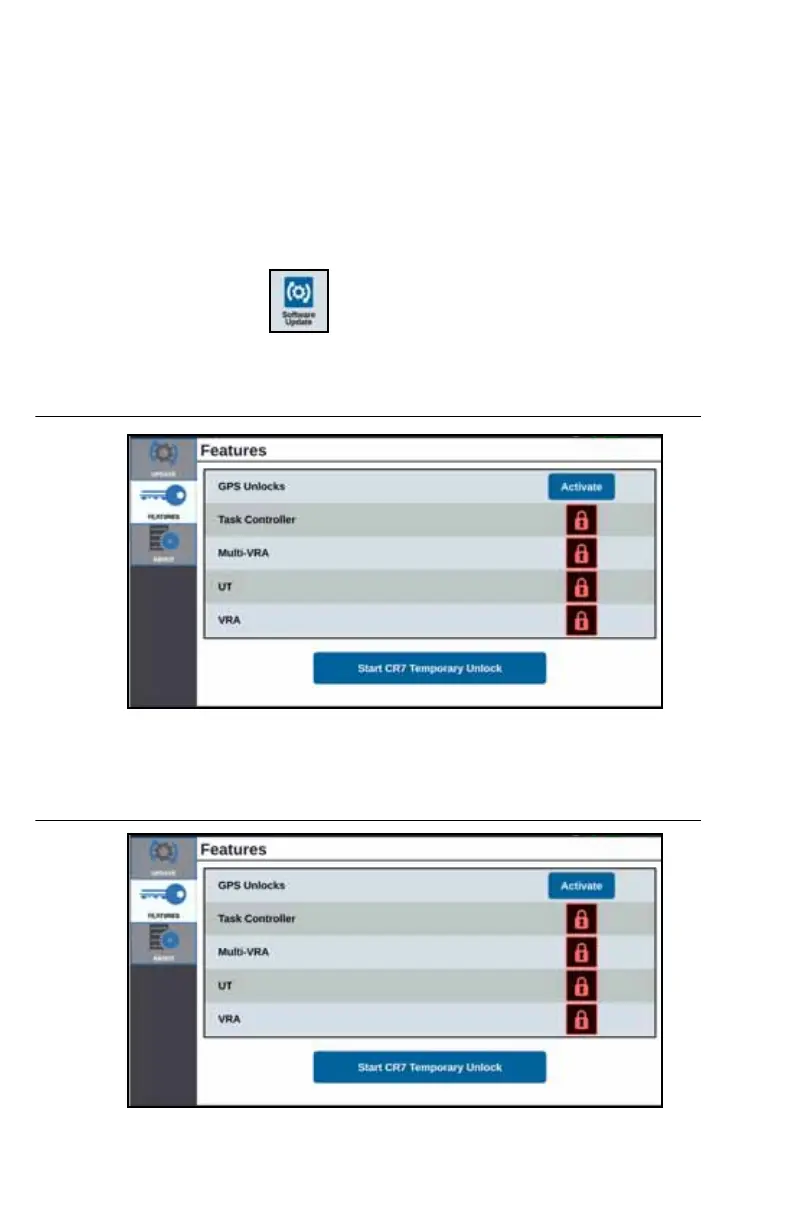63
TEMPORARY UNLOCK
Any temporary unlock will remain active for 20 hours of CRX operation after the
unlock is activated. The temporary unlock timer will continue until the unlock expires.
Once the temporary unlock expires, the feature will be available using the activation
package. Contact a local Raven dealer for additional assistance with temporary
unlocks or feature activation.
To activate a temporary unlock:
1. Select Software Update from the CRX Settings page. The Update page
will open.
FIGURE 38. Features
2. Press Start CRX Temporary Unlock. The unlock timer will start.
FIGURE 39. Features