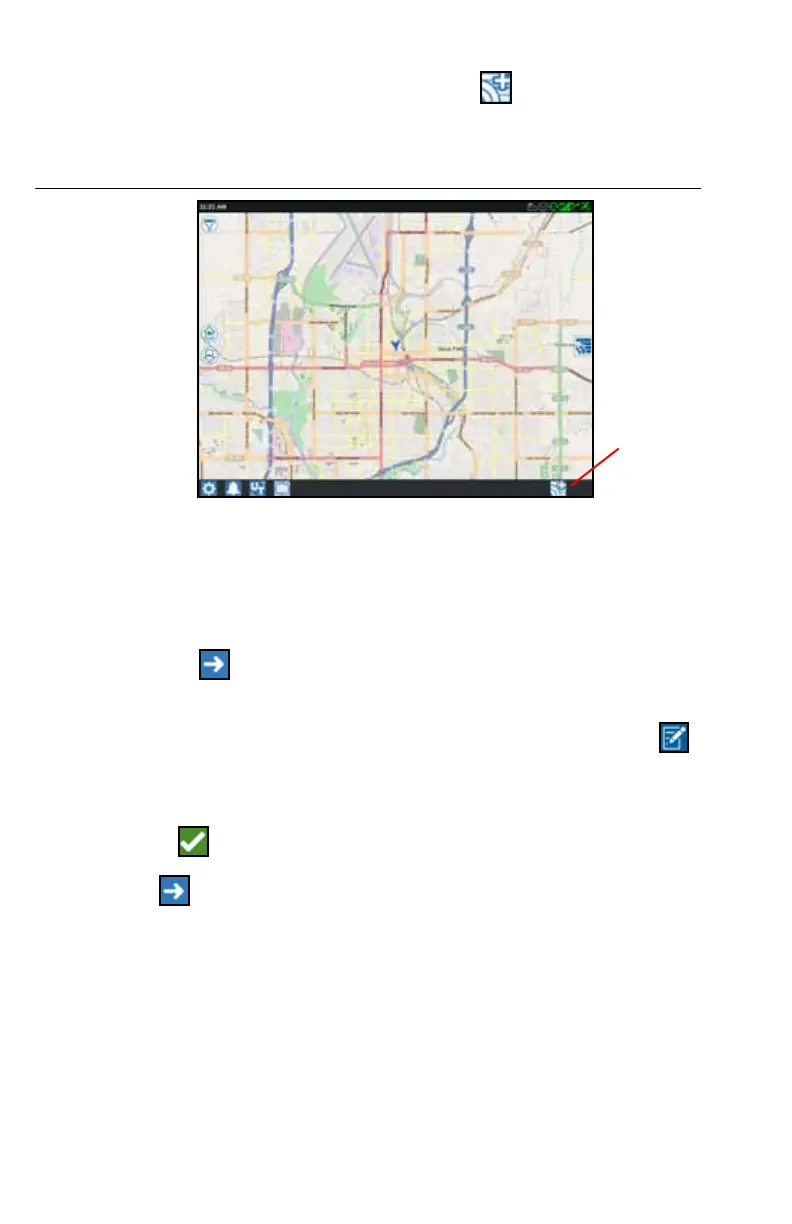25
START A NEW JOB IN A NEW FIELD
1. On the home screen, touch the Create New Field button at the bottom of the
screen.
FIGURE 10. Start New Job in New Field
2. Use the Grower and Farm drop down lists to select the appropriate location for
the new field.
3. Enter the field name in the space provided.
4. Enter a job name in the Give Your Job a Name cell.
5. Touch the Next button. The Product To Implement Assignment window will
open.
6. Review the coverage to implement assignments. If desired, press Edit . The
Edit window will open.
7. Select the desired coverage option(s) from the drop-down menu.
8. Press Accept .
9. Press Next . The run screen will be displayed. Refer to the “Run Screen
Overview” on page 32 for additional assistance with using the CRX Run Screen.
Start New Job
in New Field