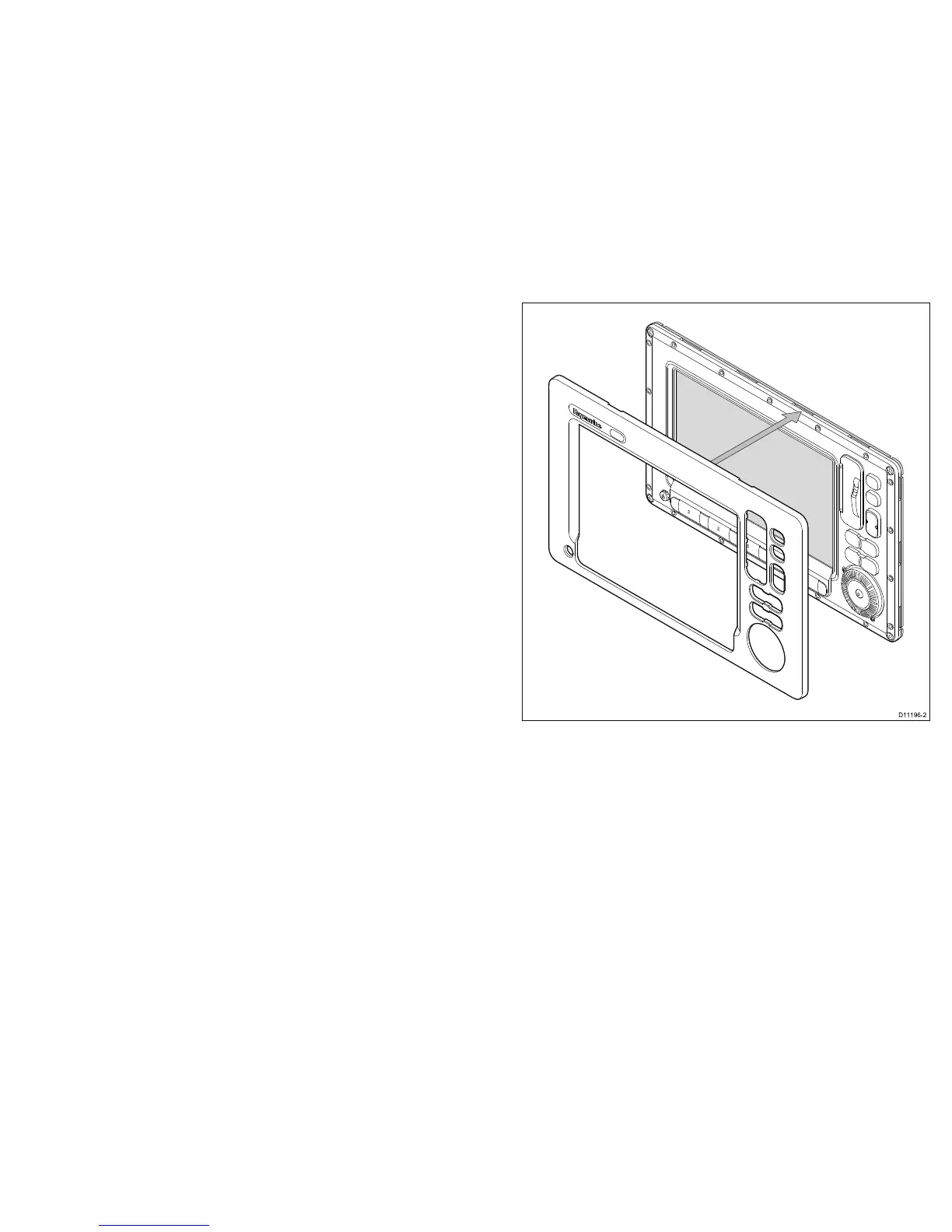4.4Frontbezel
Attachingthefrontbezel
Beforettingthebezelyoumusthavemountedtheunitinits
requiredlocation.
1.Carefullyliftoneedgeofthescreenprotectionlm,sothatitis
accessibleforremovingwhenunitinstallationiscomplete.
2.Placethebezeloverthefrontofthedisplay,ensuringthatthe
clipsalongthebottomedgeofthebezelarelatchedintoposition.
3.Ensurethatthecontrolbuttonspassthroughtheirrespective
openings.
4.Applyrmbutevenpressuretothebezelalongthe:
i.Outeredges-workfromthesidesupwardsandthenalong
thetopedge,toensurethatitclipssecurelyintoposition.
ii.Inneredges-particularlyalongthechartcarddooredge,to
ensurethatthebezelsitsat.
5.Checkthatallcontrolbuttonsarefreetooperate.Useyour
thumborforengerinacircularmotiontodothis.
Locationandmounting
51
