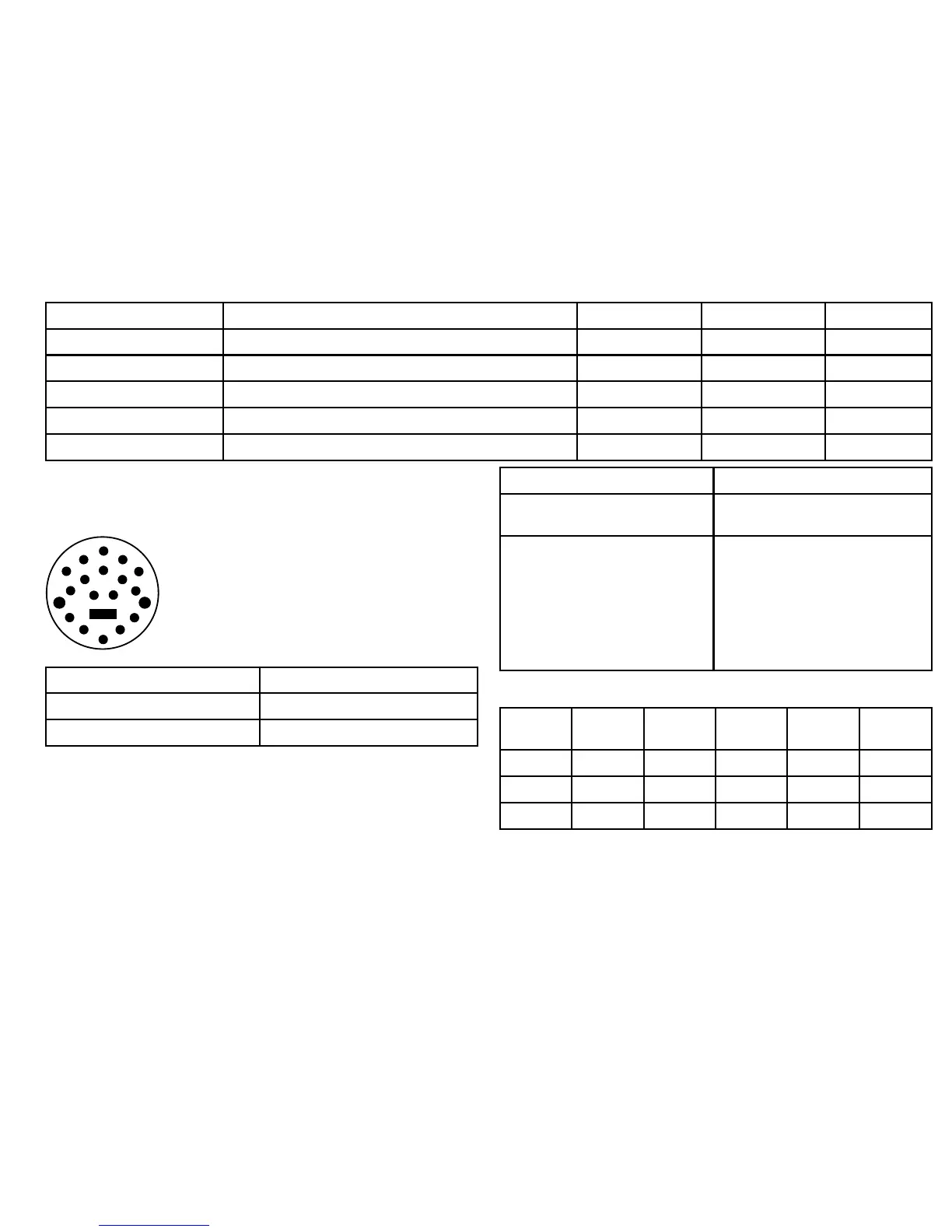MessagenumberMessagedescriptionTransmitReceiveBridge
130310Environmentalparameters
●●●
130311Environmentalparametersmessage
●
130576
Smallcraftstatus
●
130577Directiondata
●●●
130578Vesselspeedcomponents
●
AppendixDConnectorsandpinouts
Power,dataandvideoconnector
ItemRemarks
IdenticationPWR/NMEA/ST/Video
Connectortype
19pintwist-lock
ItemRemarks
CurrentsourcetonetworkNocurrentsourcedforexternal
devices.
Currentsinkfromnetwork•PSU:MainPowerinput.
•NMEA:Nopowerrequiredfor
interface.
•ST1:<50mA(Interfacedriveonly).
•Video:Nopowerrequiredfor
interface.
Power,dataandvideocablecoresandcolors
SignalPinCableAWG
Group-
ingColor
BATT+18
32/0.2
18Red
BATT-19
32/0.2
18Black
SCREEN
17notused
Connectorsandpinouts
99
