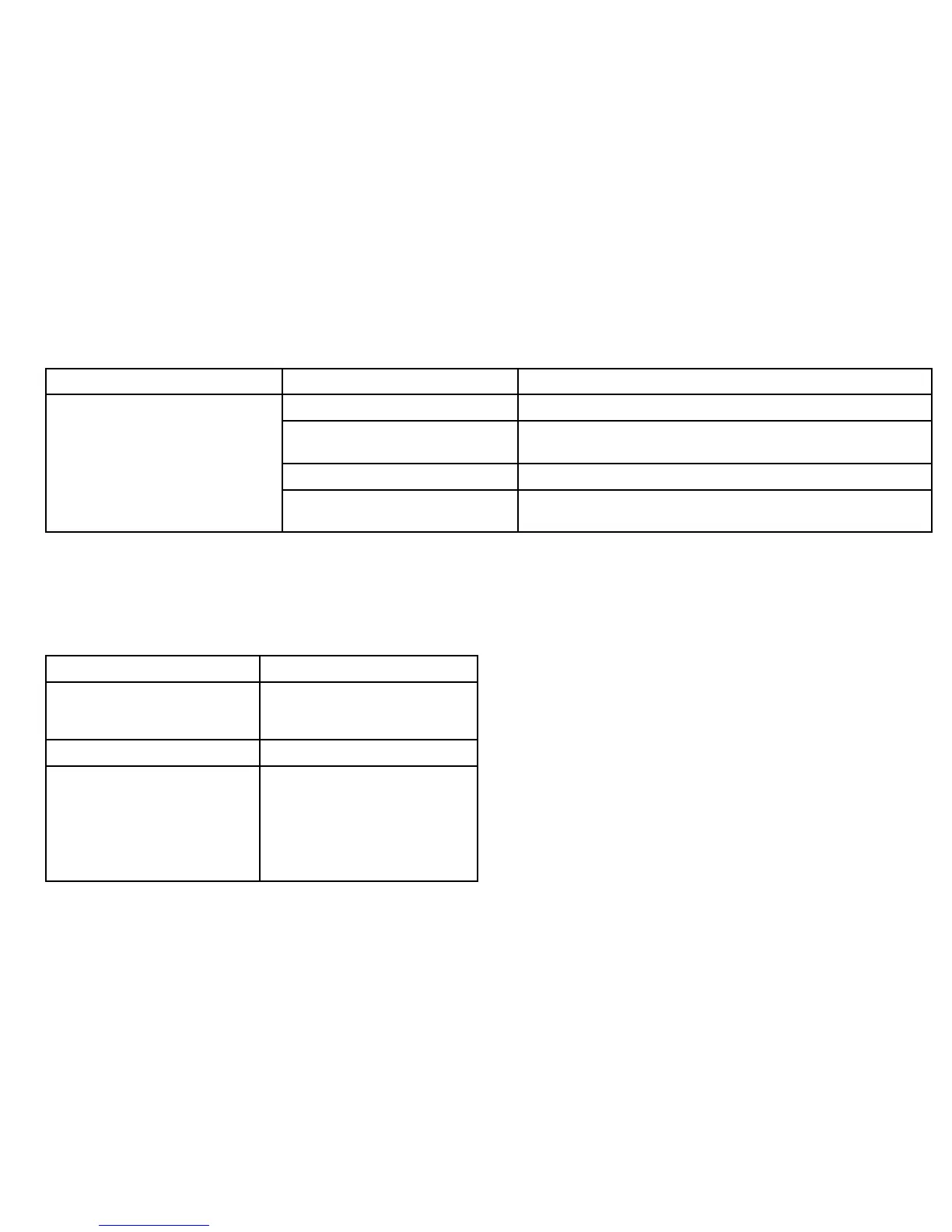6.8Touchscreentroubleshooting
Problemswiththetouchscreenandtheirpossiblecausesandsolutionsaredescribedhere.
ProblemPossiblecausesPossiblesolutions
Touchlockisenabled
UsetheTrackpadtoturnoffthetouchlockonthehomescreen.
Screenisnotbeingoperatedwithbare
ngers,forexampleglovesarebeingworn
Barengersmustmakecontactwiththescreenforcorrectoperation.
Alternativelyyoumayuseconductivegloves.
TouchscreenrequirescalibrationUsethesetupmenustocalibratethetouchscreen.
Touchscreendoesnotoperateas
expected
SaltwaterdepositsonthescreenCarefullycleananddrythescreeninaccordancewiththeinstructions
provided.
6.9SeaTalk
hs
LEDindications
LEDindicationsassociatedwiththeSeaT alk
hs
switcharedescribed
here.
LEDstatePossiblecauses
Forallconnectedchannels:1steady
and1ashinggreenLED.
Noproblemdetected(SteadyLED
indicatesnetworkconnectionFlashing
LEDindicatesnetworktrafc).
NoLEDsareilluminated.
NopowertotheSeaTalk
hs
switch.
SomeLEDsarenotilluminated.•Cable/connectionfaultsonthe
channelswithnon-illuminated
LEDs.
•Equipmentconnectedto
non-illuminatedLEDsmaybe
faulty.
Troubleshooting
75
