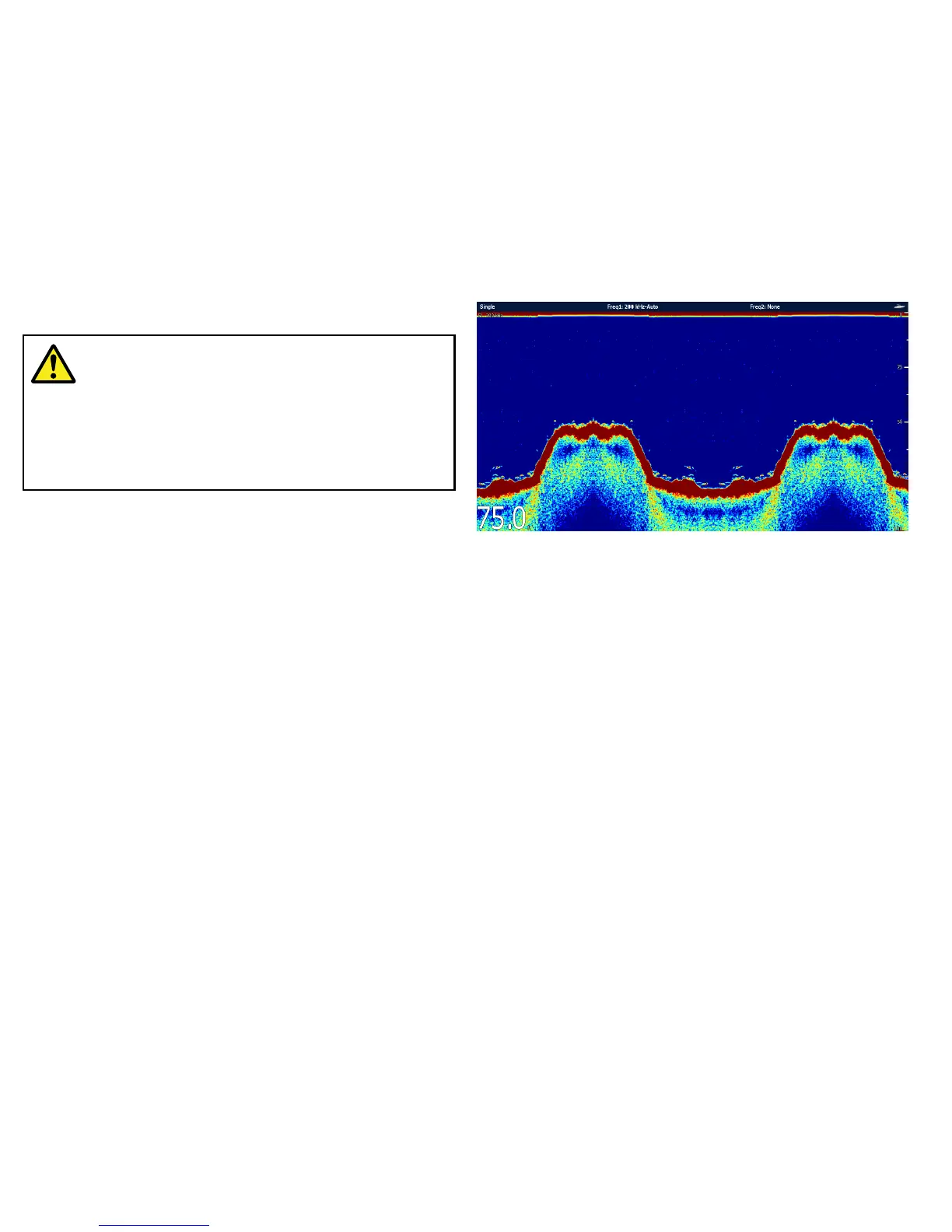5.5Sonarcheck
Warning:Sonaroperation
•NEVERoperatethesounderwiththeboatoutof
thewater.
•NEVERtouchthetransducerfacewhenthesounder
ispoweredon.
•SWITCHOFFthesounderifdiversarelikelytobe
within25ft(5m)ofthetransducer.
Selecttheshndertransducer
Youmustsetupthesystemforthetransducerconnectedtoyour
DSM.Usetheshndersetupmenustoselecttheappropriate
transducer.
Selectingtheshndertransducer
Fromthemainshnderscreen:
1.PresstheMENUbutton.
2.SelectFishnderSetupfromthelistofoptions.
3.SelectTransducerSettingsfromthelistofmenuoptions:
4.UsetheSelectTransduceroptionandselecttheappropriate
transducerfromthoseavailable.
Checkingthesonar
Sonarchecksaremadeusingtheshnderapplication.
1.Selecttheshnderpage.
2.Checktheshnderdisplay.
Withtheshnderactiveyoushouldsee:
•Depthreading(indicatesthetransducerisworking).The
depthisshowninlargewhitenumbersatthebottomleftof
thescreen.
58E-SeriesWidescreeninstallation
