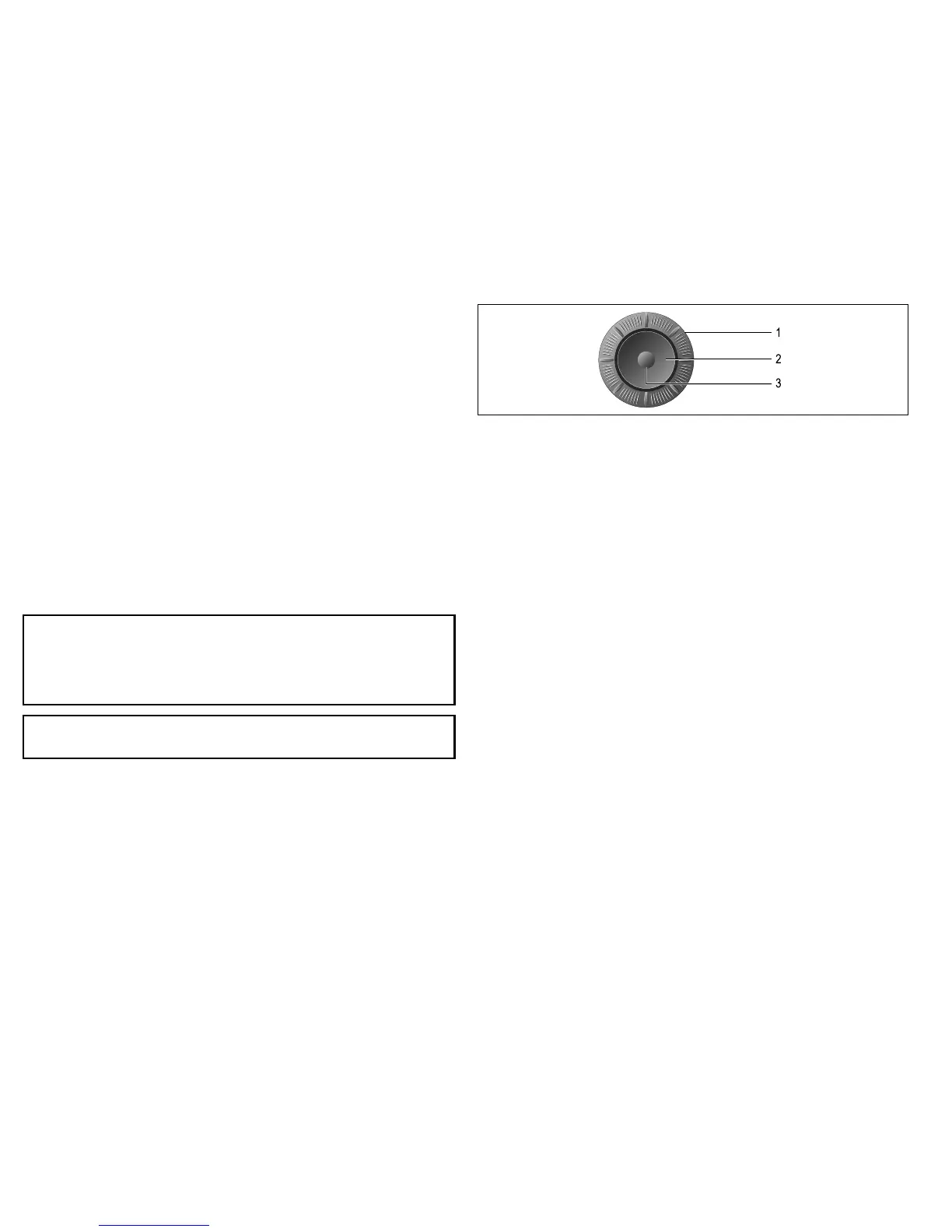5.1Initialpowerontest
Touchscreenoverview
Thetouchscreenprovidesaquickwayofperformingmanycommon
functions.
Someofthefunctionsyoucanoperatewiththetouchscreeninclude:
•Accessingapplications.
•Addingandeditingapplicationspages.
•Placingandeditingwaypoints.
•Buildingroutes.
•Panningthechartdisplay.
•Placingandmovingthecursor.
•PlacingandmovingVRMsandEBLs.
Note:Raymarinestronglyrecommendsthatyoufamiliarize
yourselfwithtouchoperationswhileyourvesselisanchored
ormoored.Youmayndithelpfultousethesimulatormode
(accessiblefromMenu>SystemSetupMenu)inthese
situations.
Note:T odisabletheaudible“beep”thatyouhearwhenyoutouch
thescreen,gotoMenu>DisplaySetup>Touchbeep.
UniControl
TheUniControlprovidesanumberofkeyfunctionsinasingle
control.
1.RotaryControl.Usethistoselectmenuoptionsandadjustthe
valueofvariousitems.
2.Trackpad.Usethistoselectmenuitems,optionsandmove
thecursor.
3.OKbutton.Usethistoconrmaselectionorentry.
Poweringthedisplayon
1.PressandholdthePOWERbuttonuntiltheRaymarinelogo
appears.
2.PressOKtoacknowledgethewarningwindow.
54E-SeriesWidescreeninstallation
