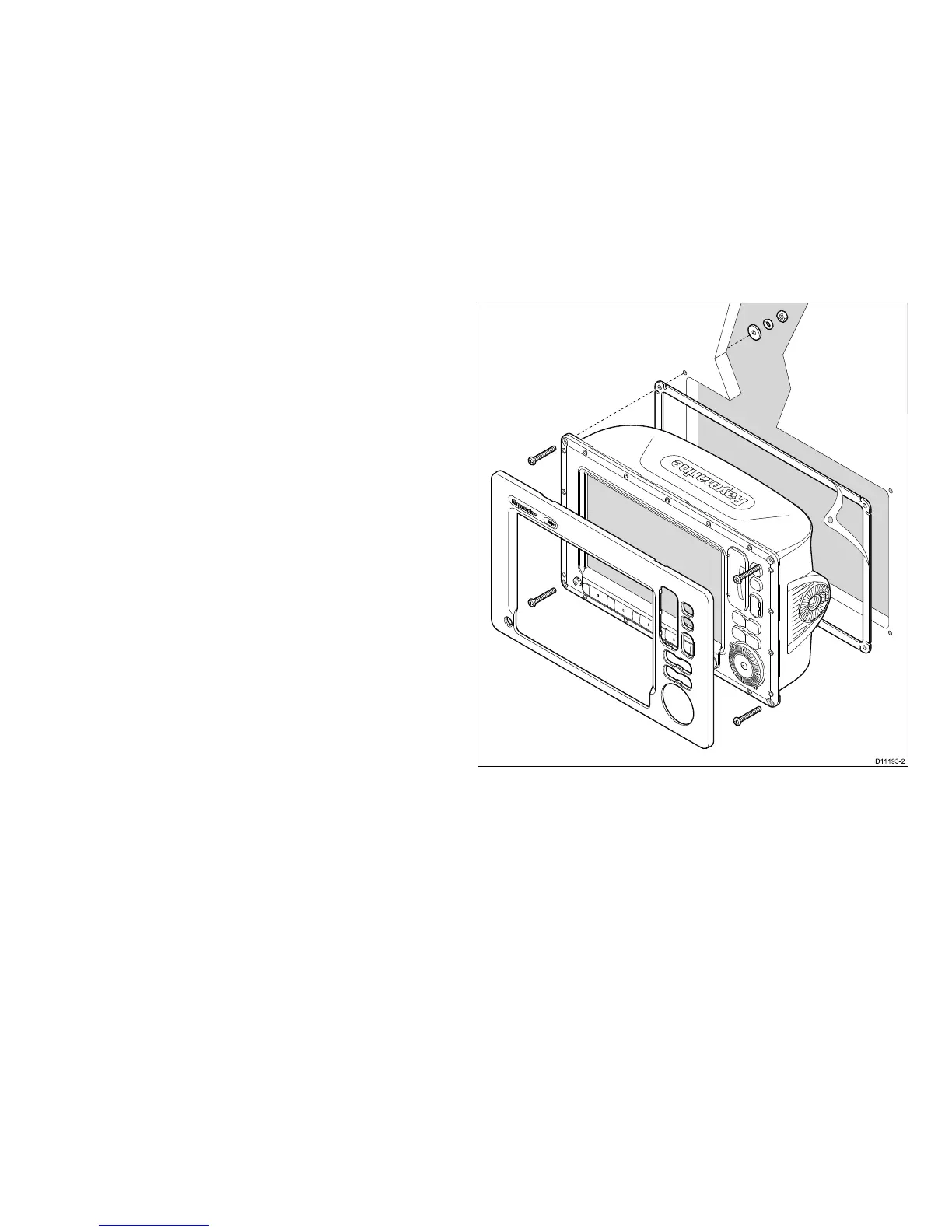4.2Flushmounting
Thestandardmethodformountingthedisplayisaushorpanel
mountingarrangement.
Beforemountingtheunit,ensurethatyouhave:
•Selectedasuitablelocation
•Identiedthecableconnectionsandroutethatthecableswilltake
•Detachedthefrontbezel
1.Checktheselectedlocationfortheunit.Aclear,atareawith
suitableclearancebehindthepanel,isrequired.
2.Fixtheappropriatecuttingtemplatesuppliedwiththeproduct,to
theselectedlocation,usingmaskingorself-adhesivetape.
3.Usingasuitableholesaw(thesizeisindicatedonthetemplate),
makeapilotholeineachcornerofthecut-outarea.
4.Usingasuitablesaw,cutalongtheinsideedgeofthecut-outline.
48E-SeriesWidescreeninstallation
