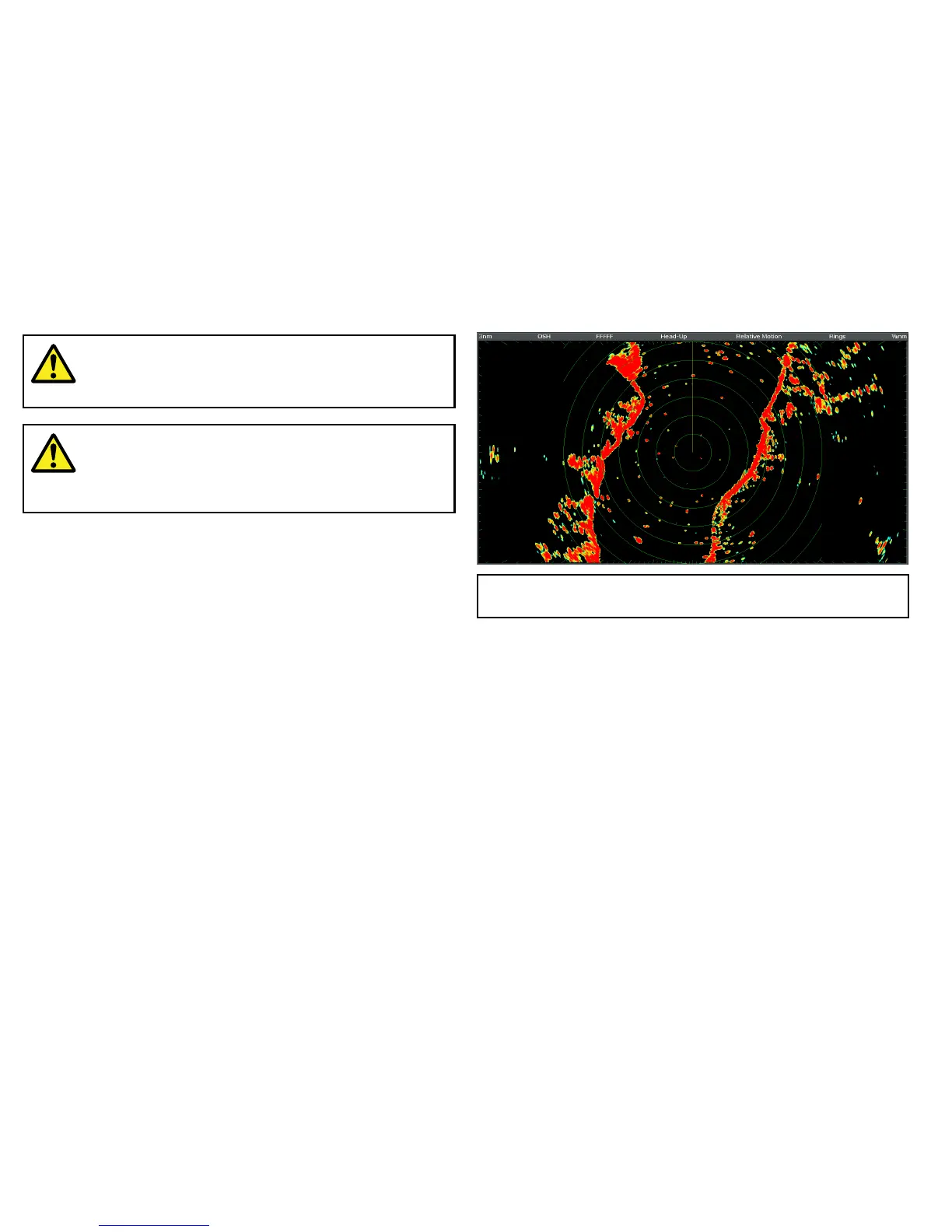5.4Radarcheck
Warning:Radarscannersafety
Beforerotatingtheradarscanner,ensureallpersonnel
areclear.
Warning:Radartransmissionsafety
Theradarscannertransmitselectromagneticenergy.
Ensureallpersonnelareclearofthescannerwhen
theradaristransmitting.
Checkingtheradar
1.SelectaRadarpage.
TheRadarscannerswillnowinitializeinstandbymode,this
processwilltakeapproximately70seconds.
2.PressthePOWERbutton.
3.PresstheRadarTx/StdbysoftkeyandsettoTx.
Thescannersshouldnowbetransmittingandreceiving.
4.Checkthattheradarscreenisoperatingcorrectly.
TypicalHDdigitalradarscreen
Note:Theexampleaboveisrepresentativeoftheenhanced
outputprovidedbyaHDdigitalradarscanner.
Pointstocheck:
•Radarsweepwithechoresponsesareshownonscreen.
•Radarstatusiconrotatingintoprighthandcorner.
Checkandadjustbearingalignment
Bearingalignment
Theradarbearingalignmentensuresthatradarobjectsappearat
thecorrectbearingrelativetoyourboat’sbow.Youshouldcheck
thebearingalignmentforanynewinstallation.
56E-SeriesWidescreeninstallation
