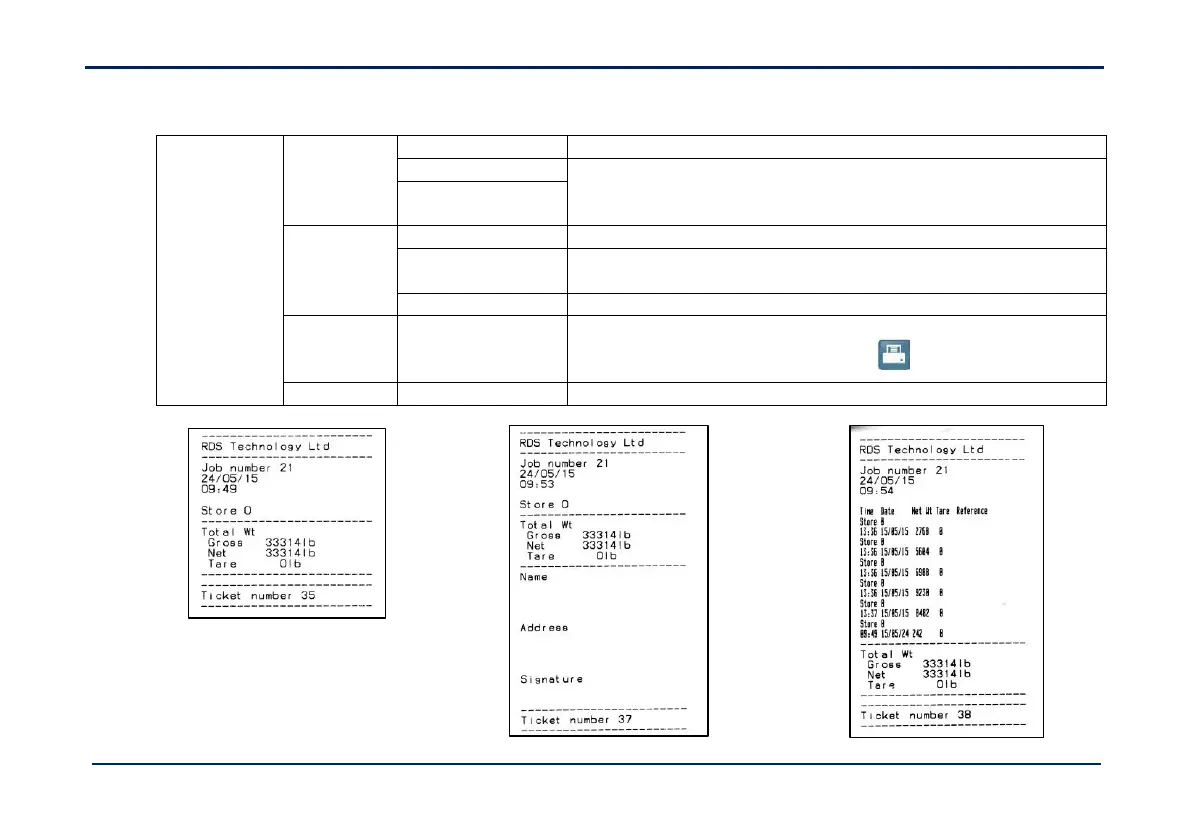LIFTLOG 1000 – INSTALLATION AND CALIBRATION
25
Printing
Select the Com Port to which the printer is connected.
If connecting a printer other than an RDS "ICP300" printer, check the
settings in "Port Setup" match the printer specification.
Prints a summary of the last job cleared (a).
Prints a summary of the last job cleared + space for customers Name
and Address (b).
Prints a summary of the last job cleared + individual lift totals (c)
On - Automatically prints as selected above, after a job is cleared.
Off – Allows manual printing only (press to access the print
menu).
On – Uses ICP300 protocol / character set
(a) (b) (c)