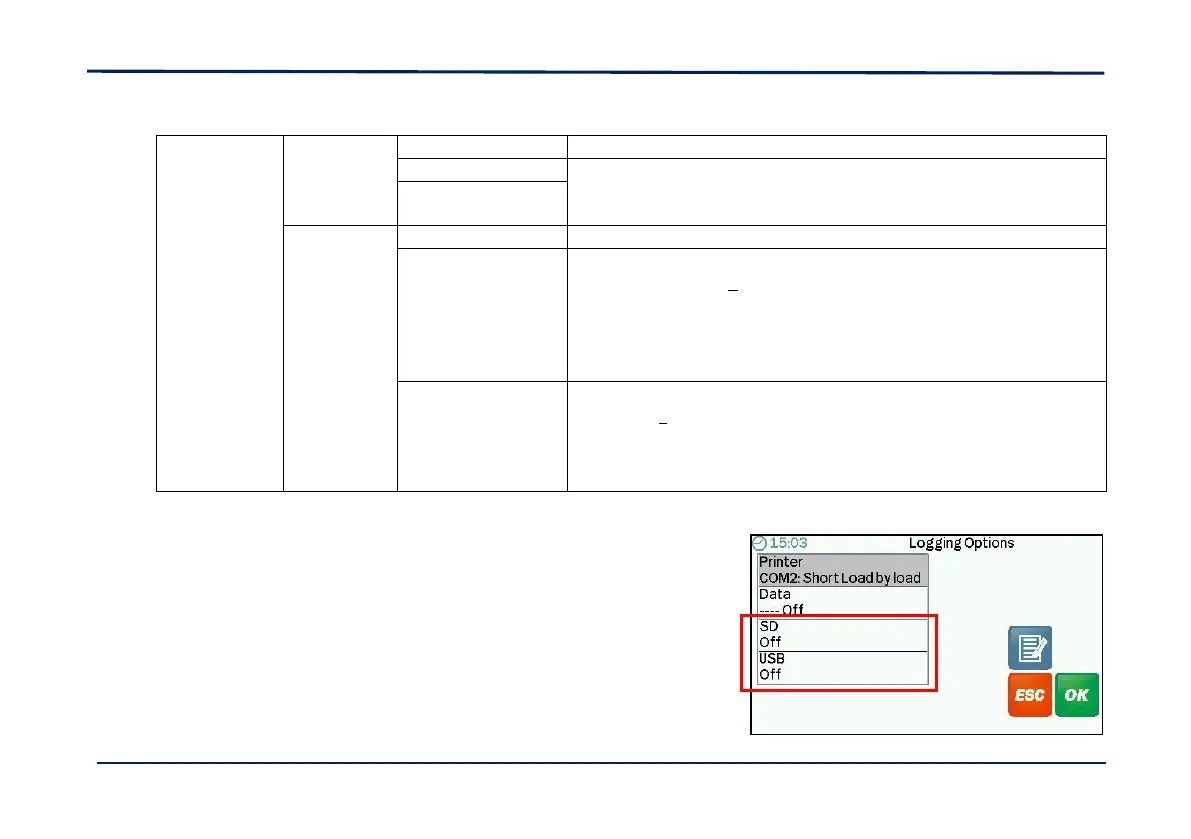LIFTLOG 1000 – INSTALLATION AND CALIBRATION
26
Output to Data Logging device
COM port deactivated – no data output.
Select the Com Port to which the datalogger is connected.
Check the settings in "Port Setup" match those required by the
datalogging device.
Automatically outputs a line of data each time a job is cleared, as csv
string type ‘R’ (Load Record) , and adds it to a default file called
<TOTALS.CSV> e.g.
R,ID1, Job No.,Time, Net Weight, Tare Weight, Store Name, Reference
Automatically outputs a line of data for each lift as csv string type ‘L’
(Individual Lift), and adds it to a default file called <TOTALS.CSV> e.g.
L,ID1, Job No.,Time, Net Weight, Tare Weight, Store Name, Reference
Output to SD Card / USB
The same CSV data string can also be output to the SD card
and/or USB stick as per the “Print Mode” setting above.