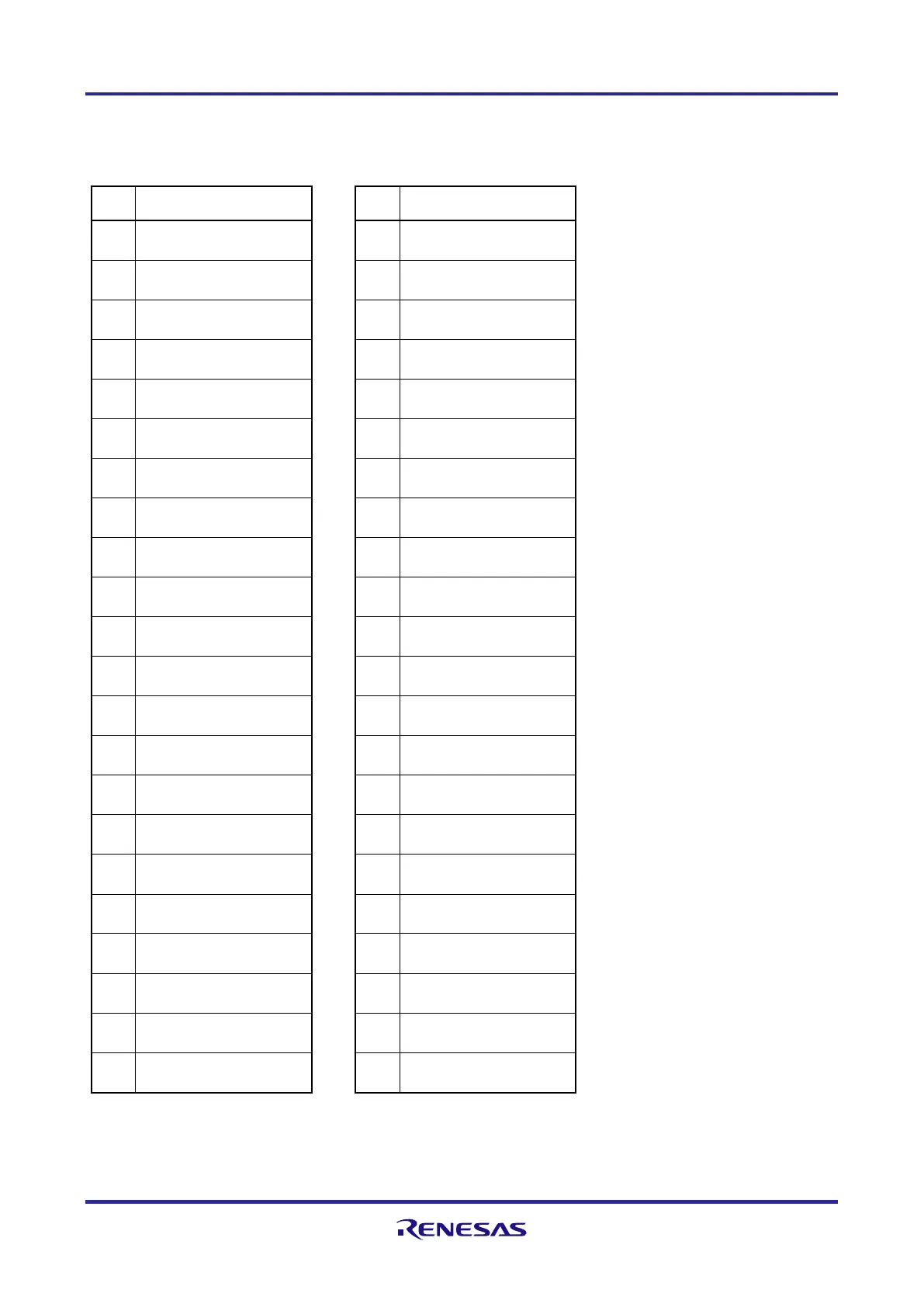RH850/U2A 292pin 7. Connectors
R20UT4970ED0101 Rev.1.01 Page 47 of 67
July 08, 2022
7.4.4 Device Ports Connector CN16
Table 7.8 Device ports connector CN16
Pin Device port Pin Device port
1 AWOVCL 2 GND
3 P2_1 4 P2_0
5 P2_3 6 P2_2
7 P2_5 8 P2_4
9 P2_7 10 P2_6
11 CN_P2_9 * 12 P2_8
13 CN_P2_11 * 14 CN_P2_10 *
15 CN_P2_13 * 16 CN_P2_12 *
17 CN_P2_15 * 18 CN_P2_14 *
19 P22_4 20 P22_3
21 P22_2 22 P22_1
23 P20_0 24 P22_0
25 P20_2 26 P20_1
27 P20_4 28 P20_3
29 P20_6 30 P20_5
31 P20_8 32 P20_7
33 P20_10 34 P20_9
35 P21_1 36 P21_0
37 P21_3 38 P21_2
39 P21_4 40 P20_13
41 P21_5 42 P20_12
43 ERROROUTZ 44 P20_14
Note * By default these signals are not connected to CN16 in order to minimize signal interference. If required they
can be connected via 0 Ω resistors R15 to R18 and R21 to R23.
