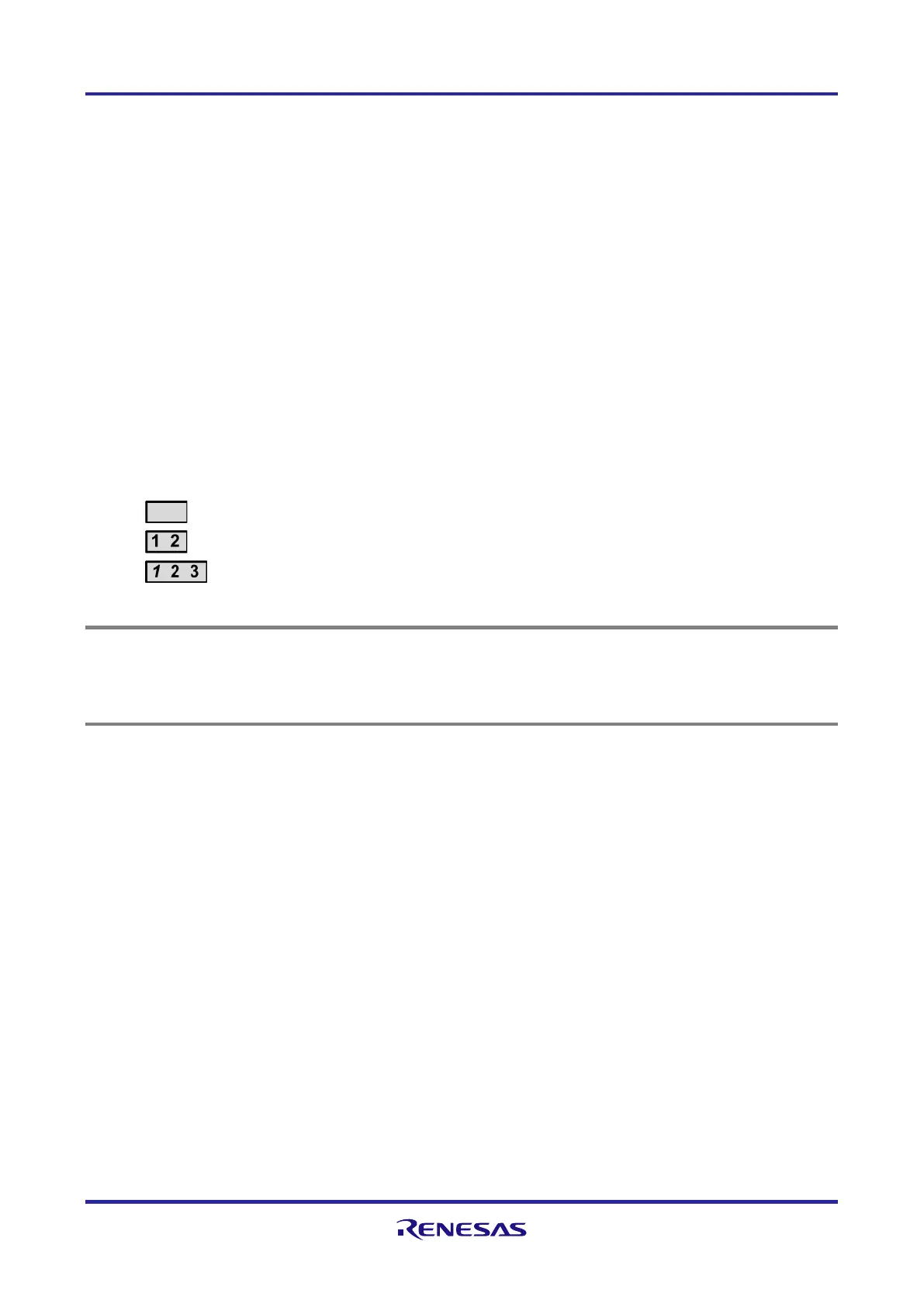RH850/U2A 292pin 8. Jumper Configuration Examples
R20UT4970ED0101 Rev.1.01 Page 51 of 67
July 08, 2022
8.2 Configuration Examples
8.2.1 General Settings
All of the following board configurations are based on these conditions:
• Normal device operation mode (JP41[OPEN]: FLMD0 = L).
• All voltages for all functions are activated.
• Current measurements are not carried out, hence JP4, JP5, JP30 and JP31 are set.
• Clock supply: assuming one of the resonators, coming with the board, are plugged into X1 socket.
• For connection to external power supplies the 'banana-type' connectors CN8 to CN11 must be assembled on the
board.
8.2.2 Jumper Indicators
• The green jumper JP41 for FLMDO0 must always be open for a ‘normal’ (user mode and debug) operation of the
device.
• The red jumpers are related to the power supply configuration.
Following jumper symbols are used:
− : open jumper
− : jumper must be set in the indicated position
− : jumper must be set, italic position indicator is optional, see description above the figure
Note
The pin 1 of a jumper can be identified by a
• small circle near the jumper
• square soldering pad.
