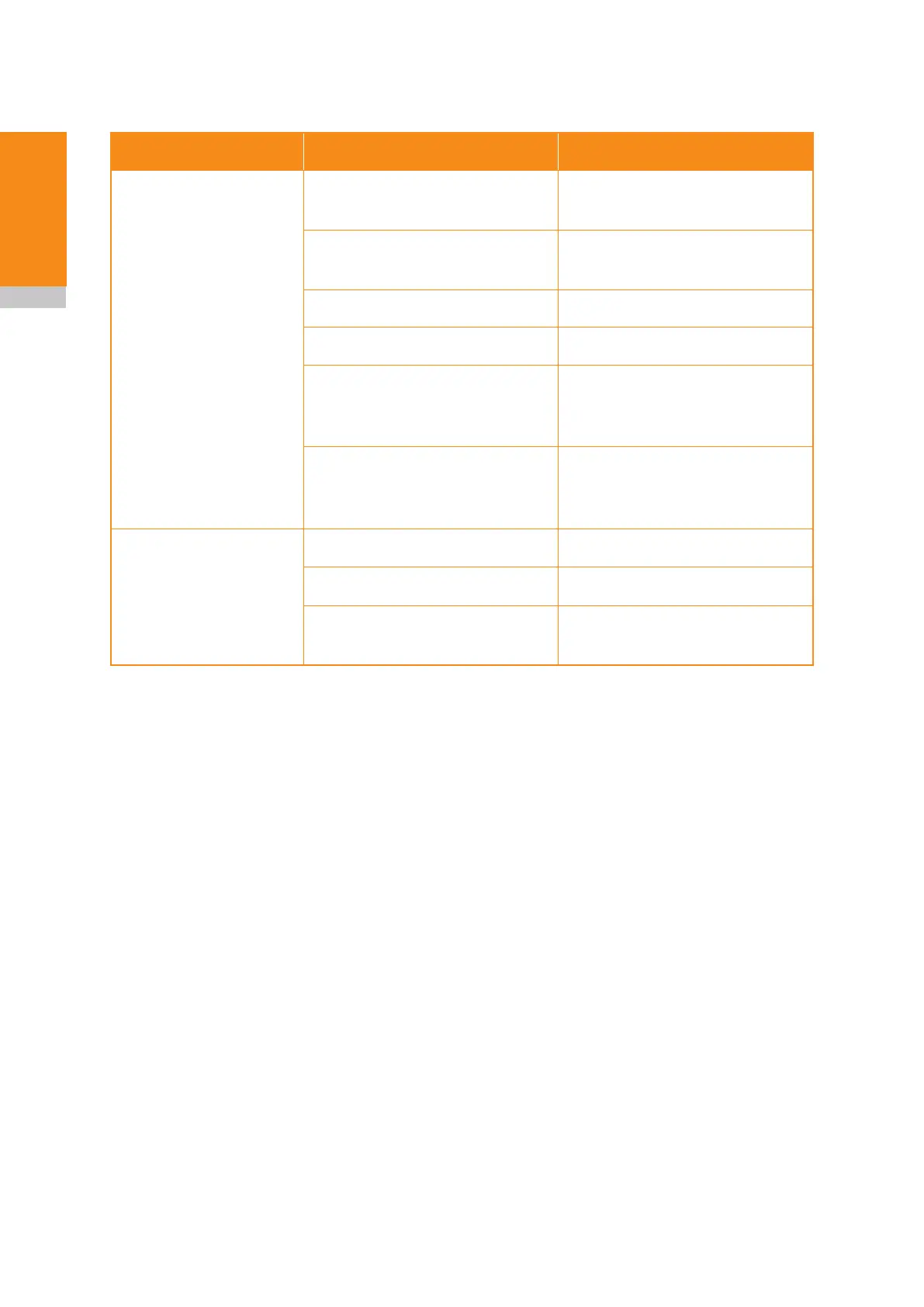OMP40-2 installation guide
8.2
Fault-finding
Symptom Cause Action
Machine stops
unexpectedly during a
probing cycle.
Optical communication obstructed. Check interface / receiver and
remove obstruction.
Interface / receiver / machine fault. Refer to interface / receiver /
machine user’s guide.
Dead batteries. Change batteries.
False probe trigger. Enable enhanced trigger lter.
Probe unable to nd target
surface.
Check that part is correctly
positioned and that stylus has not
broken.
Adjacent probe. Recongure adjacent probe to a
lower power mode and reduce
range of receiver.
Probe crashes. Workpiece obstructing probe path. Review probing software.
Probe length offset missing. Review probing software.
Controller wired to respond to tool
setter instead of inspection probe.
Review installation wiring.
