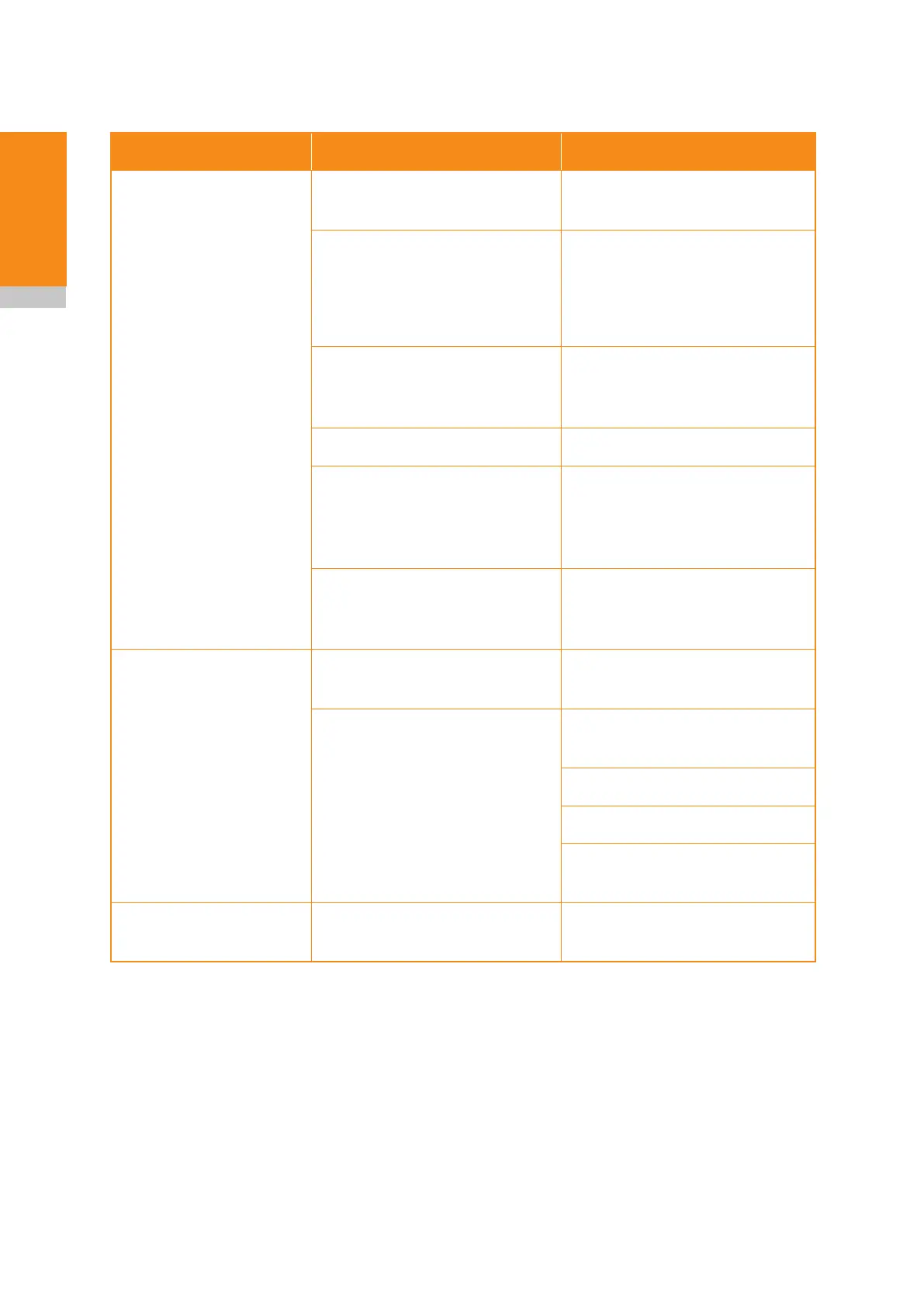OMP40-2 installation guide
8.4
Fault-finding
Symptom Cause Action
Probe fails to switch off. Incorrect “switch-off” method
congured.
Recongure to optical off mode.
Optical/magnetic interference. Check for interfering lights or
motors.
Consider removing the interfering
source.
Probe is inadvertently switched
on by the receiver when using
autostart.
Check position of receiver.
Reduce receiver signal strength.
Probe out of range. Review performance envelopes.
Probe is regularly falsely
switched on by light interference.
Enable optical transmission
legacy mode (start lter on), or
consider upgrading to modulated
system.
Transmission beam obstructed. Check that the probe and receiver
windows are clean, and remove
any obstruction.
Probe fails to switch
off (where timer off is
required).
Incorrect switch-off method
congured.
Check conguration and alter as
required.
Probe placed in carousel when in
timeout mode. Timer can be reset
by carousel activity.
Consider using a carbon bre
stylus.
Enable enhanced trigger lter.
Shorten timeout setting.
Consider use of optical on/optical
off setting.
Probe false triggers. Excessive machine vibration or
heavy stylus.
Enable enhanced trigger lter.