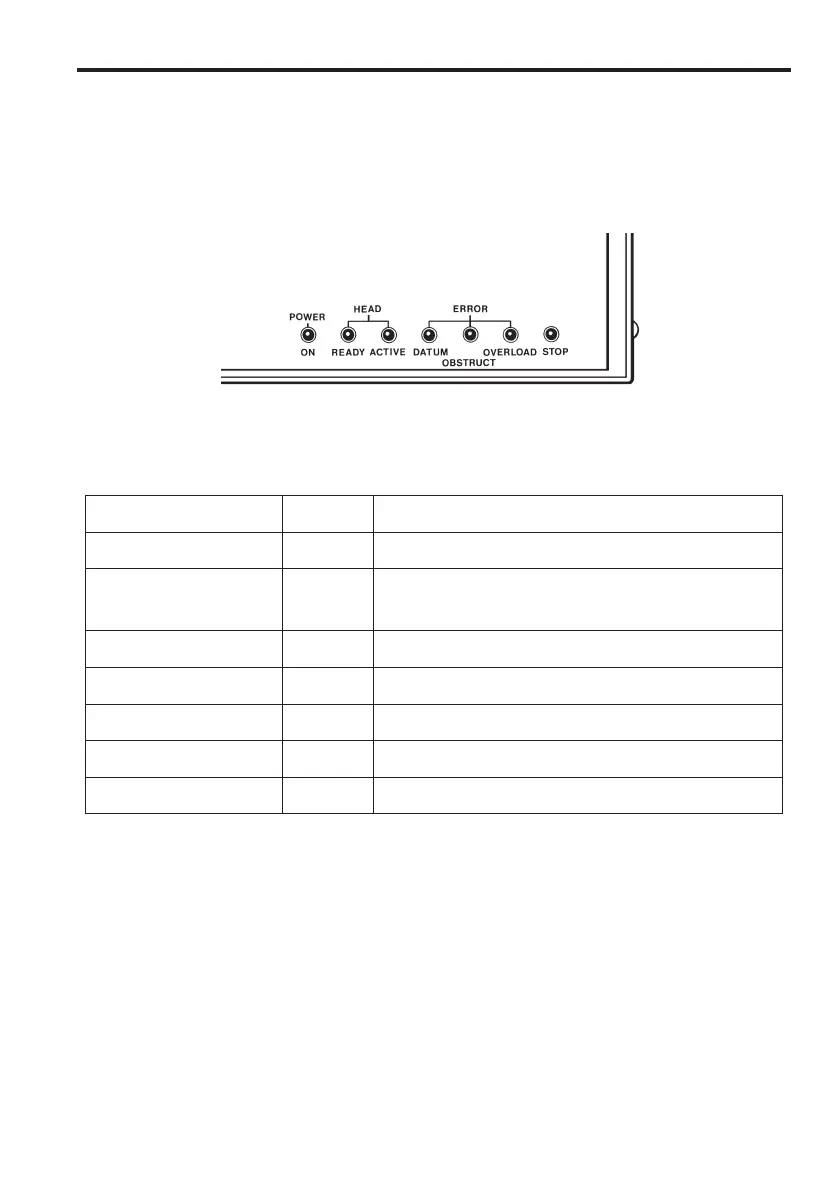System description
2.8.2 PHC10-2 front panel
Figure 5 shows the LEDs on the front panel of the PHC10-2. The names, colours and
functions of the LEDs are given in table 3.
Figure 5 - LEDs
Table 3 - LEDs
LED name Colour Description
POWER ON Green Power on when lit
HEAD READY Green Head correctly locked up and waiting for a
command
HEAD ACTIVE Yellow Head moving
DATUM ERROR Red Head not locked
OBSTRUCT ERROR Red Head obstructed
OVERLOAD ERROR Red Head overload
STOP Red PHC10-2 signal to CMM computer
