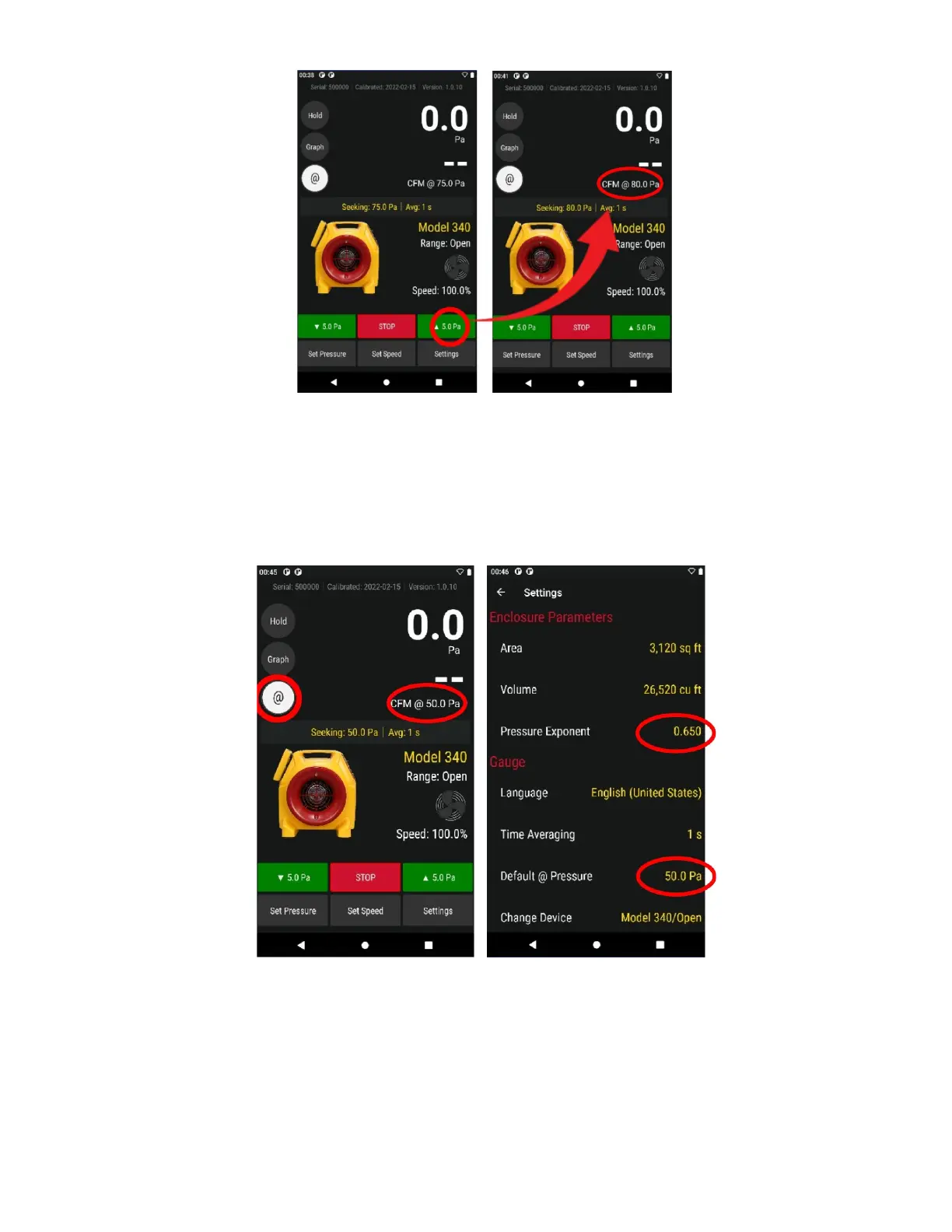Page 25 of 80
© Retrotec 2022
Jogging pressure while using [@ Pressure] changes target and @ pressure label
If [Set Speed] function is used:
• Tapping [@ Pressure] so that it “is On” extrapolates the [Channel B] Result to the [Default @
Pressure] using the “n” value, both set in the second “Settings” screen.
[@ Pressure] extrapolates to “Default @ Pressure” when a speed is set
• Tapping [@ Pressure] so that it “is Off” will turn extrapolation off.
• Tapping [STOP] will also turn extrapolation off and make it unavailable, as long as “HOLD!” is not
being used to freeze the Result display.
