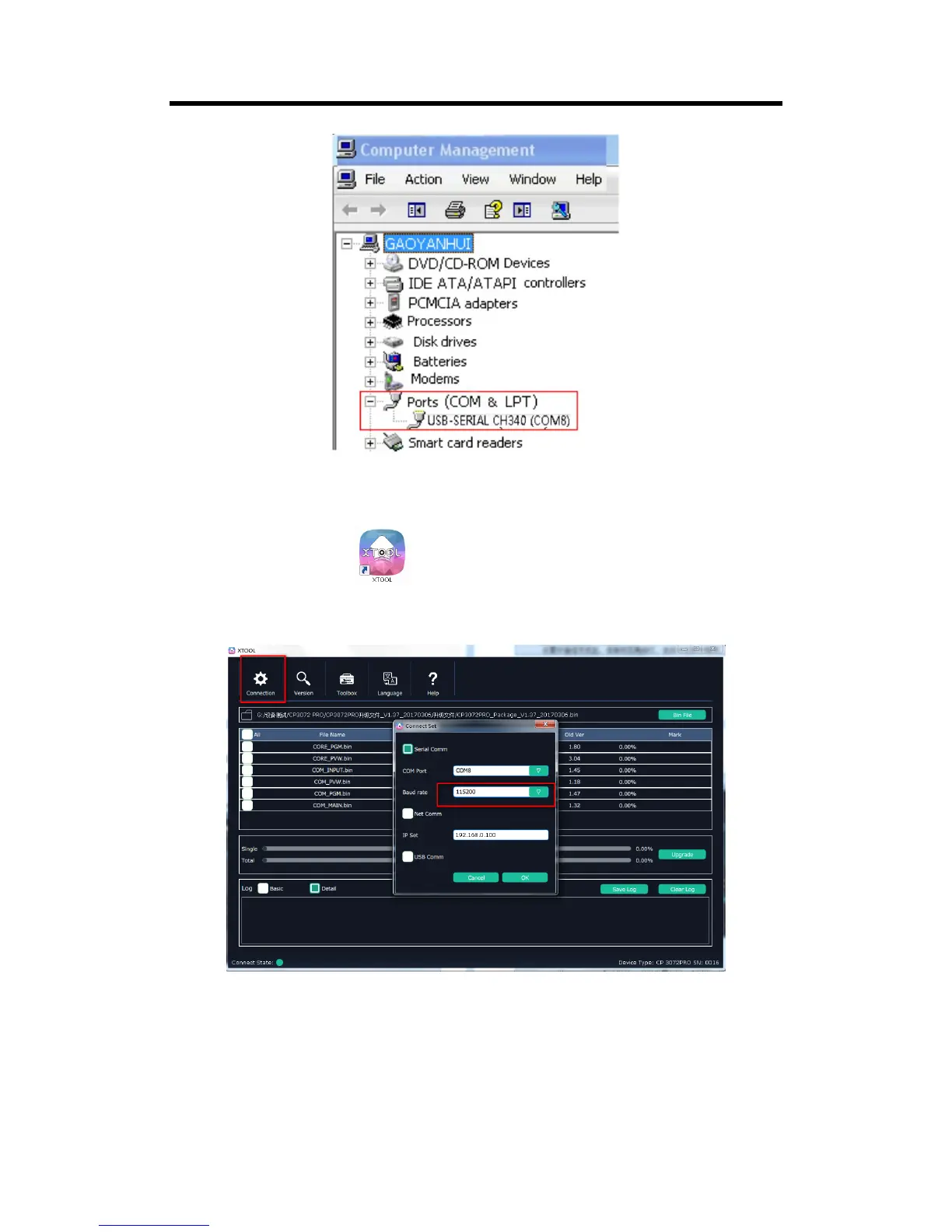If user can not get the serial number, please download the other software, it will detect the
hardware, search and prompt the corresponding driver.
2.2.1.3 Double click the icon and enter to the upgrade tool interface. Select
“Connection”, it will pop up the “Connect Set” diagram. Select “COM8”, and select “Baud rate” as
115200. Click “OK” after select it. As shown in the figure below:
2.2.1.4 Upgrade CP 3072PRO program
After connection, the status will turn to green. Select the corresponding software program, and
select all the different programs to upgrade by clicking “All” box, user can also click the program
to upgrade manually. After selection, click “Upgrade” button as shown on the red box.
2.2.1.4.1 The XTOOL interface will show the upgrade progress, and the upgrade results of each
module.
