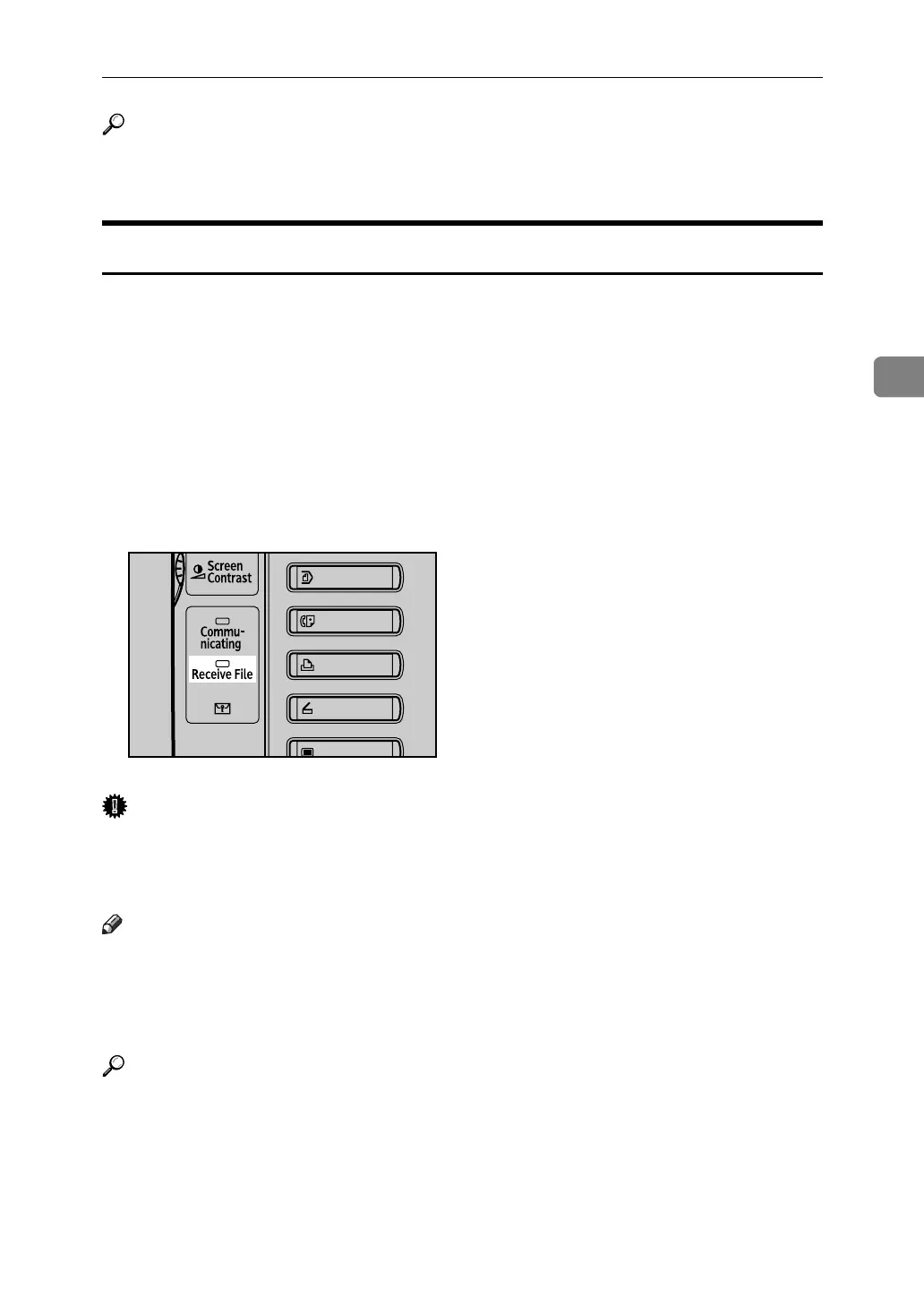Types of Reception
143
3
Reference
“Facsimile Features”, General Settings Guide
“Troubleshooting When Using the Facsimile Function”, Troubleshooting
Substitute Reception
Substitute Reception is used when the machine cannot print any fax documents.
In Substitute Reception, a received fax document is stored in memory instead of
being printed. Fax documents received using Substitute Reception are automat-
ically printed when the condition which caused the machine to use Substitute
Reception is rectified.
Depending on why the machine cannot print, Substitute Reception might be
used for all fax documents received, or for only those documents that match a
condition specified in the User Parameters in the Facsimile Features menu.
The Receive File indicator lights to let you know when fax documents have been
received using Substitute Reception.
Important
❒ Reception may not take place if there is not enough free memory.
❒ If free memory reaches 0% during Substitute Reception, any further reception
becomes impossible and the current communication is terminated.
Note
❒ When a fax document is received after Store is selected for Reception File Set-
ting in the Facsimile Features menu, the Receive File indicator lights.
❒ The Receive File indicator may light even when receiving documents using
Immediate Reception.
Reference
“Facsimile Features”, General Settings Guide
ALV005S
