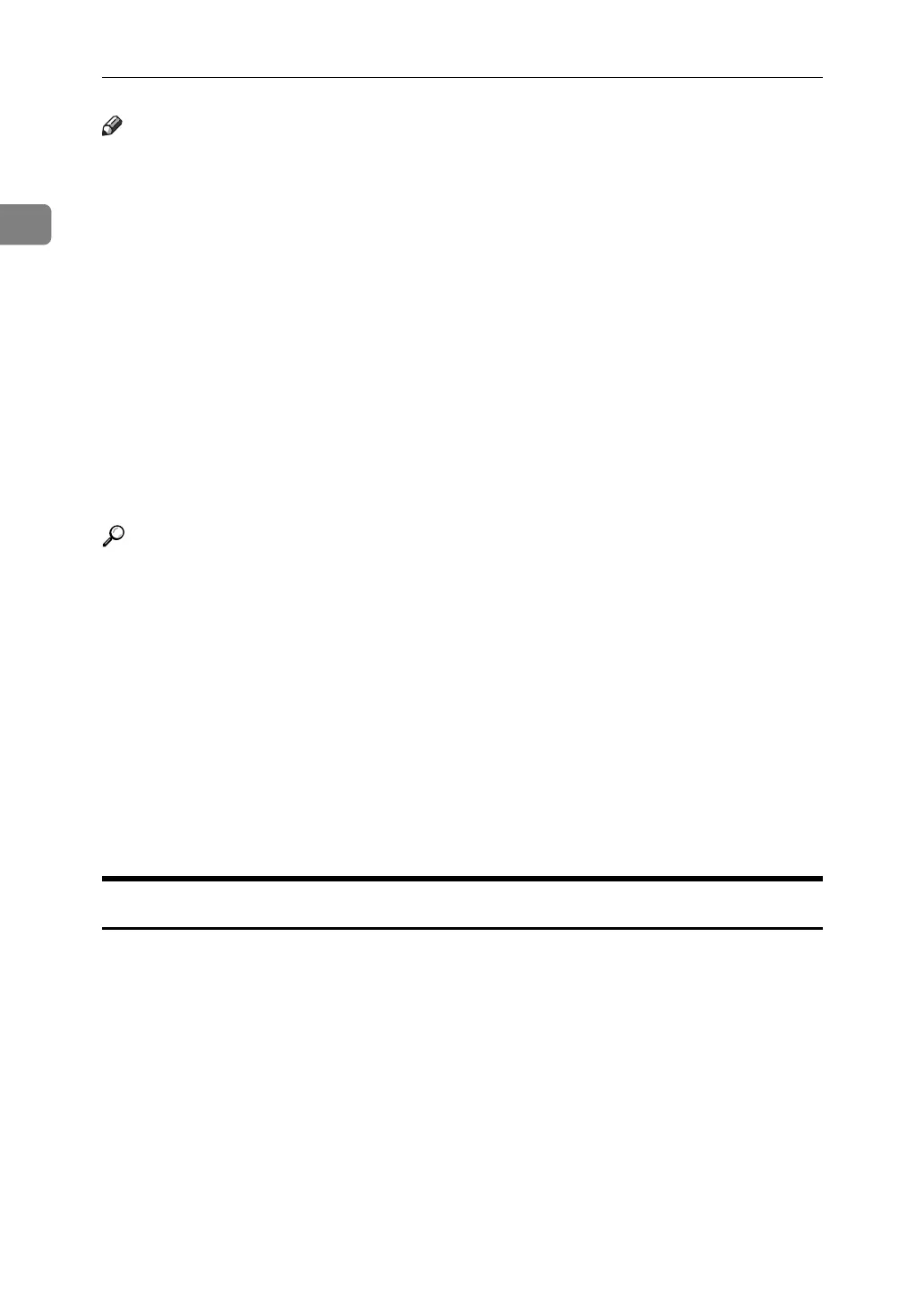Transmission
26
1
Note
❒ The Internet Fax function supported by this machine is compliant with ITU-
T Recommendation T.37.
❒ You can receive e-mail messages with an attached TIFF-F image from computers.
❒ Though Internet Fax documents are normally sent via an SMTP server, you
can also send Internet Fax documents directly to their destinations without
going through an SMTP server. To do this, set whether or not to bypass the
SMTP server on the standby display.
❒ When sending Internet Fax documents, “Subject”, “Text”, “Reception No-
tice”, and “BCC Transmission” can be selected in [TX Mode].
❒ You can limit the size of transmitted e-mail messages in “Send Settings” of
“Facsimile Features”.
❒ See “Received Images” for how e-mail is actually received by the computer.
❒ For details about how to confirm the transmission result, see “Checking the
Transmission Result (TX File Status)”.
Reference
p.69 “Bypassing the SMTP server”
p.119 “Requesting a Reception Notice”
p.121 “Setting an E-mail Destination as a BCC”
p.124 “Entering the Subject”
p.127 “Entering the Text”
p.149 “Received Images”
p.185 “Checking the Transmission Result (Transmission File Status)”
“Connecting the Machine”, General Settings Guide
“System Settings”, General Settings Guide
“Facsimile Features”, General Settings Guide
Notes on Using Internet Fax
The following are notes about using Internet Fax:
• When using the Internet Fax function, originals are sent at A4 size. Originals
larger than A4 are reduced to A4 size. If the receiver is in compliance with the
T.37 full mode, originals are sent at the size specified in the Address Book.
• When using Internet Fax transmission, documents are sent at “Detail” resolu-
tion, even if you specify “Super Fine”. To send documents at “Super Fine”,
specify this resolution when registering the destination in the Address Book.
• If a transmission is not successful, this machine usually receives an e-mail er-
ror notification. However, e-mail error notifications may not be transmitted
for various reasons. It is recommended that you confirm receipt of important
document by calling the other party.
