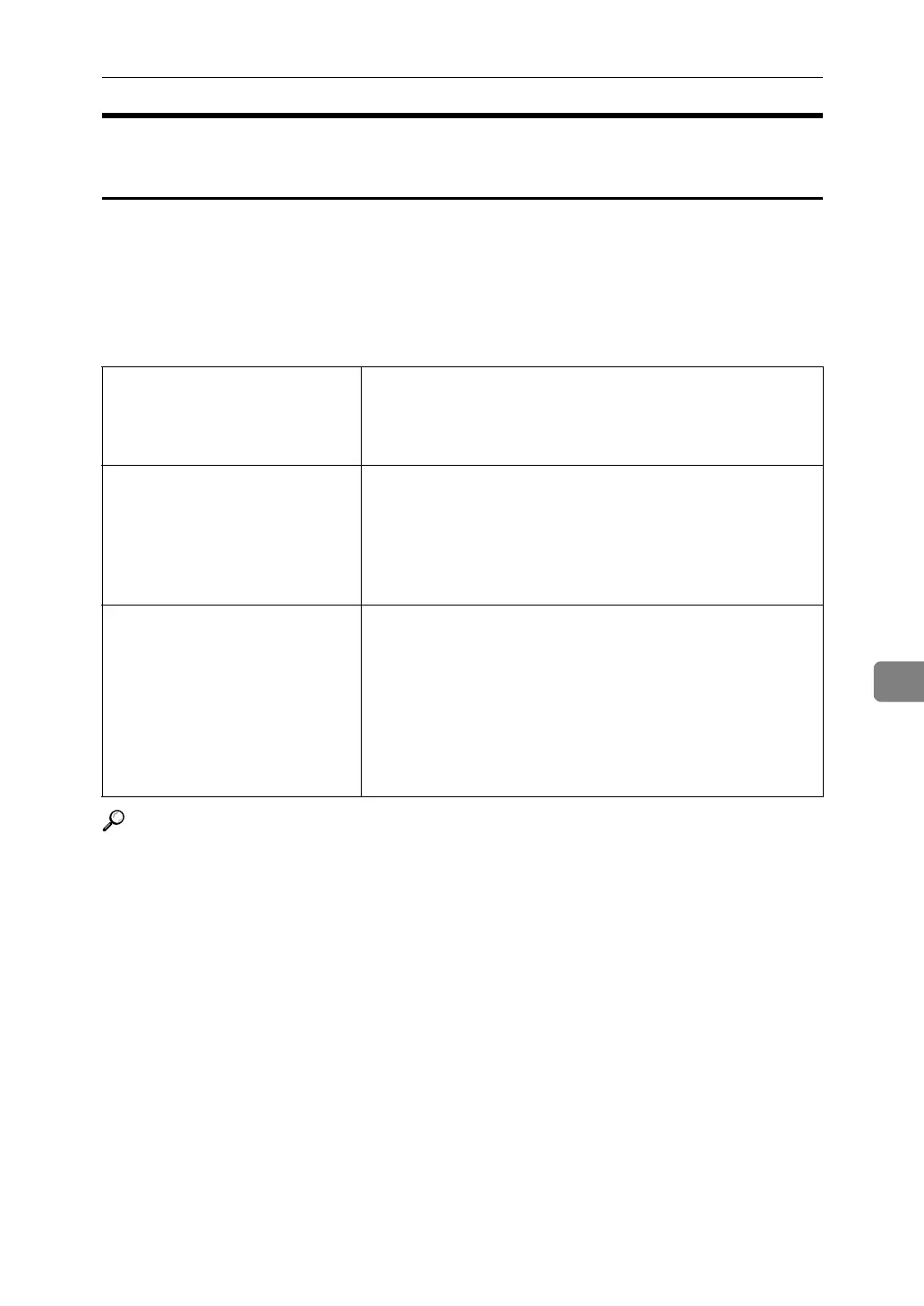Specifications
271
7
Specifications Required for the Internet Fax Destination
Machines
This machine can communicate with Internet Fax machines that satisfy the fol-
lowing specification requirements.
When communicating with full mode compatible machines, you can take ad-
vantage of higher specifications for coding, original size, and resolution. For de-
tails about the specifications available in full mode, see “Intenet Fax
Transmission and Reception” in “Specifications”.
Reference
p.269 “Specifications”
Communication protocols • Transmission
SMTP
• Reception
POP3, SMTP, IMAP4
E-mail format • Format
MIME, Base64
•Content-Type
Image/tiff
Multipart/mixed (text/plain, Image/tiff (attached file
forms))
Data format • Profile
TIFF Profile S
•Coding
MH
• Original size
A4
• Resolution (dpi)
200×100/200×200, 204×98/204×196
