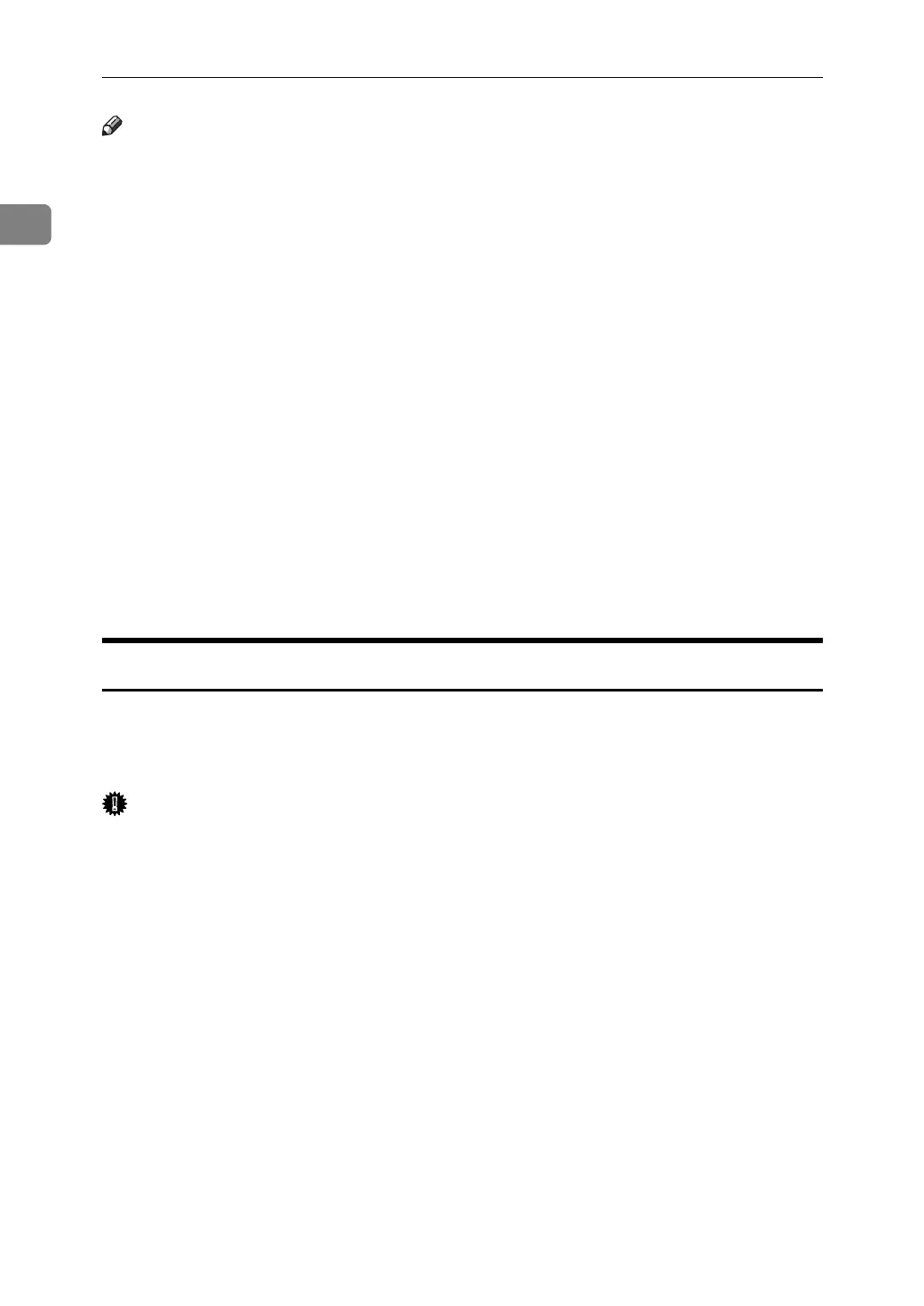Transmission
66
1
Note
❒ To send to a G3 fax via a gateway connected to a public telephone line, you
must specify it’s the receiver’s machine telephone number. For example, if the
receiver’s fax number is “0312345678”, specify “5678”. To send from an IP-
Fax to G3 fax without using gatekeeper or SIP server, you must register the
gateway also.
❒ When you specify a destination with IP-Fax, depending on the receiver's net-
work configuration, you may need to specify the IPv4 address and port
number of the receiving machine. For example, if the receiver's IPv4 address
is “192.168.1.10” and the port number is “2100”, specify “192.168.1.10:2100”.
Ask the network administrator for details.
❒ When you specify a host name, depending on the receiver's network config-
uration, you may need to specify the host name and port number of the re-
ceiving machine. For example, if the receiver's host name is “IPFAX1”and the
port number is “2100”, specify “IPFAX1:2100”. Ask the network administra-
tor for details.
❒ An alias telephone number is a number that is registered in the gatekeeper,
and is available only in the network to which the gatekeeper is connected.
❒ Pay attention to the number of telephone number digits set in the gate-
way/IPv4 address conversion table to avoid transmission error.
Sending to an E-mail Address
This section explains how to specify an e-mail address as a destination.
When using Internet Fax transmission, specify the e-mail address in place of the
fax number.
Important
❒ In the destination list, register senders, specify their e-mail addresses, and set
the User Name as [Sender] in advance.
❒ Internet Fax is executed in only Memory Transmission that starts transmis-
sion automatically after storing documents in memory. If you switch the type
of transmission to Internet Fax while the machine is in the Immediate Trans-
mission mode, the transmission mode is automatically switched to the Mem-
ory Transmission mode.
